錯誤的理解引起的bug async await 執行順序
錯誤的理解引起的bug async await 執行順序
閱讀目錄
今天有幸好碰到一個bug,讓我知道了之前我對await async 的理解有點偏差。
錯誤的理解
之前我一直以為 await 後面的表示式,如果是直接返回一個具體的值就不會等待,而是繼續執行async function 中的函式, 如下demo:
method () {
getParams () {
let params = {}
if (this.serachFrom.time !== 0) {
params.month = this.serachFrom.time.substr(5, 2)
params.year = this.serachFrom.time.substring(0, 4)
}
return params
},
async testNoAwait () {
console.log('run testNoAwait')
return 'this is no await'
},
async testAsync () {
console.log('run testAsync')
let params = this.getParams()
const data = await this.$store.dispatch('initSchemeTimeTest', params)
return data
},
async test () {
console.log('test start')
const v1 = await this.testNoAwait()
console.log(v1)
const v2 = await this.testAsync()
console.log(v2)
console.log(v1, v2)
}
},
created () {
console.log('this is run created ')
this.test()
console.log('test last ...')
console.log('test end ...')
}
如上程式我之前認為 await this.testNoAwait() 會直接執行完不會等待,繼續執行 console.log(v1),如果這樣那麼是一個錯誤的理解。
實際上MDN描述的暫停執行,並不是真正的暫停,而是讓出了執行緒(跳出async函式體)然後繼續執行後面的語句。
完整 demo code
vue created
async created () {
console.log('this is run created ')
this.test()
// let data = this.test()
// console.log(data)
console.log('test last ...')
console.log('test end ...')
this.testSayHello()
}
vue methods
testSayHello () {
console.log('this is run hello')
},
getParams () {
let params = {}
if (this.serachFrom.time !== 0) {
params.month = this.serachFrom.time.substr(5, 2)
params.year = this.serachFrom.time.substring(0, 4)
}
return params
},
testNoAwait () {
console.log('run testNoAwait')
return 'this is no await'
},
async testAsync () {
console.log('run testAsync')
let params = this.getParams()
const data = await this.$store.dispatch('initSchemeTimeTest', params)
return data
},
async test () {
console.log('test start')
const v1 = await this.testNoAwait()
console.log(v1)
const v2 = await this.testAsync()
console.log(v2)
console.log(v1, v2)
}
vuex 中
// actions
async initSchemeTimeTest ({commit, state, dispatch}, params) {
console.log('run initSchemeTimeTest')
const data = await schemeListTest(params)
console.log('開始返回結果')
commit(types.SCHEME_DATA_TIME_LIST, data)
return data
}
services api 中
注意在 testAsync 中 dispatch 了 initSchemeTimeTest,然後在呼叫了服務端的 schemeListTest
export async function schemeListTest (params) {
console.log('this is run server')
const data = await postTest(`/provid/spot/dailydeclareschemestatus/list`, params)
return data
}
common 中封裝的 axiosServer
export function postTest (url, params) {
return new Promise(async (resolve, reject) => {
try {
console.log('this is run common')
const {
data:
{
respHeader,
respBody
}
} = await axiosServer({
url,
type: 'post',
params: {
reqBody: params
}
})
if (respHeader.needLogin && process.env.NODE_ENV !== 'development') {
Message.error(respHeader.message)
location.href = condition.frontDomain + `/login?redirect=${encodeURI(condition.frontDomain + '/spot/race')}`
reject(respHeader.message)
}
if (respHeader.resultCode === 0) {
resolve(respBody || respHeader.message)
} else {
if (respHeader.resultCode === 21050 && respBody) {
Message.error(respHeader.message)
resolve(respBody)
} else if (respHeader.message === '您沒有該應用的許可權') {
location.href = 'frame.huidiancloud.com'
} else {
Message.error(respHeader.message)
reject(respHeader.message)
}
}
} catch (e) {
reject(e)
Message.error('系統繁忙,請稍後再試!')
}
})
}
如果按照之前的理解那麼這個應該是輸出了 run testNoAwait 之後繼續輸出 this is no await 。
控制檯執行結果:
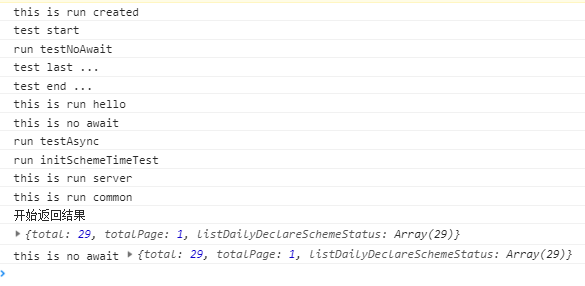
執行順序
js是單執行緒(同時只能幹一件事情),
以上測試的關鍵點在於當程式碰到await 時,把後面的表示式執行一次,然後把resolve 函式或者reject 函式(await 操作符會把表示式的結果解析成promise 物件) push 回撥佇列,接著跳過當前這個async function ,執行async function 後面的程式碼,如上面程式碼中,執行 this.testNoAwait() 之後就跳過 this.test()這個方法,執行了
console.log('test last ...')
console.log('test end ...')
this.testSayHello()
至於什麼時候知道這個promise 物件的狀態,這就是事件迴圈的事情了,監聽到這個非同步的狀態事件改變時,如果執行環境棧是空的那麼就會執行取出回撥佇列中的回撥,推入執行環境棧,然後繼續async function 後面的語句。
vue 開始執行created 生命週期
輸出:this is run created
輸出:test start
執行:testNoAwait // 關鍵
輸出 :run testNoAwait 之後 跳過 test() 函式 執行created 後面的語句
輸出:test last ... 、test end ... 、this is run hello
程式回到
const v1 = await this.testNoAwait()
如果監聽到這個非同步事件完成 則開始執行 後面的程式碼所以會
輸出:this is no await
下面這個 await 跟上面同理
const v2 = await this.testAsync()
await 後面的表示式執行一次,如果裡面存在await 也是同理繼續執行下去,執行完之後,跳過這個async function 等到非同步操作完成了繼續回到 const v2 這裡執行。
這裡需要注意的是在common 中的postTest 中構造的Promise 物件是立即執行傳入的function 所以在 services api 輸出了 this is run server 之後接著輸出 this is run common
因為上面的列子不是很方便看,所以我寫了一個簡單的測試 :
<!DOCTYPE html>
<html lang="en">
<head>
<meta charset="UTF-8">
<meta content="width=device-width, initial-scale=1.0, maximum-scale=1.0, user-scalable=no" name="viewport">
<meta content="yes" name="apple-mobile-web-app-capable">
<meta content="black" name="apple-mobile-web-app-status-bar-style">
<meta content="telephone=no,email=no" name="format-detection">
<meta name="App-Config" content="fullscreen=yes,useHistoryState=yes,transition=yes">
<meta name="viewport" content="width=device-width, initial-scale=1">
<title>async await demo</title>
</head>
<body>
<h1>async await demo</h1>
</body>
<script>
async function async1() {
console.log('async1 start')
await async2()
console.log('async1 end')
}
async function async2() {
console.log('async2')
await async3()
}
async function async3() {
console.log('async3')
await async4()
console.log('async4 end')
}
async function async4() {
return new Promise(function (resolve, reject) {
console.log('async4')
resolve()
})
}
console.log('script start')
setTimeout(function () {
console.log('setTimeout')
}, 0)
async1();
new Promise(function (resolve) {
console.log('promise1')
resolve();
}).then(function () {
console.log('promise2')
})
console.log('script end')
// script start async1 start async2 async3 async4 promise1 script end promise2 async4 end async1 end setTimeout
</script>
</html>
async awiat 執行順序關鍵點
- 事件迴圈機制
- 回撥佇列
- 執行環境棧、入棧、出棧
- Promise 的建構函式是立即執行,但是他的成功、失敗的回撥函式是一個非同步執行的回撥
- Promise 的回撥優先於 setTimeout 的任務佇列
- async 返回promise 物件
- await 表示式的作用和返回值
總結
1、js 是單執行緒(同時只能做一件事情),在js引擎內部非同步的處理是跟事件迴圈機制、以及回撥佇列有關
2、構造的promise 物件是立即執行傳入的function
3、async function 是返回一個promise 物件
4、await 操作符會把表示式的結果進行解析成promise 物件
