Python矩陣作相簿matplotlib的初級使用
阿新 • • 發佈:2018-12-02
- matplotlib背景介紹:
第三方庫matplotlib(沒有的話,可在終端輸入"pip install matplotlib"進行安裝)是一款高質量的2D作相簿,可被廣泛地應用於支援Python的環境中。並且,如果在某些情境下需要繪製一些基礎的3D圖,這個時候可以結合標準庫mpl_toolkits.mplot3d來使用。出於Python語言的便攜性,從而為我們提供了一套輕量級的作圖方案。
由於網路上的資料大多不太符合官方推薦的作圖方式,且很多內容並沒有一個清晰的邏輯。筆者此處重新整理幾個簡單的示例,僅供參考!
- 簡單作圖示例:

1
View Codeimport numpy 2 import matplotlib.pyplot as plt 3 4 x = numpy.linspace(0, 2, 100) 5 6 plt.figure(figsize=(8, 4)) 7 8 plt.plot(x, x, label='linear') 9 plt.plot(x, x**2, label='quadratic') 10 plt.plot(x, x**3, label='cubic') 11 12 # 設定展示區間 13 plt.xlim(-1, 3) 14 plt.ylim(-1, 10) 15 16 # 設定展示資訊 17plt.xlabel('$x$') 18 plt.ylabel('$y$') 19 plt.title('simple_plot') 20 plt.legend(loc='best') 21 22 # 儲存圖片 23 plt.savefig(fname='test_plot.png', dpi=500) 24 25 # 展示圖片 26 plt.show() 27 # 關閉圖片 28 plt.close()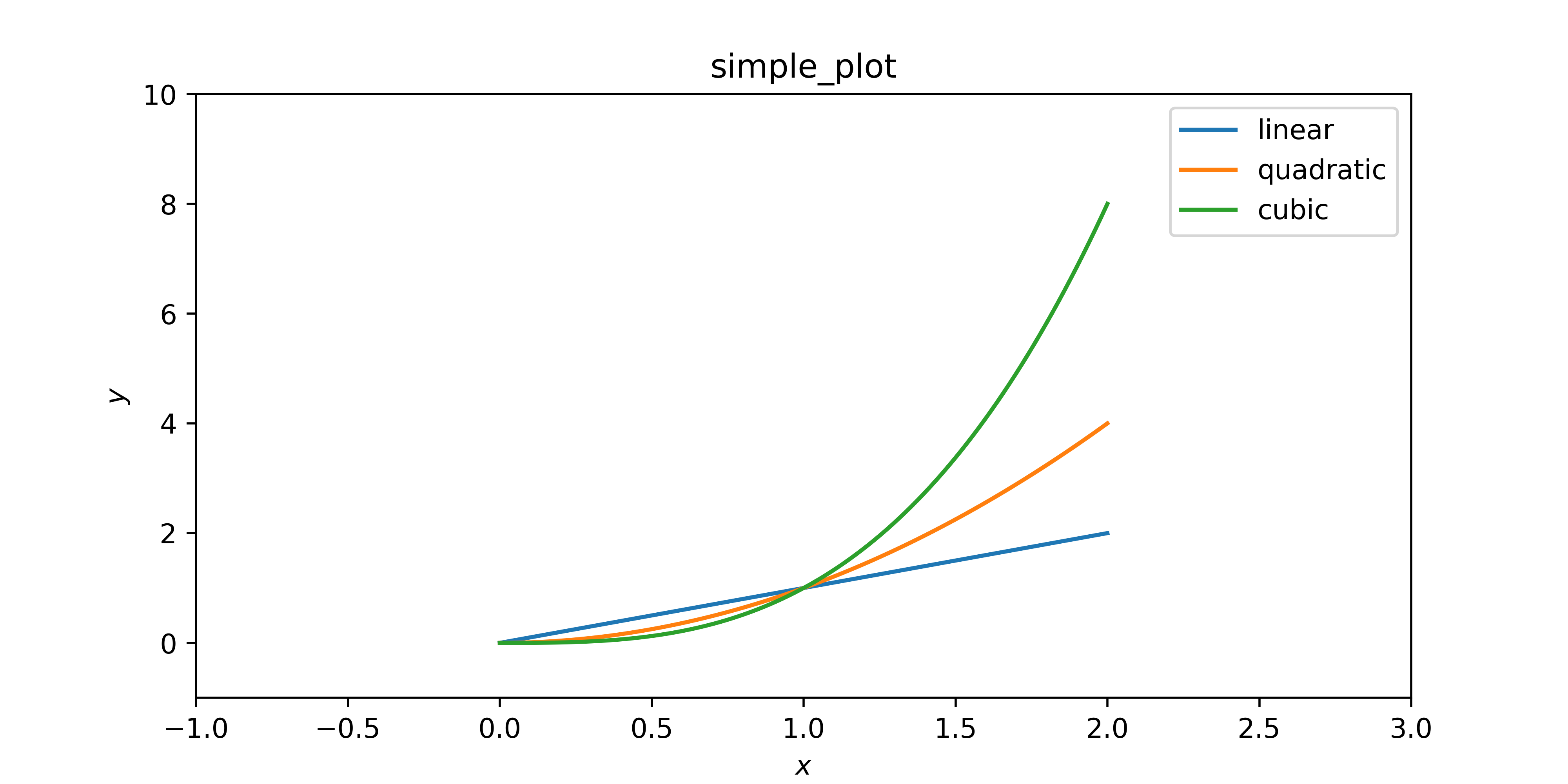
- 複雜作圖示例:
明確三層作圖物件:
1. 整個圖片物件 $\rightarrow$ figure
2. 圖片內的子圖物件 $\rightarrow$ axes
3. 子圖內的軸物件$\rightarrow$ axis

1 import numpy 2 import matplotlib.pyplot as plt 3 4 # 明確三層作圖物件: figure, axes, axis 5 # 整個圖片物件, 圖片內的子圖物件, 子圖內的軸物件 6 7 x = numpy.linspace(0, 2, 100) 8 y = 1 + numpy.sin(2 * numpy.pi * x) 9 10 # 建立圖片物件 11 fig = plt.figure(figsize=(8, 4)) 12 fig.suptitle('figure_title') 13 14 # 建立子圖物件 15 axes = plt.subplot() 16 axes.plot(x, y, label='$sin(x)$') 17 axes.set(xlim=(-1, 3), ylim=(-1, 10), xlabel='$x$', ylabel='$y$', title='axes_title') 18 axes.grid() 19 axes.legend() 20 21 # fig.tight_layout() 22 fig.savefig('test_plot.png', dpi=500) 23 24 plt.show() 25 plt.close()
View Code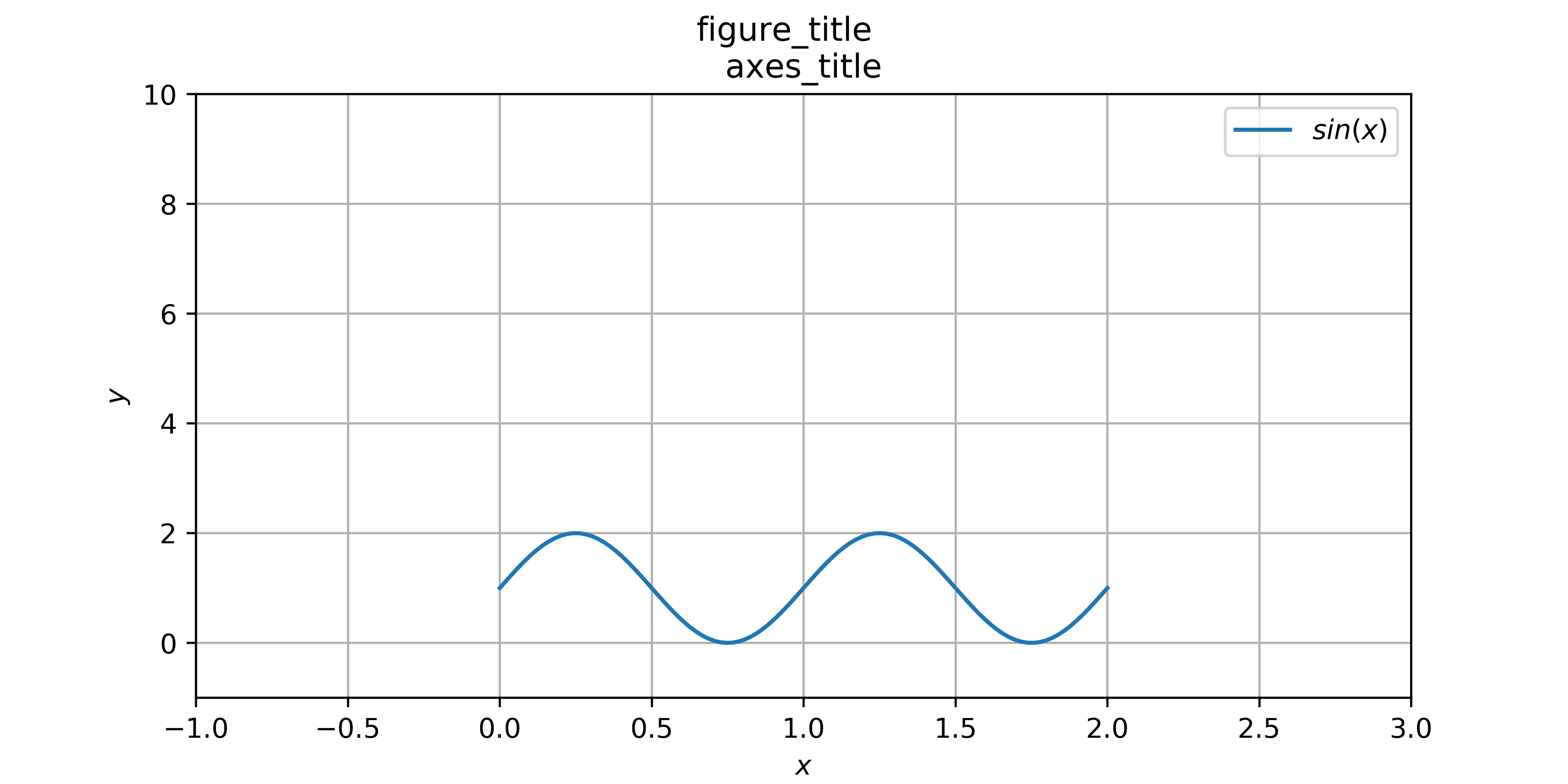
- 複雜作圖 $\rightarrow$ 多型別示例:

1 import numpy 2 import matplotlib.pyplot as plt 3 4 # 建立圖片物件 5 fig = plt.figure(figsize=(8, 4)) 6 7 # 建立子圖物件 8 ax1 = plt.subplot(2, 2, 1) 9 ax2 = plt.subplot(2, 2, 2) 10 ax3 = plt.subplot(2, 1, 2) 11 12 # 散點圖 13 ax1.scatter(numpy.random.uniform(1, 11, 100), numpy.random.random(100), color='r', marker='.', label='scatter_label') 14 ax1.set(xlabel='$x$', ylabel='$y$', title='scatter_title') 15 ax1.legend() 16 17 # 盒型圖 18 ax2.boxplot([numpy.arange(10), numpy.arange(10)]) 19 ax2.set_xticklabels(['the first', 'the second'], rotation=10) # 重置座標軸刻度並旋轉 20 ax2.set(ylabel='$y$', title='boxplot_title') 21 22 # 條形圖 23 ax3.bar(numpy.arange(1, 21), numpy.random.random(20), width=0.5, color='g', label='bar_label') 24 ax3.set(xlabel='$x$', ylabel='$y$', title='bar_title') 25 ax3.legend() 26 27 fig.tight_layout() 28 fig.savefig('test_plot.png', dpi=500) 29 30 plt.show() 31 plt.close()
View Code
- 複雜作圖 $\rightarrow$ 3D型別示例:

1 import numpy 2 import matplotlib.pyplot as plt 3 from matplotlib import cm 4 from matplotlib.ticker import LinearLocator, FormatStrFormatter 5 from mpl_toolkits.mplot3d import Axes3D # 該模組並未直接使用, 但必須匯入, 否則無法識別下面的projection='3d' 6 7 8 # 子圖1的資料 - 一條曲線 9 theta = numpy.linspace(-4*numpy.pi, 4*numpy.pi, 500) 10 z1 = numpy.linspace(-2, 2, 500) 11 r = z1**2 + 1 12 x1 = r * numpy.sin(theta) 13 y1 = r * numpy.cos(theta) 14 15 # 子圖2的資料 - 一個曲面 16 x2 = numpy.linspace(-5, 5, 100) 17 y2 = numpy.linspace(-5, 5, 100) 18 x2, y2 = numpy.meshgrid(x2, y2) # 生成網格 19 length = numpy.sqrt(x2**2 + y2**2) 20 z2 = numpy.sin(length) 21 22 # 建立圖片物件 23 fig = plt.figure(figsize=(8, 4)) 24 25 # 建立子圖物件 26 ax1 = plt.subplot(1, 2, 1, projection='3d') # projection='3d'標記該子圖為3D子圖 27 ax2 = plt.subplot(1, 2, 2, projection='3d') 28 29 ax1.plot(x1, y1, z1, linewidth=1, label='3d curve') 30 ax1.set(xlim=(-5, 5), ylim=(-5, 5), zlim=(-5, 5),xlabel='$x$', ylabel='$y$', zlabel='$z$', title='curve_title') 31 ax1.legend() 32 33 surf = ax2.plot_surface(x2, y2, z2, cmap=cm.coolwarm, antialiased=False) 34 ax2.set(zlim=(-1.01, 1.01), xlabel='$x$', ylabel='$y$', zlabel='$z$', title='surface_title') 35 # 設定子圖內的軸物件 36 ax2.zaxis.set_major_locator(LinearLocator(10)) # z軸上的總刻度數 37 ax2.zaxis.set_major_formatter(FormatStrFormatter('%.02f')) # z軸上刻度的格式 38 39 fig.colorbar(surf, shrink=0.5, aspect=10) # 展示顏色棒 40 41 fig.tight_layout() 42 fig.savefig('test_plot.png', dpi=500) 43 44 plt.show() 45 plt.close()
View Code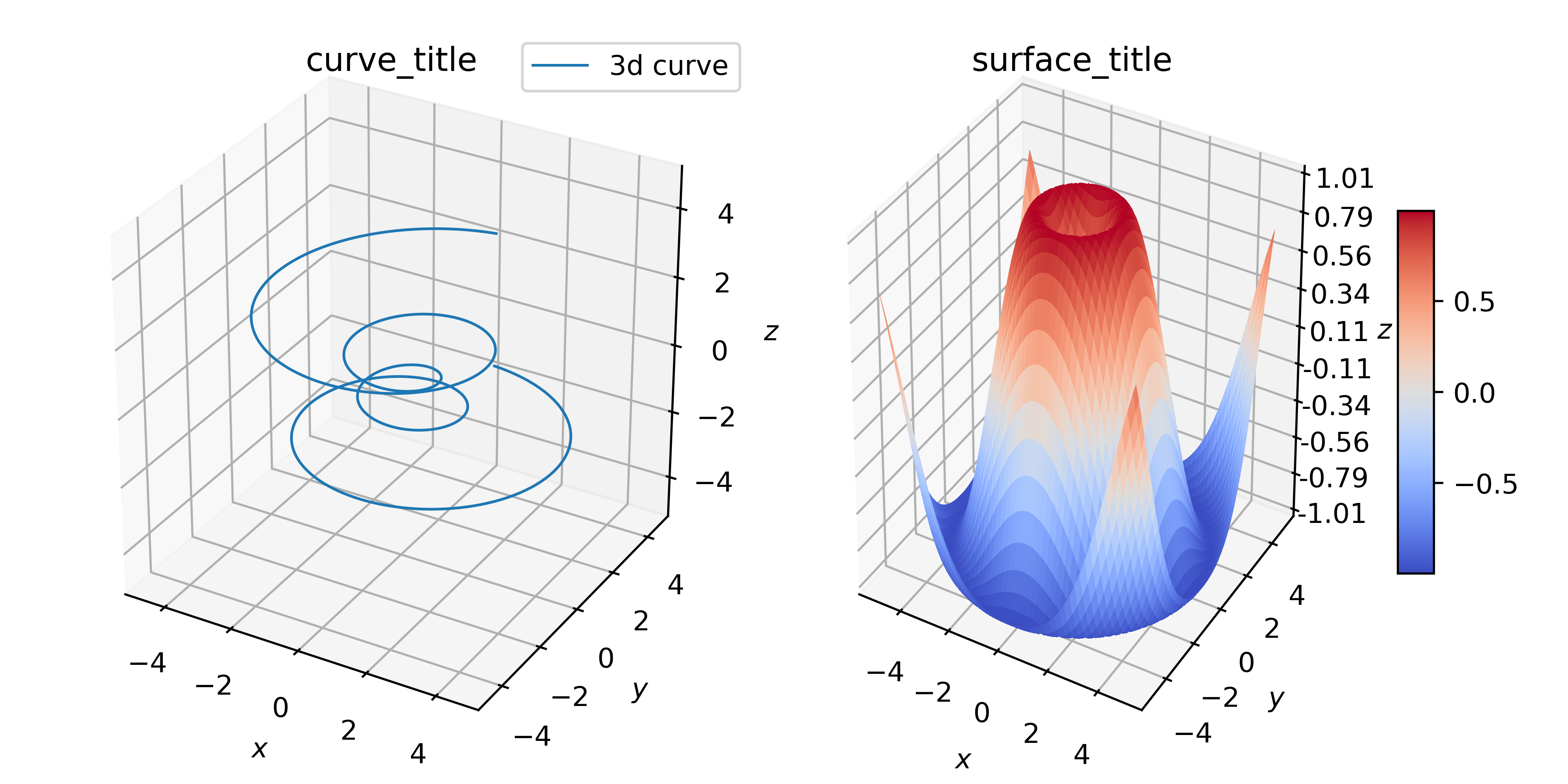
- 參考:
https://matplotlib.org/api/_as_gen/matplotlib.pyplot.subplots.html#matplotlib.pyplot.subplots
https://matplotlib.org/api/_as_gen/matplotlib.axes.Axes.plot.html#matplotlib.axes.Axes.plot
https://matplotlib.org/tutorials/toolkits/mplot3d.html

