datetime shutil xml collections模組
阿新 • • 發佈:2018-12-03
# datetime模組
import datetime now_time = datetime.datetime.now() print(now_time) # 只能調整的欄位:weeks days hours minutes seconds # print(datetime.datetime.now() + datetime.timedelta(weeks=3)) # 三週後 # print(datetime.datetime.now() + datetime.timedelta(weeks=-3)) # 三週前 # print(datetime.datetime.now() + datetime.timedelta(days=-3)) # 三天前# print(datetime.datetime.now() + datetime.timedelta(days=3)) # 三天後 # print(datetime.datetime.now() + datetime.timedelta(hours=5)) # 5小時後 # print(datetime.datetime.now() + datetime.timedelta(hours=-5)) # 5小時前 # print(datetime.datetime.now() + datetime.timedelta(minutes=-15)) # 15分鐘前 # print(datetime.datetime.now() + datetime.timedelta(minutes=15)) # 15分鐘後# print(datetime.datetime.now() + datetime.timedelta(seconds=-70)) # 70秒前 # print(datetime.datetime.now() + datetime.timedelta(seconds=70)) # 70秒後 current_time = datetime.datetime.now() # 現在時間 # 可直接調整到指定的 年 月 日 時 分 秒 等 print(current_time.replace(year=1977)) # 直接調整到1977年 print(current_time.replace(month=1)) #直接調整到1月份 print(current_time.replace(year=1989,month=4,day=25)) # 1989-04-25 18:49:05.898601 # 將時間戳轉化成時間 print(datetime.date.fromtimestamp(1232132131)) # 2009-01-17
# shutil模組
import shutil shutil.copyfileobj(open('shutil1', encoding='utf-8'), open('shutil2',encoding='utf-8', mode='w')) #以寫的模式複製到空的shutil2檔案 shutil.copyfile('a1.log','abc.txt') # 複製一個a1.log變成abc.txt,相當於複製貼上 copy檔案 -->複製重新命名一個檔案 import shutil import time ret = shutil.make_archive("blog_bak%s" %(time.strftime('%Y-%m-%d')), 'gztar', root_dir='blog') # 打包blog資料夾變成blog_bak+日期.tar.gz import tarfile t= tarfile.open(r'D:\24期週末班\day08\blog_bak.tar.gz','r') #解包 t.extractall('blog2') #解包到當前目錄下變成blog2 t.close()
# xml(瞭解)

<?xml version="1.0"?> <data> <country name="Liechtenstein"> <rank updated="yes">2</rank> <year>2008</year> <gdppc>141100</gdppc> <neighbor name="Austria" direction="E"/> <neighbor name="Switzerland" direction="W"/> </country> <country name="Singapore"> <rank updated="yes">5</rank> <year>2011</year> <gdppc>59900</gdppc> <neighbor name="Malaysia" direction="N"/> </country> <country name="Panama"> <rank updated="yes">69</rank> <year>2011</year> <gdppc>13600</gdppc> <neighbor name="Costa Rica" direction="W"/> <neighbor name="Colombia" direction="E"/> </country> </data>xml
# import xml.etree.ElementTree as ET
# tree = ET.parse('二狗.xml')
# root = tree.getroot()
# print(root) # <Element 'data' at 0x000000000274D548>
# print([tag for tag in root])
# 查
# print(root.iter('year')) # 查詢所有的year標籤。
# for i in root.iter('year'):
# print(i)
#
# print(root.find('country')) # 找到第一個就返回
# print(root.findall('country')) # 找到子標籤所有的country
# 找尋標籤屬性以及內容
#
# year_list = [year for year in root.iter('year')]
# print(year_list[0].attrib) #{name:'臉哥'}
# print(year_list[0].text)
# collections 模組 #用在座標,向量 半徑表示一個圓
from collections import namedtuple
Point = namedtuple('Point', ['x', 'y'])
p = Point(1, 2)
# print(p[0])
print(p.x)
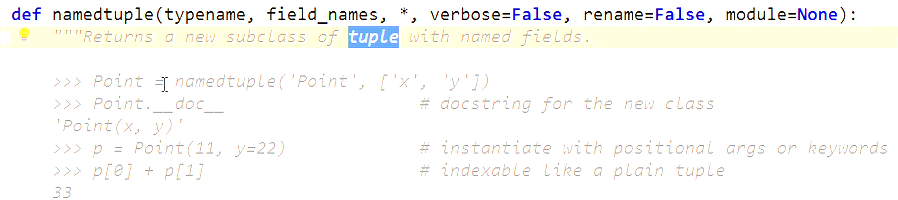
deque
使用list儲存資料時,按索引訪問元素很快,但是插入和刪除元素就很慢了,因為list是線性儲存,資料量大的時候,插入和刪除效率很低。
deque是為了高效實現插入和刪除操作的雙向列表,適合用於佇列和棧:

>>> from collections import deque
>>> q = deque(['a', 'b', 'c'])
>>> q.append('x')
>>> q.appendleft('y')
>>> q
deque(['y', 'a', 'b', 'c', 'x'])


