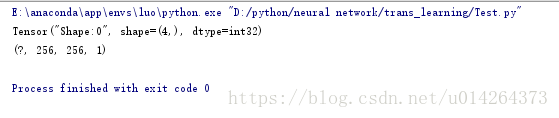tf.shape VS x.get_shape
這兩個方法都可以得到Tensor x的shape,但是有區別
直接看例子
import tensorflow as tf
x = tf.placeholder(shape=[None, 256, 256, 1], dtype=tf.float32)
print(tf.shape(x))
print(x.get_shape())結果:
顯然,tf.shape()得到的是x的維度,比如這裡是4為的Tensor
x.get_shape()得到的是元組表示的shape,包含每一個維度
相關推薦
tf.shape VS x.get_shape
這兩個方法都可以得到Tensor x的shape,但是有區別 直接看例子 import tensorflow as tf x = tf.placeholder(shape=[None, 256, 256, 1], dtype=tf.float32) print(tf.shape(x)) pri
tf.shape() 和x.get_shape().as_list() 和tf.split()
1、tf.shape(A) # 獲取張量A(陣列,list, tensor張量)的大小,返回的是一個list。 import tensorflow as tf import numpy as np a_array=np.array([[1,2,3],[4,5,6]]) b
tf.shape()與tensor.get_shape()
兩種方法都可以獲得變數的shape tf.shape(x) 其中x可以是tensor, 也可不是tensor,返回是一個tensor. shape=tf.placeholder(tf.float32, shape=[None, 227, 227, 3]] &nbs
tf.shape, x.shape, x.get_shape的區別
tf.shape, x.shape, x.get_shape的區別 tf.shape(x) x.shape, x.get_shape() 使用示例 參考連結 tf.shape(x) 回傳的型別為tensorflow.python.
Tensorflow 中tf.shape(a)和a.get_shape()的區別
一、tf.shape(a) 和 a.get_shape()比較 相同點:都可以得到tensor a 的尺寸 不同點:tf.shape(a)中a資料的型別可以是tensor,list,array,而a.get_shape()中的a的資料型別必須是tensor,且返回的是一個t
tf.get_shape() and tf.shape()
1,tf.shape(a)和a.get_shape()比較 相同點:都可以得到tensor a的尺寸 不同點:tf.shape()中a 資料的型別可以是tensor, list, array a.get_shape()中a的資料型別只能是tensor,且返回的是一個元組
tensorflow 之 tf.shape() 和 tf.get_shape() 及 tf.concat()
1、用法:tf.shape( input, out_type, name=None ) input:可以是tensor,list,arrray。 out_type:可選,tf.int32 和 tf.int64;預設 tf.int32。 name:操作的名稱(可選) 返回
Tensorflow API 學習(2)-tf.shape(a)和a.get_shape()
1,tf.shape(a)和a.get_shape()比較 相同點:都可以得到tensor a的尺寸 不同點:tf.shape()中a 資料的型別可以是tensor, list, array a.get_shape()中a的資料
tf.shape和tf.less
tf.shape返回張量的形狀 tf.less返回兩個張量各元素比較(x<y)得到的真假值組成的張量 import tensorflow as tf A=[[1,2,3]] t = tf.shape(A) i=[3,2] r = tf.less(i, t) with tf.Sessio
tf.shape()和tf.reshape()
一、tf.shape() tf.shape(input,name=None,out_type=tf.int32) 引數 (1)input:輸入張量或稀疏張量; (2)name:命名; (3)o
解決ValueError: bad input shape (xxxx, x)
下面看一段機器學習程式碼: from sklearn import datasets from sklearn.model_selection import train_test_split from sklearn.naive_bayes import GaussianNB from skle
Python 進階 —— x = x+1 vs x += 1
0. 可變物件,不可變物件 list 是可變物件: tuple,int 等是不可變物件 += 會首先呼叫物件的 .__iadd__方法,對物件本身進行修改,無返回值;如果物件為不可變物件,則會繼續呼叫其 .__add__方法,返回操作後的結果; _
Cocos2d-x使用過程中遇到的錯誤(VS下開發,移植到Android釋出)(更新ing)
環境:windows7, VS2010, cocos2d-1.0.1-x-0.12.0, cygwin, eclipse, android sdk4.0.3, ndk r7b 在vs上開發,然後移植到android上. 20120718 CCArray的foreach操作: c
vs 外掛小番茄 visual assist x破解版 破解教程&下載
vs 外掛小番茄 visual assist x破解版 破解教程&下載 轉載自:https://blog.csdn.net/duiwangxiaomi/article/details/80257644 visual assist x是一款非常好
Spring 4.x vs Spring 5.x
隨便記錄一下spring新特性,以便日後學習 Spring 4.x新特性 1. 泛型限定式依賴注入 2. 核心容器的改進 3. web開發增強 4. 整合Bean Validation 1.1(JSR-349)到SpringMVC 5. Groovy Bean
tf.strided_slice函式(類似K.shape(feats)[1:3])
在keras_yolo中model函式下grid_shape = K.shape(feats)[1:3] grid_shape: <tf.Tensor ‘strided_slice:0’ shape=(0,) dtype=int32> cifar10
在使用VS建立 cocos2d-x 專案時遇到的一些問題
關於win7系統下命令列的一些問題 今天在使用命令列建立cocos2d-x專案時,遇到了一些關於命令列的問題 1、在cmd中輸入ls命令列出現“ls不是內部命令或外部命令”的解決 這個命令和dir的功能相似,所以解決方法如下: 在C:\windows 目錄下新建一個檔案,命
使用“Cocos引擎”建立的cpp工程如何在VS中除錯Cocos2d-x原始碼
前段時間Cocos2d-x更新了一個Cocos引擎,這是一個集合原始碼,IDE,Studio這一家老小的整合包,我們可以使用這個Cocos引擎來建立我們的專案。 在Cocos2d-x被整合到Cocos引擎之前,我們可以不那麼方便地在我們建立的工程裡除錯Cocos2d-x的程式碼,當我們使用了整合後的Coco
Ask HN: Low latency audio. OS X vs. Windows 10
I overheard a conversion by two professional music producers talking about low latency audio in music production. One of they claimed this: When a system
numpy的shape 和 gt的x、y坐標之間容易引起誤會
nump int import idt code 坐標 表示 origin 之間 用numpy來看shape,比如np.shape(img_data),會得到這樣的結果(600,790,3) 註意:600不是橫坐標,而是表示多少列,790才是橫坐標 用numpy測試就可以看