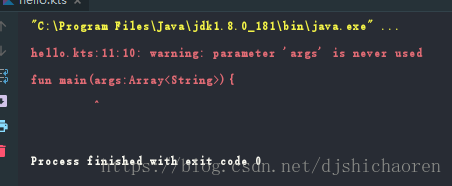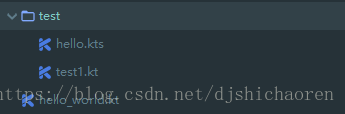Kotlin報錯:warning: parameter 'args' is never used fun main(args:Array){
在使用IDEA建立Kotlin程式時出現這個錯誤
後來才發現原來是建立成Kotlin Script程式了,應該建立Kotlin File/Class程式。
Kotlin Script程式的字尾名是.kts,Kotlin File/Class的字尾名是.kt
另外,如果要在Gradle中建立Kotlin,進去之後會發現預設的src資料夾沒法建立 Kotlin File/Class檔案
需要先建立module,然後在module的src/kotlin資料夾下新建kotlin程式。
相關推薦
Kotlin報錯:warning: parameter 'args' is never used fun main(args:Array){
在使用IDEA建立Kotlin程式時出現這個錯誤 後來才發現原來是建立成Kotlin Script程式了,應該建立Kotlin File/Class程式。 Kotlin Script程式的字尾名是.kts,Kotlin File/Class的字尾名是.kt 另外,如果要在
Maven打包報錯:[WARNING] The POM for xxx is missing, no dependency inform
場景 使用Maven建立的一個多模組專案,一個wa-service模組,一個wa-app模組,wa-app模組依賴於wa-service模組,且他們都是WebAppDemo的子模組。 報錯及分析
遠程登陸mysql報錯:ERROR 1130 (HY000): Host '10.0.0.8' is not allowed to connect to this MySQL server
image code 再次 light 解決辦法 allow this 解決 ror 問題原因:在數據庫遷移到mysql主機後遠程登陸mysql報錯: ERROR 1130 (HY000): Host ‘10.0.0.8‘ is not allowed to connec
Xcode報錯:run custom shell script '[cp] copy pods resource
解決 ace 分享 tex builder xcod clean shell post Xcode報錯:run custom shell script ‘[cp] copy pods resource Showing Recent Issues PhaseScriptExe
python3 與 Django 連接數據庫報錯:ImportError: No module named 'MySQLdb'
port sta 數據庫 init code mysqld error 連接數 imp 在 python2 中,使用 pip install mysql-python 進行安裝連接MySQL的庫,使用時 import MySQLdb 進行使用 在 python3 中,改變了
命令行運行python項目文件,報錯:ModuleNotFoundError: No module named 'xxxx' 解決辦法
director .com error 解決 項目文件 因此 分析 根目錄 jenkins 在pycharm中寫好了自動化測試腳本,並能在pycharm中正常運行,由於要考慮到無人值守時能自動執行,執行時就需要脫離pycharm,直接能用命令執行。但是直接用命令執行用例文件
Python import matplotlb.pyplot報錯:ImportError: No module named '_tkinter', please install the python3
Python import matplotlb.pyplot報錯:ImportError: No module named ‘_tkinter’, please install the python3 本文記錄了博主在遇到這個大坑以後重新登入Python中遇到的import matp
使用 ThinkPHP 框架,mysql 報錯:1364:Field xx doesn't have a default value,laravel 卻沒有報過
1364:Field 'sex' doesn't have a default value [ SQL語句 ] 1364:Field 'sex' doesn't have a default value [ SQL語句 ] 錯誤解決方法: 關閉MySQL的strict
上傳文件報錯:Warning: POST Content-Length of 9443117 bytes exceeds the limit of 8388608 bytes in Unknown on line 0
The lin clas php 但是 exce 小文件 情況 lan 只需在php.ini中設置: upload_max_filesize = 1000M; post_max_size = 1000M;還有一種情況就是小文件可以上傳成功,但是大文件上傳,$_FILES
quartz報錯:org.quartz.JobPersistenceException: Couldn't store job: JobDataMap values must be Strings w
org.quartz.JobPersistenceException: Couldn't store job: JobDataMap values must be Strings when the 'useProperties' property is set. Key of offen
SpringMVC+myBatis啟動報錯:Access denied for user '##.##'@'localhost' (using password: YES) SpringMVC+myBatis啟動報錯:Access denied for user &#
SpringMVC+myBatis啟動報錯:Access denied for user '##.##'@'localhost' (using password: YES) 2016年04月14日 15:00:28 閱讀數:3782
CentOS 7下啟動postfix服務報錯:fatal: parameter inet_interfaces: no local interface found for ::1
pre code found control inter display interface ces tro sed -i ‘s/inet_interfaces = localhost/inet_interfaces = all‘ /etc/postfix/main.c
解決測試tensorflow報錯: importerror:cannot import name 'dragon4_positional'
在anaconda prompt下測試TensorFlow時,import tensorflow as tf時報錯:importerror:cannot import name 'dragon4_positional' 如圖: 這是由於numpy版本的問題 解決方法:升級numpy
Linux使用yum命令安裝軟體時,連線不了網路報錯:ERROR 6 - "Couldn't resolve host 'mirrorlist.centos.org'"
錯誤: 解決方案: 在/etc/sysconfig/network-scripts/ifcfg-eth0檔案中配置DNS資訊: vim /etc/sysconfig/network-scripts/ifcfg-eth0 # 進入檔案編輯 修改(新增DNS): DNS1=8.8.
AspectJ報錯:error at ::0 can't find referenced pointcut XXX
概述 在Spring boot專案中,使用Aspectj實現AOP面向切面程式設計,以處理一些請求日誌或者對某些方法進行一些監控的時候,報了【can't find referenced pointcut】的錯誤。 報錯資訊如下: Initialization of bean failed; nest
MySQL 報錯:ERROR 1137 (HY000): Can't reopen table: 'tempId'
MySQL 報錯:ERROR 1137 (HY000): Can't reopen table: 'tempId' 1. sql 如下 select replace(group_concat(distinct tsk.task_name),',' , '\n') as res2
idea啟動報錯:Access denied for user 'root '@'192.168.100.206' (using password: YES)
Caused by: org.springframework.beans.factory.UnsatisfiedDependencyException: Error creating bean with name 'sysUserMapper' defined in file [D:\workspace\b2
Python報錯:SyntaxError: Non-ASCII character '\xe5' in file 1.py on line 6, but no encoding declared...
本文由荒原之夢原創,原文連結:http://zhaokaifeng.com/?p=686 具體報錯內容: File "1.py", line 6 SyntaxError: Non-ASCII character '\xe5' in file 1.py on line 6, but
報錯:SyntaxError: Non-ASCII character '\xe4' in file
SyntaxError: Non-ASCII character '\xe1' in file recommendation.py on line 1, but no encoding declared; see http://python.org/dev/peps/pep-0263/ for deta
docker安裝redis報錯:EACCES: permission denied, mkdir '/bitnami/redis/conf
docker-compose檔案內容見下文,報錯資訊:redis | Error executing 'postInstallation': EACCES: permission denied, mkdir '/bitnami/redis/conf',出現此錯誤是由於doc