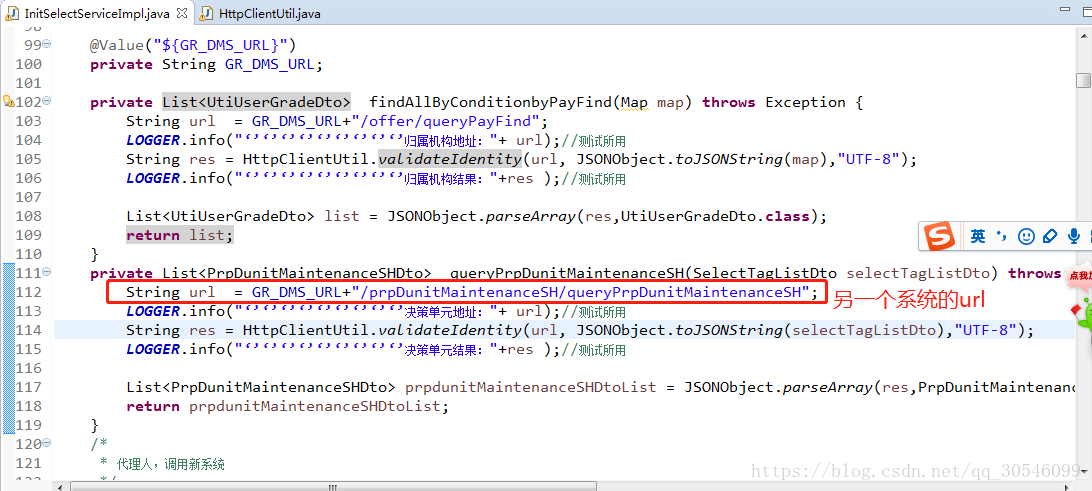Springcloud微服務之間呼叫
阿新 • • 發佈:2018-12-03
【方法1】Springcloud之間的呼叫
1、符合該架構規範的@FeignClient訪問方式,feign在Springcloud中的使用。
(1)新增feign依賴
<dependency>
<groupId>org.springframework.cloud</groupId>
<artifactId>spring-cloud-starter-feign</artifactId>
</dependency>(2)建立feignClient
import org.springframework.cloud.openfeign.FeignClient; import org.springframework.stereotype.Service; import org.springframework.web.bind.annotation.RequestBody; import org.springframework.web.bind.annotation.RequestMapping; import org.springframework.web.bind.annotation.RequestMethod; //@FeignClient(value = "offerprpall") @FeignClient(name = "offerprpall",url = "http://10.75.5.10:19225/") @Service public interface LoginIntializtionFeign { /** * @description: 初始介面開關載入 * @param:InitializationQueryVo 入參 * @return InitializationResponseVo 返參 */ @RequestMapping(value = "/comCode/comCodeApi",method = {RequestMethod.POST}) public InitializationResponseVo loginIntializtion(@RequestBody InitializationQueryVo queryVo) throws Exception;//複合型別好像預設是POST請求 @RequestMapping( value = "/findAll/{name}",method = RequestMethod.GET) public List<SpringUser> findAll(@PathVariable("name") String name);//get方式
@FeignClient(value = "offerprpall")這種方式是常見的寫法, 用於通知Feign元件對該介面進行代理(不需要編寫介面實現),name屬性指定我們要呼叫哪個服務,不帶URl的是在註冊中心已經配置好。使用者可直接通過@Autowired注入。如下
@Autowired
private LoginIntializtionFeign loginIntializtionFeign;-
@RequestMapping表示在呼叫該方法時需要向/findAll/{name}傳送GET請求。
原理:Spring Cloud應用在啟動時,Feign會掃描標有@FeignClient註解的介面,生成代理,並註冊到Spring容器中。生成代理時Feign會為每個介面方法建立一個RequetTemplate物件,該物件封裝了HTTP請求需要的全部資訊,請求引數名、請求方
(3)啟動類上添加註解
import org.springframework.boot.SpringApplication; import org.springframework.boot.autoconfigure.SpringBootApplication; import org.springframework.boot.web.servlet.ServletComponentScan; import org.springframework.cloud.client.circuitbreaker.EnableCircuitBreaker; import org.springframework.cloud.netflix.eureka.EnableEurekaClient; import org.springframework.cloud.openfeign.EnableFeignClients; import org.springframework.context.annotation.ComponentScan; import org.springframework.transaction.annotation.EnableTransactionManagement; import com.ace.cache.EnableAceCache; @EnableEurekaClient @SpringBootApplication @ComponentScan(basePackages={"com.guorenpcic.grecar","com.gr.framework.security.common"}) // 開啟druid監控 @ServletComponentScan("com.guorenpcic.grecar.config.druid") // 開啟事務 @EnableTransactionManagement // 開啟熔斷監控 @EnableCircuitBreaker //// 開啟服務鑑權 @EnableFeignClients({"com.gr.framework.security.auth.client.feign","com.guorenpcic.grecar.feign"}) @EnableAceCache public class GrECarApplication { public static void main(String[] args) { SpringApplication.run(GrECarApplication.class, args); } }
(4)配置檔案
logging:
level:
com:guorenpcic.grecar: INFO
com.guorenpcic.grecar.mapper: DEBUG
test: INFO
spring:
application:
name: gr-ecar-app
jackson:
date-format: yyyy-MM-dd HH:mm:ss
time-zone: GMT+8
default-property-inclusion: non_empty
datasource:
name: test
#測試環境
url: jdbc:mysql://xxxxxx:3306/gr_ecar?useUnicode=true&characterEncoding=UTF8
username: xxx
password: xxx
# 使用druid資料來源
type: com.alibaba.druid.pool.DruidDataSource
driver-class-name: com.mysql.jdbc.Driver
filters: stat
maxActive: 20
initialSize: 1
maxWait: 60000
minIdle: 1
timeBetweenEvictionRunsMillis: 60000
minEvictableIdleTimeMillis: 300000
validationQuery: select 'x'
testWhileIdle: true
testOnBorrow: false
testOnReturn: false
poolPreparedStatements: true
maxOpenPreparedStatements: 20
rabbitmq:
host: xx.xx.xx.xx
port: xxx
username: xxxx
password: password
# 配置資料庫
mybatis:
basepackage: com.guorenpcic.grecar.mapper
xmlLocation: classpath:mapper/**/*.xml
server:
port: 21113
# 配置spring cloud 服務發現
eureka:
instance:
statusPageUrlPath: /info
healthCheckUrlPath: /health
# docker 部署開啟
prefer-ip-address: true
ip-address: 10.75.5.10
client:
serviceUrl:
# defaultZone: http://xxxxxxxx:xxxx/eureka/
defaultZone: http://xxxxxxxx:8761/eureka/
#開發環境
# defaultZone: http://xx.xx.xx.xx:${EUREKA_PORT:8001}/eureka/
# 配置swagger
swagger:
basepackage: com.guorenpcic.grecar.security.common.rest
service:
name: 車險出單平臺後端應用
description: 車險出單平臺後端應用服務介面文件
developer: dc
#redis-cache 相關
redis:
pool:
maxActive: 300
maxIdle: 100
maxWait: 1000
host: xxxxxxxxx
port: xxxx
password:
timeout: 2000
# 服務或應用名
sysName: gr-ecar
enable: true
database: 0
# 配置使用者認證和服務認證資訊
auth:
serviceId: gr-auth
user:
token-header: Authorization
client:
id: gr-ecar-app
secret: 9zRzsRos
token-header: client-token
hystrix:
command:
default:
execution:
timeout:
enabled: false
ribbon:
ReadTimeout: 120000
ribbon:
ConnectTimeout: 30000【方法2】
2、微服務之間的呼叫,不用feignClient,直接用http想呼叫其他專案的介面(不是微服務之間也能呼叫,如Springcloud調servlet方法)
public static String validateIdentity(String url, String jsonString) throws Exception {
SystemDefaultRoutePlanner routePlanner = new SystemDefaultRoutePlanner(ProxySelector.getDefault());
CloseableHttpClient httpClient = HttpClients.custom().setRoutePlanner(routePlanner).build();
// DefaultHttpClient httpClient = new DefaultHttpClient();
HttpPost httpPost = new HttpPost(url);
StringEntity entity = new StringEntity(jsonString,"gbk");// 解決中文亂碼問題
entity.setContentEncoding("gbk");
entity.setContentType("application/json");
httpPost.setEntity(entity);
System.out.println(jsonString);
HttpResponse httpResponse = httpClient.execute(httpPost);
String resultJson = EntityUtils.toString(httpResponse.getEntity());
resultJson = URLDecoder.decode(resultJson, "UTF-8");
System.out.println(resultJson);
return resultJson;
}String responseJson = HttpUtil.validateIdentity(BASE_URL+"comCode/comCodeApi",JSON.toJSONString(initializationQueryVo));
initializationResponseVo = JSON.parseObject(responseJson, InitializationResponseVo.class);擴充套件呼叫:
private List<PrpDunitMaintenanceSHDto> queryPrpDunitMaintenanceSH(SelectTagListDto selectTagListDto) throws Exception {
String url = GR_DMS_URL+"/prpDunitMaintenanceSH/queryPrpDunitMaintenanceSH";//另一個系統的url
LOGGER.info("‘’‘’‘’‘’‘’‘’‘’‘’‘’決策單元地址:"+ url);//測試所用
String res = HttpClientUtil.validateIdentity(url, JSONObject.toJSONString(selectTagListDto),"UTF-8");//http方式呼叫,在調介面成功後一直不識別中文,注意要加上入參的編碼格式
LOGGER.info("‘’‘’‘’‘’‘’‘’‘’‘’‘’決策單元結果:"+res );//測試所用
List<PrpDunitMaintenanceSHDto> prpdunitMaintenanceSHDtoList = JSONObject.parseArray(res,PrpDunitMaintenanceSHDto.class);
return prpdunitMaintenanceSHDtoList;
}public static String validateIdentity(String url, String jsonString,String bianma) throws Exception {
SystemDefaultRoutePlanner routePlanner = new SystemDefaultRoutePlanner(ProxySelector.getDefault());
CloseableHttpClient httpClient = HttpClients.custom().setRoutePlanner(routePlanner).build();
//設定超時時間 by chenxiaohui 20180721 beign
//RequestConfig requestConfig = RequestConfig.custom().setSocketTimeout(30000).setConnectTimeout(30000).build();//設定請求和傳輸超時時間
//設定超時時間 by chenxiaohui 20180721 end
// DefaultHttpClient httpClient = new DefaultHttpClient();
HttpPost httpPost = new HttpPost(url);
StringEntity entity = new StringEntity(jsonString,bianma);// 解決中文亂碼問題
entity.setContentEncoding("gbk");
entity.setContentType("application/json");
httpPost.setEntity(entity);
/** 設定超時時間 by chenxiaohui 20180721 beign */
//httpPost.setConfig(requestConfig);
/** 設定超時時間 by chenxiaohui 20180721 end */
System.out.println(jsonString);
HttpResponse httpResponse = httpClient.execute(httpPost);
String resultJson = EntityUtils.toString(httpResponse.getEntity());
resultJson = URLDecoder.decode(resultJson, "UTF-8");//反參的編碼格式
System.out.println("======================"+resultJson);//獲得核心的計算保費反參
return resultJson;
}