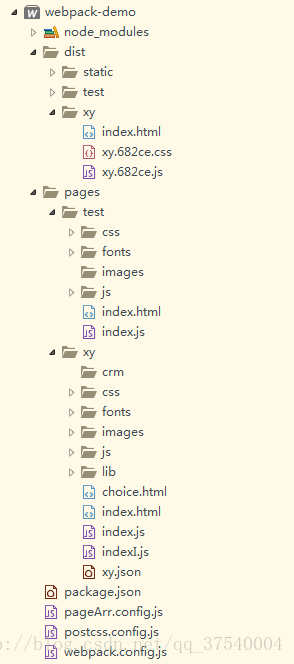webpack3.x 多入口打包的簡單配置
阿新 • • 發佈:2018-12-04
目錄結構
dist是生成的目錄
pages是你的多入口檔案的目錄
我把每個入口的檔案的js和css都抽離出來了,靜態資源集中放在同一個目錄
首先是 webpack.config.js
const webpack = require('webpack');
const path = require('path');
// 匹配檔案
const glob = require('glob')
// 自動安裝比如JS中的require import的未安裝的依賴
const NpmInstallPlugin = require('npm-install-webpack-plugin' postcss.config.js 的配置
module.exports = {
plugins: [
require('autoprefixer')({
browsers: ['last 5 versions']
})
]
}pageArr.config.js 的配置 這個就是你的多檔案目錄的資料夾名字 避免每次都new一個 HtmlWebpackPlugin
module.exports = [
'xy',
'test'
];我感覺比較容易暈的還是路徑的 配置 這個自己多寫寫 多試試 就明白啦 小弟還很菜 希望大佬們多多關照 多多提建議 感謝大佬 給大佬遞茶