Intellij IDEA實現 一個簡單的thrift Demo
阿新 • • 發佈:2018-12-04
Thrift是一個由Facebook開發,跨語言的RPC框架,使用IDL(介面定義語言)描述。支援多種通訊協議:TCompactProtocol(壓縮)、TBinaryProtocol(二進位制)和TJSONProtocol(json)。
一,需使用介面定義語言描述介面,Test.thrift使用命令生成檔案,見下圖。由於本人的thrift版本為0.8.0,生成的java程式碼,有些程式碼在java1.7有問題,做此修改,將@override去掉,catch到某個異常,直接呼叫printSatck列印,而非throw new xxxException。
namespace java com.thrift.demo service HelloWorldService { string sayHello(1:string name) }
$thrift -gen java Test.thrift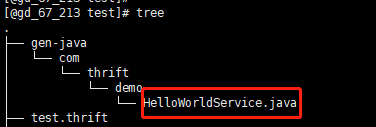
二、新建一個maven專案,新建包名com.thrift.demo,將生成的java檔案拷貝到此下。其中pom.xml檔案加入依賴如下
<build> <plugins> <plugin> <groupId>org.apache.maven.plugins</groupId> <artifactId>maven-compiler-plugin</artifactId> <configuration> <source>7</source> <target>7</target> </configuration> </plugin> </plugins> </build> <dependencies> <dependency> <groupId>org.apache.thrift</groupId> <artifactId>libthrift</artifactId> <version>0.8.0</version> </dependency> <dependency> <groupId>org.slf4j</groupId> <artifactId>slf4j-log4j12</artifactId> <version>1.6.1</version> </dependency>
新建客戶端,helloClient,程式碼如下,程式碼都很簡單,都是thrift的模組格式
package com.thrift.demo; import org.apache.thrift.protocol.TBinaryProtocol; import org.apache.thrift.protocol.TProtocol; import org.apache.thrift.transport.TSocket; import org.apache.thrift.transport.TTransport; public class helloClient { public static final String SERVER_IP = "127.0.0.1"; public static final int SERVER_PORT = 9090; public static final int TIMEOUT = 30000; /** * * @param userName */ public void startClient(String userName) { TTransport transport = null; try { transport = new TSocket(SERVER_IP, SERVER_PORT, TIMEOUT); TProtocol protocol = new TBinaryProtocol(transport); HelloWorldService.Client client = new HelloWorldService.Client(protocol); transport.open(); String result = client.sayHello(userName); System.out.println("thrift remote call : " + result); } catch (Exception e) { e.printStackTrace(); } finally { if (null != transport) { transport.close(); } } } /** * @param args */ public static void main(String[] args) { System.out.println("thrift client main executing..."); helloClient client = new helloClient(); client.startClient("THRIFT"); } }
將此客戶端打包成jar,打包方法見本人另一篇部落格
三、新建另一個maven工程,同理客戶端,拷貝thrift生成的介面檔案,新建包,再新建類服務端,程式碼如下:
import org.apache.thrift.TProcessor;
import org.apache.thrift.protocol.TBinaryProtocol;
import org.apache.thrift.protocol.TProtocol;
import org.apache.thrift.server.TServer;
import org.apache.thrift.server.TSimpleServer;
import org.apache.thrift.transport.TServerSocket;
import org.apache.thrift.transport.TSocket;
import org.apache.thrift.transport.TTransport;
public class helloServer {
public static final int SERVER_PORT = 9090;
public void startServer() {
try {
System.out.println("server start ....");
TProcessor tprocessor = new HelloWorldService.Processor(new HelloWorldImpl());
TServerSocket serverTransport = new TServerSocket(SERVER_PORT);
TServer.Args tArgs = new TServer.Args(serverTransport);
tArgs.processor(tprocessor);
tArgs.protocolFactory(new TBinaryProtocol.Factory());
TServer server = new TSimpleServer(tArgs);
server.serve();
} catch (Exception e) {
System.out.println("Server happened error!!!");
e.printStackTrace();
}
}
/**
* @param args
*/
public static void main(String[] args) {
System.out.println("thrift server executing...");
helloServer server = new helloServer();
server.startServer();
}
}新建Iface的實現類程式碼
public class HelloWorldImpl implements HelloWorldService.Iface {
@Override
public String sayHello(String name) {
System.out.println("client name:" + name);
return name;
}
}
將jar上傳到linux下,直接使用下述命令啟動客戶端和伺服器端。
$java -jar xxx.jar參考文獻
https://www.cnblogs.com/xxxteam/archive/2013/04/25/3042760.html
https://blog.csdn.net/mn960mn/article/details/50476759
