apache 報錯 AH01089: search for temporary
程式上傳檔案一直失敗。經過測試使用apache反向代理會失敗,但是直接訪問伺服器則可以上傳。
經過分析apache的錯誤日誌發現如下提示:
apache 報錯 AH01089: search for temporary directory failed
![]()
提示很明顯是臨時檔案的問題。
作業系統是CentOs再檢視/tmp發現沒有異常,訪問時間均能對上
查看了一下磁碟容量

發現root檔案系統沒有容量了!
清除空間後上傳完成。
也就是說當使用反向代理上傳檔案的時候,apache會先訪問/tmp檔案,儲存臨時檔案完成操作後再刪除臨時檔案,而/tmp屬於root檔案系統中由於空間不夠則無法完成操作,將空間清楚後,則能完成。
關於apache臨時檔案的說明:
檢視系統httpd服務檔案
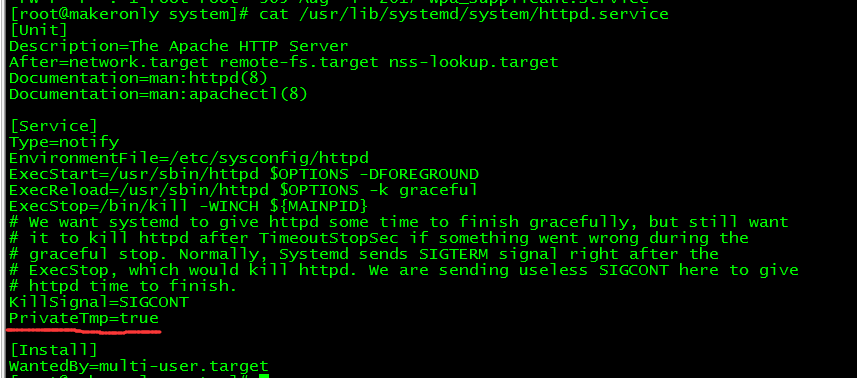
true說明apache會在/tmp下面生成自己的臨時檔案。
相關推薦
apache 報錯 AH01089: search for temporary
程式上傳檔案一直失敗。經過測試使用apache反向代理會失敗,但是直接訪問伺服器則可以上傳。 經過分析apache的錯誤日誌發現如下提示: apache 報錯 AH01089: search for temporary directory failed 提示很明顯是臨時
Apache報錯
apache【問題一】在安裝apr-utli時,make時出現以下錯誤[[email protected]/* */ apr-util-1.6.0]# makemake[1]: Entering directory `/home/qiu/tools/apr-util-1.6.0‘/bin/sh /
mysql登錄報錯“Access denied for user 'root'@'localhost' (using password: YES”的處理方法
為我 方法 error: top error 告訴 猜想 network grant 最近登錄某臺服務器的mysql時候總報錯: Access[root@log01 ~]# mysql -u root -p Enter password: ERROR 1045 (2800
Kubernetes報錯Resetting endpoints for master service "kubernetes" to
kubernetestail -f /var/log/messageNov 14 09:39:09 image journal: W1114 09:39:09.943633 1 controller.go:386] Resetting endpoints for master service "ku
連本地電腦裝的mysql報錯Access denied for user 'Root'@'localhost' (using password: YES)
不能 local 服務管理 let filter mysq his col run http://blog.csdn.net/iw1210/article/details/54646093 http://blog.csdn.net/qq_33251859/article
連接mysql報錯Access denied for user 'root'@'localhost' (using password: YES)解決辦法
免密碼登錄 denied cal then pass 問題 錯誤 命令 解決方法 1.打開MySQL目錄下的my.ini文件,在文件的最後添加一行“skip-grant-tables”(免密碼登錄),保存並關閉文件,重啟MySQL服務。 2.通過命令行進入M
nginx啟動報錯:Job for nginx.service failed. See 'systemctl status nginx.service' and 'journalctl -xn' fo
class lasso clas blog 80端口 led emc tar 強制 一、背景 這個錯誤在重啟nginx或者啟動nginx的時候,經常會出現。我之前也一直認為出現這個錯誤是因為有程序占用了nginx的進程。但是知其然不知其所以然。每次報錯都有點懵逼
JSP報錯The value for the useBean class attribute *** is invalid.
再次 attribute use 基本 sdn 正常 沒有 class art 環境:IDEA+Tomcat9+JDK1.8 在前期學習時,環境一直能夠“正常”使用,實際上環境並沒有完全搭建成功。 推薦: https://blog.csdn.net/lw_power/art
flume報錯:Space for commit to queue couldn't be acquired. Sinks are likely not keeping up with sources
1.問題描述 自己採用flume監控log檔案,結果報錯 2018-11-26 19:32:04,687 (pool-5-thread-1) [ERROR - org.apache.flume.source.ExecSource$ExecRunnable.run(ExecSource.jav
MySQL5.7.20報錯Access denied for user 'root'@'localhost' (using password: NO)
在centos6.8上原始碼安裝了MySQL5.7.20,進入mysql的時候報錯如下: 解決辦法如下: 在mysql的配置檔案內加入: vim /etc/my.cnf skip-grant-tables 儲存並重啟mysql服務 進入mysql,修
phpstorm 報錯 Access denied for user 'root'@'localhost' (using password: YES) 解決方法
開啟my.ini檔案,在檔案的最後新增一行 skip-grant-tables ,儲存檔案,再重啟MySQL服務 在 cmd 中進入MySQL的bin目錄 C:\Users\Administrato
Spring Initializr 報錯:Initialization failed for 'https://start.spring.io'
今天使用IntellijIDEA建立SpringBoot專案報錯, 錯誤描述:Initialization failed for 'https://start.spring.io' Please check URL, network and proxy settings.
springboot整合shiro時認證出現報錯(Submitted credentials for token...)
springboot整合shiro時認證出現報錯無非就是密碼不匹配 可能發生的原因: 前端傳的密碼是明文,而後臺儲存的是hash值,導致先後臺不匹配報錯 如果資料庫儲存的密碼是加密的 那麼要 從前端獲取密碼後,在Java裡將其轉換成hash值 如果jav
[轉]JSTL 自定義方法報錯Invalid syntax for function signature in TLD.
Apache Tomcat/6.0.18 ${my:splitApply(apply)} <function> <name>splitApply</name> <function-class>org.darkness.oa.web.UtilFunction<
搭建Hive遠端模式在初始化Hive的時候報錯Access denied for user 'hiveowner'@'127.0.0.1' (using password: YES)
報錯資訊如下: [[email protected] conf]# schematool -dbType mysql -initSchema SLF4J: Class path contains multiple SLF4J bindings. SLF4J: Found binding
執行JavaWeb專案報錯Access denied for user 'root'@'localhost' (using password: YES)
問題重現:(以下討論範圍僅限Windows環境): C:\AppServ\MySQL> mysql -u root -p Enter password: ERROR 1045 (28000): Access denied for user 'root'@'localhost' (using
intellij中maven專案 報錯 The packaging for this project did not assign a file to the build artifact
是run configuration -> maven -> preject name -> Parameters -> command line中是install:install. 改成install就可以了.或者是run configuration
centos 7 系統啟動不了 出現報錯dependency failed for /mnt , dependency failed for local file systems
阿里雲一臺Ecs重啟後啟動不了,出現報錯 dependency failed for /mnt , dependency failed for local file systems , 報錯的原因 無法掛載資料盤到 /mnt 目錄, /etc/fstab配置錯誤導致 &n
Linux下mysql5.7.18登入報錯“Access denied for user 'root'@'localhost' (using password: YES”)
問題描述:在Linux系統下安裝mysql時報錯:“Access denied for user ‘root’@‘localhost’ (using password: YES”) 解決方案 1:適用於安裝mysql後初次以root使用者登入mysql報錯 1、請使用如下命令開啟檔案/e
centos mysql 搭建完成之後登入報錯“Access denied for user 'root'@'localhost' (using password: YES”)
1、編輯 /etc/my.cnf ,在[mysqld] 部分最後新增一行 skip-grant-tables 2、儲存後重啟mysql service mysqld restart 3、輸入以下命令,回車後輸入密碼再
