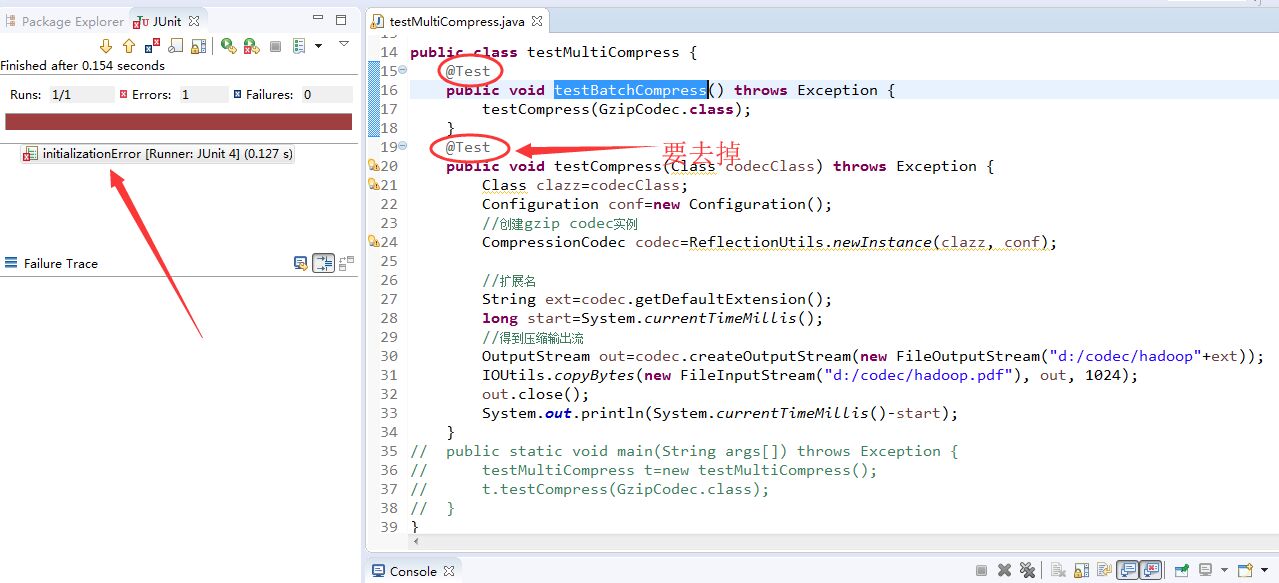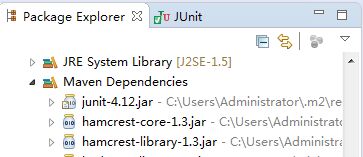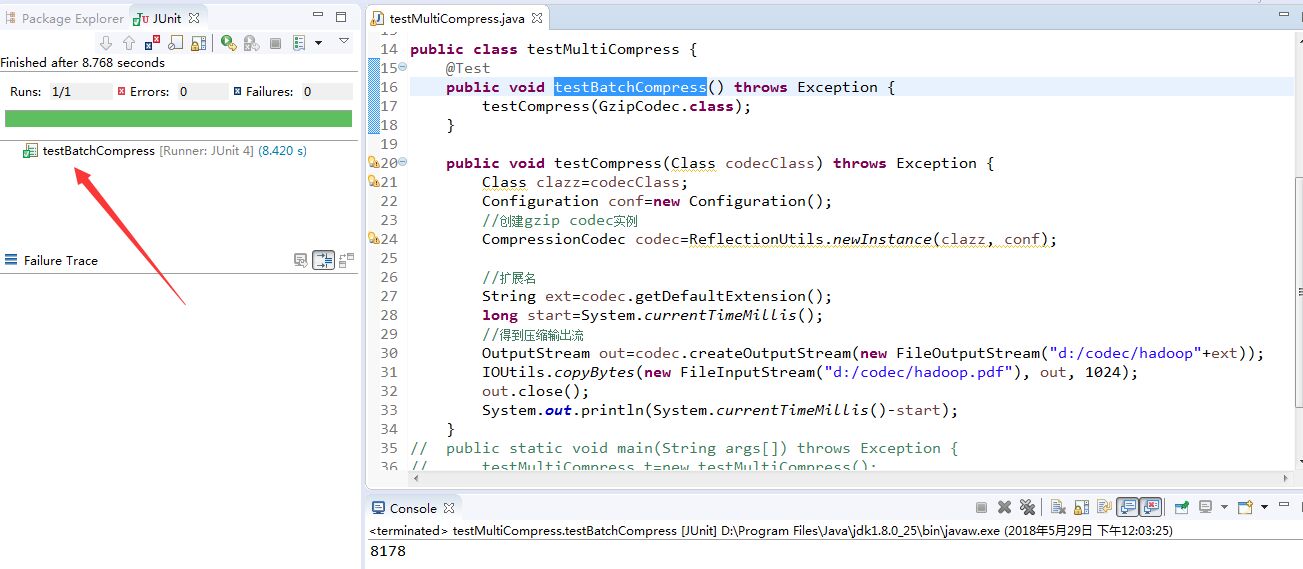JUnit報錯method initializationerror not found的解決方法
我在一個類裡先寫了testCompress方法,Junit測試正常執行,然後更進一步增加了testBatchCompress()對testCompress方法進行呼叫,用JUnit測試報method initializationerror not found:錯誤:提示頁面如下:
,然後查詢解決問題方法,有說在匯入junit.jar之後還要匯入hamcrest-core-1.3.jar,hamcrest-library-1.3.jar,
根據建議匯入junit.jar後,再junit執行testBatchCompress測試方法,還是報錯,另看帖子說需要加方法前public,我的方法裡都帶有public,應該不存在此問題,最後我把testCompress方法上的@Test去掉後,測試執行成功。
相關推薦
JUnit報錯method initializationerror not found的解決方法
我在一個類裡先寫了testCompress方法,Junit測試正常執行,然後更進一步增加了testBatchCompress()對testCompress方法進行呼叫,用JUnit測試報method initializationerror not found:錯誤:提示頁面如下:
【JUnit 報錯】 method initializationerror not found:JUnit4單元測試報錯問題
inf 修改 分享圖片 cli ips onerror image initial bubuko 1、不僅方法要public,類也要是public權限 2、修改Java文件字符集 沒有完成,決定修改eclipse的默認字符集為gdk,需要使用時再修改為ut
method initializationerror not found:JUnit4單元測試報錯問題
今天使用JUnit 4進行單元測試時,測試程式一直執行不起來,報method initializationerror not found錯誤,如下: 網上說版本不
Junit單元測試遇到的initializationerror:method initializationerror not found
測試 ner erro err 分享圖片 除了 junit rar 必須 原因可能如下: 1.有返回值的方法不能直接測試 2.帶參數的方法不能直接測試 3.訪問權限在public一下的方法不能直接測試 4.static靜態方法不能直接測試 5.不能給出現前四個條件中任意一
轉 react-native 日常報錯 'config.h' file not found 解決 方法
cd node_modules/react-native/third-party/glog-0.3.4 ../../scripts/ios-configure-glog.sh product -> clean build folder 其實執行 .sh 命令
MyBatis 報錯Parameter 'mobile' not found. Available parameters are [arg1, arg0, param1, param2]解決方案
一、場景簡述 筆者使用MyBatis 3.x的時候使用如下介面 @Mapper public interface UserMapper { @Select("select id,mobile,password from news_user where mobil
Junit單元測試出現initializationerror:method initializationerror not found
在進行junit單元測試時出現下圖: 總結下可能出現的原因: 一: 編寫的java檔案沒有儲存(這個很容易忽略) 二: 有返回值的方法不能直接測試 帶引數的方法不能直接測試 訪問許可權在public之下的方
解決adb除錯報錯error:device not found
一個朋友打算往機頂盒裡面下載一個apk,無奈沒有辦法用資料線連線。於是便採用了無限除錯的辦法。使用adb命令除錯時,會出現以下錯誤資訊錯誤: error:device not found或者adb server is out of date. ki
已解決:登入Linux後好多命令不能用,如使用service會報錯service command not found
su 或者 su root:的話只是將當前身份轉為root,使用者shell並沒有改變.所以有些系統命令不能使用. su -或者su -l或者su -l root,可以完全的將當前環境轉為root環境.如同root直接登陸. 其次,service的路徑為/sbin
WordPress固定連結修改報錯:Object not found的解決方法
WordPress預設使用帶有問號和很多數字的URL作為固定連結,就像這個樣紙: http://frozensky.sinaapp.com/?p=123 這種毫無意義的URL對於SEO來說很不友好呀。 所以某雪要把它設定為文章名的形式: http://frozens
使用npm install報錯-4048 operation not permitted解決
not 自己 images 管理 all mini blog 明顯 match 剛剛使用npm install時一直報錯-4048 operation not permitted,也嘗試了多種方法,終於使問題得到解決,這裏總結幾種方法,先貼圖: 一:權限問題 首先看
【報錯】Symbol not found: __PyCodecInfo_GetIncrementalDecoder
site sym oca versions expected local port HA names Traceback (most recent call last): File "<stdin>", line 1, in <module>
centos7 安裝 mysql-python時 報錯 EnvironmentError: mysql_config not found
down config bsp rep grep 安裝mysql server comm 解決方法 pip install mysql-python 然後報錯 EnvironmentError: mysql_config not found 網上搜
源碼安裝並且成功啟動mysql後輸入mysql報錯:command not found
mysql源碼安裝並且成功啟動mysql後輸入mysql報錯:-bash: mysql: command not found解決方案:方案1、需要做軟連接:ln -s /usr/local/mysql/bin/* /usr/bin/ 方案2、加入環境變量:vim /etc/profile.d/mysql.s
安裝redis報錯 cc: command not found
解壓 com all ins amp 新解 list man [1] 1、下載redis後 make 編譯時報錯 cd src && make allmake[1]: Entering directory /root/jevel/redis-2.8.17/s
Linux執行source /etc/profile報錯“:command not found”
命令 csdn brush linux not etc highlight 可用 class 修改完 /etc/profile中的內容後,執行“立即生效”命令 “source /etc/profile”報錯: :command not found :command not
Android studio執行單元測試報錯: Class Not Found: Empty Test Suite
使用Espresso時報錯 Class not found: “com.test.LoginUnitTest”Empty test suite. 原因:沒有將該測試類新增到InstrumentedTest中 解決: 1.開啟配置,選擇Edit Configurations
Ionic新建專案報錯:OpenSSH not found on your computer.
錯誤資訊: D:\project\eyeshot\eyeshot>ionic ssh setup [WARN] OpenSSH not found on your computer. [ERROR] Command not found: ssh 解決辦法: 下載安裝SSH:http
MAC安裝MySQL-python報錯:EnvironmentError: mysql_config not found
使用命令 pip install MySQL-python時報錯: Collecting MySQL-python Using cached https://files.pythonhosted.org/packages/a5/e9/51b544da85a36a68debe7a7091f06
小程式使用自定義元件報錯Component is not found in path “components
寫完小元件之後執行報錯( 元件json("component": true)和引用元件頁面json都按規範寫沒有問題,js沒有問題,編譯沒有問題的情況下)啥問題沒有就是報錯: Error: Component is not found in path “components&nb