java逆向工程-mybatis-generator
阿新 • • 發佈:2018-12-06
題記:在快速開發的專案中有使用到,這樣可以避免冗餘工作
宣告:參考於https://www.cnblogs.com/smileberry/p/4145872.html
環境:必須先安裝maven環境,否則無法實現哦!
mybatis和mysql驅動包下載:https://pan.baidu.com/s/1fE83MJQUPMb4OSU__jm3qw
方式一(命令列執行):
1、目錄結構
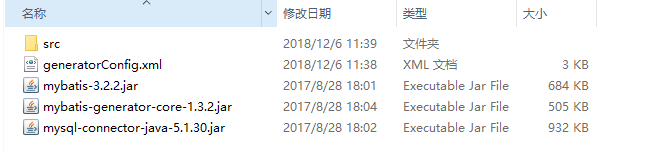
2、generatorConfig.xml內容
<?xml version="1.0" encoding="UTF-8"?> <!DOCTYPE generatorConfiguration PUBLIC "-//mybatis.org//DTD MyBatis Generator Configuration 1.0//EN" "http://mybatis.org/dtd/mybatis-generator-config_1_0.dtd"> <generatorConfiguration> <!-- 資料庫驅動--> <classPathEntry location="mysql-connector-java-5.1.30.jar"/> <context id="DB2Tables" targetRuntime="MyBatis3"> <commentGenerator> <property name="suppressDate" value="true"/> <!--是否去除自動生成的註釋 true:是 : false:否 --> <property name="suppressAllComments" value="true"/> </commentGenerator> <!--資料庫連結URL,使用者名稱、密碼 --> <jdbcConnection driverClass="com.mysql.jdbc.Driver" connectionURL="jdbc:mysql://127.0.0.1/test1" userId="root"password="yang156122"> </jdbcConnection> <javaTypeResolver> <property name="forceBigDecimals" value="false"/> </javaTypeResolver> <!-- 生成模型的包名和位置--> <javaModelGenerator targetPackage="test.model" targetProject="src"> <property name="enableSubPackages" value="true"/> <property name="trimStrings" value="true"/> </javaModelGenerator> <!-- 生成對映檔案的包名和位置--> <sqlMapGenerator targetPackage="test.mapping" targetProject="src"> <property name="enableSubPackages" value="true"/> </sqlMapGenerator> <!-- 生成DAO的包名和位置--> <javaClientGenerator type="XMLMAPPER" targetPackage="test.dao" targetProject="src"> <property name="enableSubPackages" value="true"/> </javaClientGenerator> <!-- 要生成的表 tableName是資料庫中的表名或檢視名 domainObjectName是實體類名--> <table tableName="syspermission" domainObjectName="Syspermission" enableCountByExample="false" enableUpdateByExample="false" enableDeleteByExample="false" enableSelectByExample="false" selectByExampleQueryId="false"></table> <table tableName="sysrole" domainObjectName="Sysrole" enableCountByExample="false" enableUpdateByExample="false" enableDeleteByExample="false" enableSelectByExample="false" selectByExampleQueryId="false"></table> <table tableName="user_t" domainObjectName="User_t" enableCountByExample="false" enableUpdateByExample="false" enableDeleteByExample="false" enableSelectByExample="false" selectByExampleQueryId="false"></table> </context> </generatorConfiguration>
很多部落格有很多冗餘資訊,我這裡就直接給出一些簡單的資訊了,但這些資訊絕對是實用的。
3、進入到步驟1中的目錄中,執行下面命令:
java -jar mybatis-generator-core-1.3.2.jar -configfile generatorConfig.xml -overwrite
這樣就實現了逆向工程,可以將程式碼拷貝進專案中。
方式二(idea工具中實現):
1、重申:maven需要先配置。首先建立一個springboot工程,在pom.xml中新增以下配置:
<plugin> <groupId>org.mybatis.generator</groupId> <artifactId>mybatis-generator-maven-plugin</artifactId> <version>1.3.2</version> <configuration> <verbose>true</verbose> <overwrite>true</overwrite> </configuration> </plugin>
2、generatorConfig.xml內容,注意,targetPackage是包名,targetProject是路徑名,資料庫驅動是本地的mysql資料連線驅動。
<?xml version="1.0" encoding="UTF-8"?> <!DOCTYPE generatorConfiguration PUBLIC "-//mybatis.org//DTD MyBatis Generator Configuration 1.0//EN" "http://mybatis.org/dtd/mybatis-generator-config_1_0.dtd"> <generatorConfiguration> <!-- 資料庫驅動--> <classPathEntry location="D:/21CN/Generator/mysql-connector-java-5.1.30.jar"/> <context id="DB2Tables" targetRuntime="MyBatis3"> <commentGenerator> <property name="suppressDate" value="true"/> <!-- 是否去除自動生成的註釋 true:是 : false:否 --> <property name="suppressAllComments" value="true"/> </commentGenerator> <!--資料庫連結URL,使用者名稱、密碼 --> <jdbcConnection driverClass="com.mysql.jdbc.Driver" connectionURL="jdbc:mysql://127.0.0.1/test1" userId="root" password="yang156122"> </jdbcConnection> <javaTypeResolver> <property name="forceBigDecimals" value="false"/> </javaTypeResolver> <!-- 生成模型的包名和位置--> <javaModelGenerator targetPackage="com.test.shiro.entity" targetProject="D:/springboot-shiro2/src/main/java"> <property name="enableSubPackages" value="true"/> <property name="trimStrings" value="true"/> </javaModelGenerator> <!-- 生成對映檔案的包名和位置--> <sqlMapGenerator targetPackage="mapper" targetProject="D:/springboot-shiro2/src/main/resources"> <property name="enableSubPackages" value="true"/> </sqlMapGenerator> <!-- 生成DAO的包名和位置--> <javaClientGenerator type="XMLMAPPER" targetPackage="com.test.shiro.mapper" targetProject="D:/springboot-shiro2/src/main/java"> <property name="enableSubPackages" value="true"/> </javaClientGenerator> <!-- 要生成的表 tableName是資料庫中的表名或檢視名 domainObjectName是實體類名--> <table tableName="syspermission" domainObjectName="Syspermission" enableCountByExample="false" enableUpdateByExample="false" enableDeleteByExample="false" enableSelectByExample="false" selectByExampleQueryId="false"></table> <table tableName="sysrole" domainObjectName="Sysrole" enableCountByExample="false" enableUpdateByExample="false" enableDeleteByExample="false" enableSelectByExample="false" selectByExampleQueryId="false"></table> <table tableName="user_t" domainObjectName="User_t" enableCountByExample="false" enableUpdateByExample="false" enableDeleteByExample="false" enableSelectByExample="false" selectByExampleQueryId="false"></table> </context> </generatorConfiguration>
3、idea中使用maven命令執行
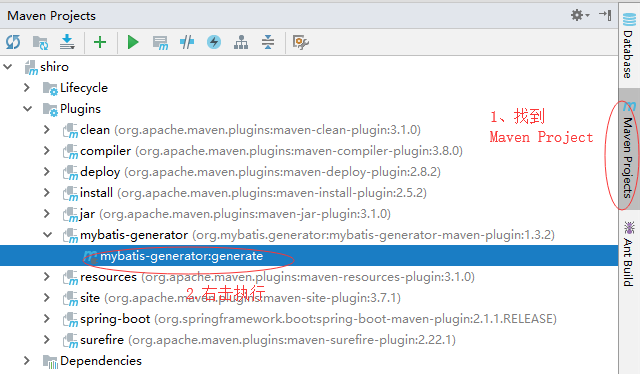
這樣,在Idea中就實現了逆向工程了。
親測有效,如果有什麼問題,可以留言.
