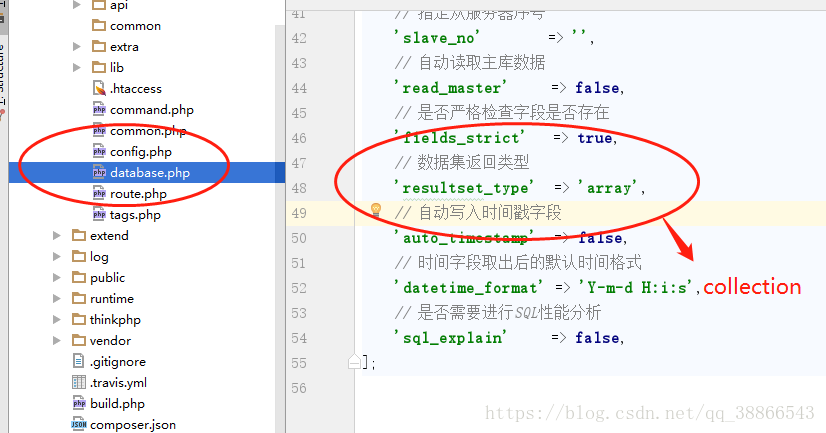TP5.0 在控制器中根據業務隱藏多餘欄位
阿新 • • 發佈:2018-12-07
方法一
/** * *模型查出需要資料 / $products = ProductModel::getMostRecent($count); if(!$products){ throw new ProductException(); } /** * * 通過$product 為資料集,直接呼叫函式 根據業務隱藏不需要欄位 */ $collection = collection($products); $products = $collection->hidden(['summary']);
方法二
TP5 預設查詢出的資料未為陣列,修改配置項為資料集:collection
public function getRecent($count=15) { //驗證 (new Count())->goCheck(); // $products = ProductModel::getMostRecent($count); //注意資料集為空判斷 用TP5自帶函式 !$products 不能判斷 if(**$products->isEmpty()**){ throw new ProductException(); } /** * * 通過 collection()函式 根據業務隱藏不需要欄位 */ $products->hidden(['summary']); //返回 return $products; }