SpringBoot中使用Redis
本篇在前文《SpringBoot中整合持久層框架Mybatis》基礎上改的,因此程式碼量和可講解的部分也只限於如何整合Redis,及簡單的Redis操作。
一、完成後的工程目錄結構:

二、如何整合Redis
1、在pom.xml中新增SpringBoot對Redis支援的起步依賴:
<!-- redis起步依賴 --> <dependency> <groupId>org.springframework.boot</groupId> <artifactId>spring-boot-starter-redis</artifactId> <version>1.4.7.RELEASE</version> </dependency>
完整的pom.xml檔案內容:

<project xmlns="http://maven.apache.org/POM/4.0.0" xmlns:xsi="http://www.w3.org/2001/XMLSchema-instance"
xsi:schemaLocation="http://maven.apache.org/POM/4.0.0 http://maven.apache.org/maven-v4_0_0.xsd">
<modelVersion>4.0.0</modelVersion>
<groupId>cn.com.winson.springboot</groupId>
<artifactId>maven-springboot</artifactId>
<packaging>war</packaging>
<version>0.0.1-SNAPSHOT</version>
<parent>
<groupId>org.springframework.boot</groupId>
<artifactId>spring-boot-starter-parent</artifactId>
<version>1.5.17.RELEASE</version>
<relativePath />
</parent>
<properties>
<project.build.sourceEncoding>UTF-8</project.build.sourceEncoding>
<project.reporting.outputEncoding>UTF-8</project.reporting.outputEncoding>
<java.version>1.8</java.version>
</properties>
<dependencies>
<!-- redis起步依賴 -->
<dependency>
<groupId>org.springframework.boot</groupId>
<artifactId>spring-boot-starter-redis</artifactId>
<version>1.4.7.RELEASE</version>
</dependency>
<dependency>
<groupId>mysql</groupId>
<artifactId>mysql-connector-java</artifactId>
</dependency>
<dependency>
<groupId>org.mybatis.spring.boot</groupId>
<artifactId>mybatis-spring-boot-starter</artifactId>
<version>1.3.2</version>
</dependency>
<dependency>
<groupId>org.springframework.boot</groupId>
<artifactId>spring-boot-starter-web</artifactId>
</dependency>
<dependency>
<groupId>org.springframework.boot</groupId>
<artifactId>spring-boot-starter-test</artifactId>
<scope>test</scope>
</dependency>
</dependencies>
<build>
<plugins>
<plugin>
<groupId>org.springframework.boot</groupId>
<artifactId>spring-boot-maven-plugin</artifactId>
</plugin>
</plugins>
</build>
</project>2、核心配置檔案application.properties中設定連線redis的資訊:
#配置redis連線資訊
spring.redis.host=127.0.0.1
spring.redis.port=6379
#我本地redis沒有設定密碼
spring.redis.password=
完整的application.properties內容:

#配置資料庫連線資訊 spring.datasource.driver-class-name=com.mysql.jdbc.Driver spring.datasource.url=jdbc:mysql://localhost:3306/test spring.datasource.username=root spring.datasource.password=root #配置MyBatis的Mapper.xml檔案所在位置: mybatis.mapper-locations=classpath:mybatis/UserMapper.xml #配置redis連線資訊 spring.redis.host=127.0.0.1 spring.redis.port=6379 #我本地redis沒有設定密碼 spring.redis.password=View Code
3、通過以上兩步設定,如果程式啟動成功(證明連線Redis成功)後,SpringBoot就會為我們自動生成一個RedisTemplate的bean,該bean稱為redis的操作模板,可以直接在程式中引入,就可以使用。具體使用為:
package cn.com.winson.service.impl; import org.springframework.beans.factory.annotation.Autowired; import org.springframework.data.redis.core.RedisTemplate; import org.springframework.stereotype.Service; import cn.com.winson.dao.UserMapper; import cn.com.winson.service.UserService; @Service public class UserServiceImpl implements UserService { @Autowired private UserMapper userMapper; /* 注入Redis操作模板 */ @Autowired private RedisTemplate<String, String> redisTemplate; @Override public String getUserById(String id) { String userInfo = redisTemplate.opsForValue().get("userInfo"); if (null == userInfo) { String userStr = userMapper.selectByPrimaryKey(id).toString(); redisTemplate.opsForValue().set("userInfo", userStr); return userStr; } return userInfo; } }
注意:通過示例中使用的redis模板,可以發現模板的泛型為<String,String>,泛型還可以定義為<Object,Object>,只有這兩種泛型,使用的時候要注意。
泛型兩種格式:我這裡操作的是字串資料,如果是複雜型別的資料,泛型使用<Object,Object>。
@Autowired private RedisTemplate<String, String> redisTemplate; @Autowired private RedisTemplate<Object, Object> redisTemplate;
4、執行程式,訪問結果為:
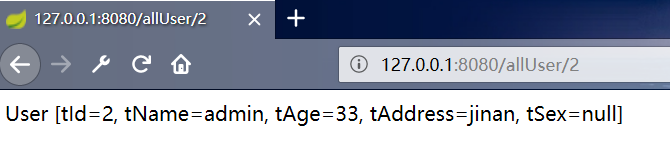
二、本例是使用windows系統中的Redis,很簡單直接雙擊redis-server.exe就啟動了redis服務了。
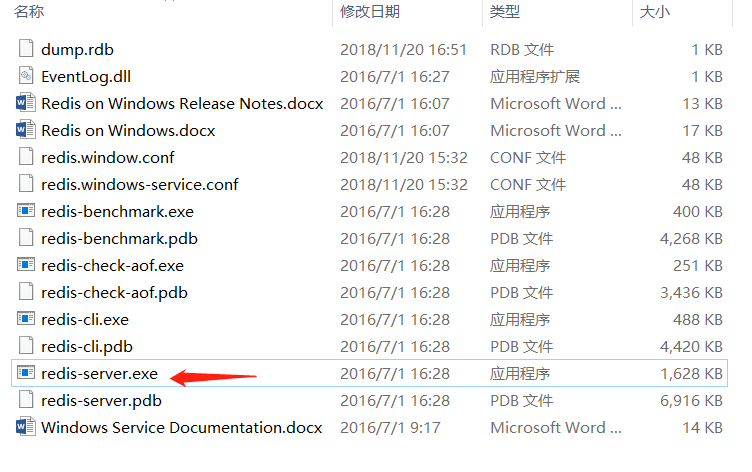
redis啟動成功的頁面:
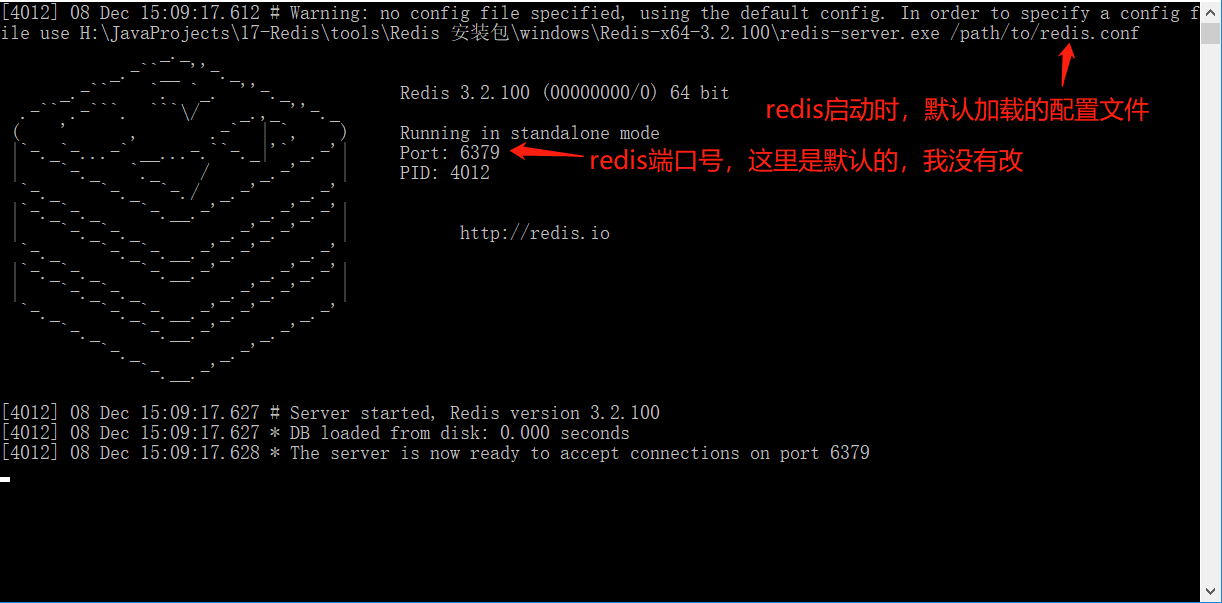
使用Redis Desktop Manager連線redis,該軟體為redis的遠端客戶端,可以很方便的檢視redis資料庫內容及操作redis資料庫資訊。:
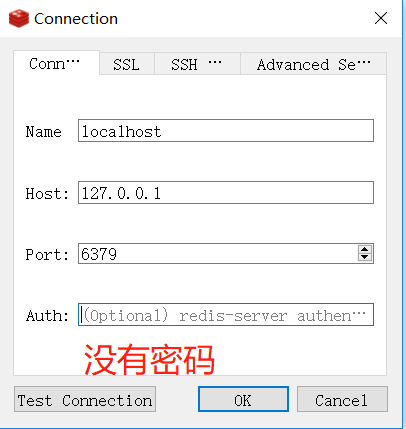
連線成功以後可以檢視到我們剛才執行程式後,資料已經儲存到redis資料庫中了:對比上面的訪問結果,發現與瀏覽器返回的資料是一致的。
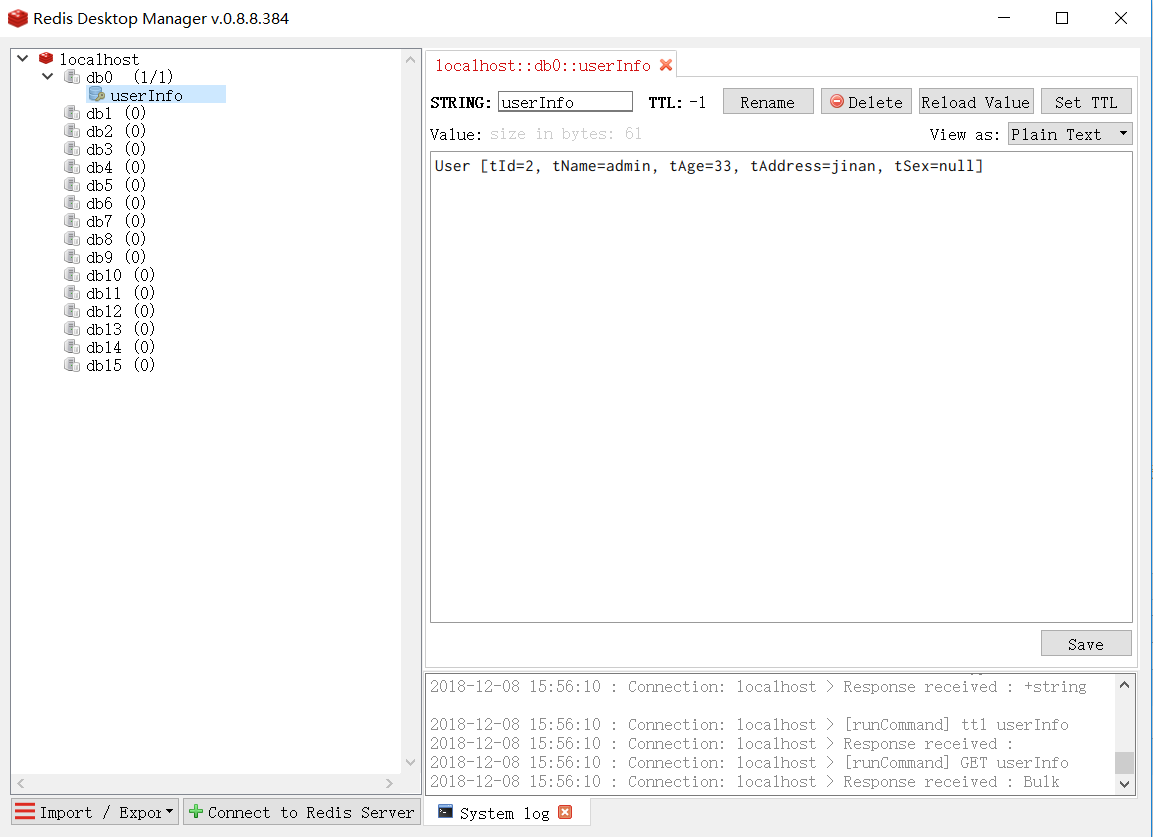
總結:
一、SpringBoot操作Redis是使用redis模板,即RedisTemplate,新增redis依賴,配置redis連線資訊後,redis模板的bean自動建立。
二、本例使用的是windows中的redis,真正生產環境中,使用的是Linux中的redis。
三、還有一種是redis哨兵叢集模式下配置redis,因為它只是更改了redis連線配置就可以實現,沒有使用程式碼,故這裡不做示例了,以後有時間再補充吧。

