IDEA新增Hibernate框架以及常見問題的解決
阿新 • • 發佈:2018-12-09
IDEA新增Hibernate框架以及常見問題的解決
主要描述:
- 在IDEA專案中新增Hibernate框架的步驟
- SpringMVC+Hibernate會遇到的常見問題
在IDEA專案中新增Hibernate框架
-
新增資料庫
-
資料庫表結構

-
idea中新增資料來源

-
連線資料庫

-
-
專案中新增對hibernate框架
-
右鍵專案名新增hibernate支援
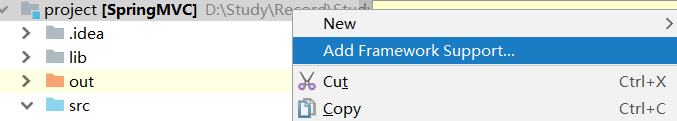
-
選擇建立配置檔案以及生成實體

-
選擇資料來源以,需要生成實體的表,生成實體類的名字前後綴以及存放位置

-
自動生成的專案結構
其中Main為自動生成的測試類
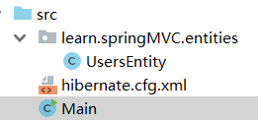
此時還還需要幾步配置才能使得Main能夠正常執行
-
Unable to load class [com.mysql.jdbc.Driver]
匯入mysql-connector-jar-8.0.13.jar
-
Access to DialectResolutionInfo cannot be null when ‘hibernate.dialect’ not set
hibernate.cfg.xml中配置:
<property name="hibernate.dialect">org.hibernate.dialect.MySQLDialect</property> -
ERROR: Access denied for user ‘’@‘localhost’ (using password: NO)
hibernate.cfg.xml中配置賬號密碼
<property name="connection.username">root</property> <property name="connection.password">123</property> -
Main測試時,是在src目錄下尋找hibernate.cfg.xml
正常執行輸出
executing: from UsersEntity [email protected] -
-
SpringMVC+Hibernate會遇到的常見問題
分包好之後的專案結構

-
hibernate.cfg.xml檔案中com.mysql.jdbc.Driver標紅
匯入MySQL-connector包即可
-
tomcat啟動後 呼叫hibernate內容 :/hibernate.cfg.xml not found
將hibernate.cfg.xml新增到web/WEB-INF/classes目錄下
-
Artifact中需要新增hibernate和MySQL的庫

-
使用示例
action:
@Controller public class UserController { @RequestMapping(value = "users",method = RequestMethod.GET) public String listUsers(ModelMap map){ Session session= Dbconnection.getSession(); List<UsersEntity> list =session.createCriteria(UsersEntity.class).list(); map.addAttribute("users",list); session.close(); return "users"; }users.jsp
<ol> <%for(UsersEntity e:(List<UsersEntity>)request.getAttribute("users")){%> <li>名字:<%out.print(e.getName());%>,年齡:<%out.print(e.getAge());%> <%}%> </ol>
