Android-bindService遠端服務啟動其他應用的Activity
阿新 • • 發佈:2018-12-09
Service2應用,在AndroidManifest.xml檔案中對外暴露MyService2服務:
<!-- 代表在應用程式裡,當需要該service時,會自動建立新的程序。 android:process=":remote" 是否可以被系統例項化 android:enabled="true" 代表是否能被其他應用隱式呼叫 android:exported="true"--> <service android:name=".service.MyServie2" android:process=":remote" android:enabled="true" android:exported="true"> <intent-filter> <!-- 啟用 MyService2 唯一name,不能重名--> <action android:name="liudeli.service2.service.MyService2" /> </intent-filter> </service>
Service2應用,MyService2服務的程式碼:
package liudeli.service2.service; import android.app.Service; import android.content.Intent; import android.os.IBinder; import liudeli.service2.MainActivity;public class MyServie2 extends Service { @Override public IBinder onBind(Intent intent) { serviceStartActivity(); return null; } /** * 在Service啟動Activity,需要配置:.addFlags(Intent.FLAG_ACTIVITY_NEW_TASK); */ private void serviceStartActivity() { Intent intent = new Intent(this, MainActivity.class); intent.setFlags(Intent.FLAG_ACTIVITY_NEW_TASK); startActivity(intent); } }
Service2應用,MainActivity介面相關:
<?xml version="1.0" encoding="utf-8"?> <android.support.constraint.ConstraintLayout xmlns:android="http://schemas.android.com/apk/res/android" xmlns:app="http://schemas.android.com/apk/res-auto" xmlns:tools="http://schemas.android.com/tools" android:layout_width="match_parent" android:layout_height="match_parent" tools:context=".MainActivity" android:background="#fd00"> <TextView android:layout_width="wrap_content" android:layout_height="wrap_content" android:text="Service2 APP" app:layout_constraintBottom_toBottomOf="parent" app:layout_constraintLeft_toLeftOf="parent" app:layout_constraintRight_toRightOf="parent" app:layout_constraintTop_toTopOf="parent" android:textSize="30sp" android:textColor="@android:color/black" /> </android.support.constraint.ConstraintLayout>
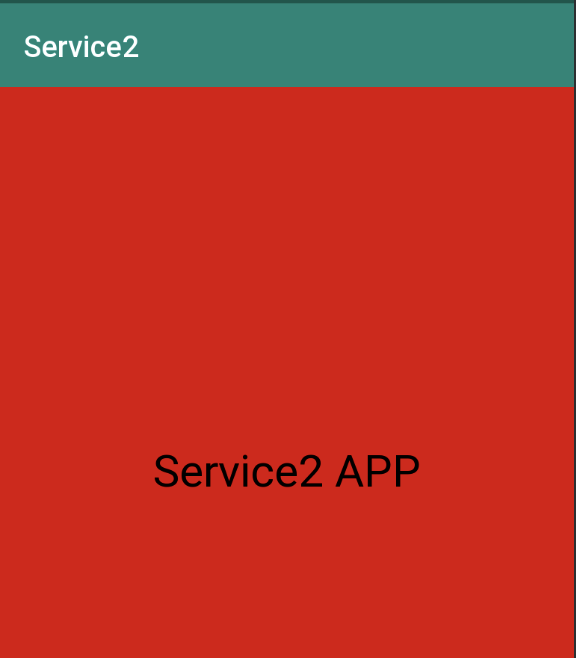
----------------------- 下面的程式碼是 Service1應用相關的
Service1應用,去啟動Service1應用 的服務連線程式碼:
package liudeli.service1; import android.app.Activity; import android.content.ComponentName; import android.content.Intent; import android.content.ServiceConnection; import android.os.Bundle; import android.os.IBinder; import android.view.View; public class StartRemoteActivity extends Activity { @Override protected void onCreate(Bundle savedInstanceState) { super.onCreate(savedInstanceState); setContentView(R.layout.activity_start_remote); } private boolean startRemoteServiceActivity; public void startRemoteServiceActivity(View view) { Intent intent = new Intent(); intent.setAction("liudeli.service2.service.MyService2"); // 注意:⚠️ 5.0以後的版本,需要設定包名才能繫結遠端服務 intent.setPackage("liudeli.service2"); bindService(intent, conn, BIND_AUTO_CREATE); startRemoteServiceActivity = true; } /** * 服務連線介面 */ private ServiceConnection conn = new ServiceConnection() { @Override public void onServiceConnected(ComponentName name, IBinder service) { } @Override public void onServiceDisconnected(ComponentName name) { } }; @Override protected void onDestroy() { super.onDestroy(); if (startRemoteServiceActivity) { // 解綁服務,一定要記得解綁服務,否則會報異常(服務連線資源異常) unbindService(conn); } } }
結果圖:

