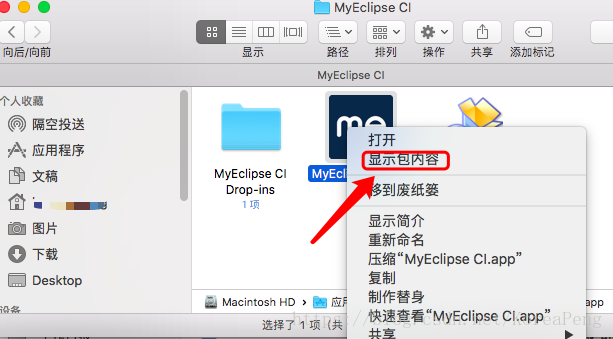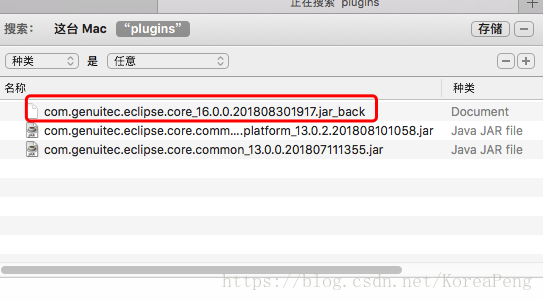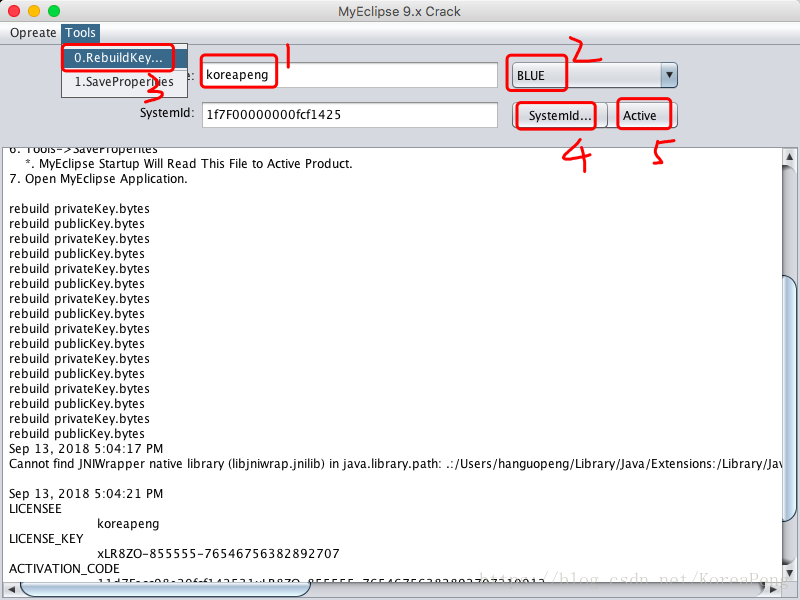一步步解決Myeclipse2018 破解出現Product activation must be completed within 5 day問題
1、右鍵【MyEclipse CI】,然後點選【顯示包內容】
2、依次進入Contents-->Profile-->plugins
3、將com.genuitec.eclipse.core_16.0.0.201808301917.jar檔案改名
4、選擇Blue版本後點擊右上角Tools: 0.Rebuildkey ,再進行Systemid生成和Active等後續操作
5、使用算號時使用的公鑰替(myeclipse2018_keygen/資料夾下的publicKey.bytes)替換掉patch/plugins/com.genuitec.eclipse.core_********.jar 下面的com.genuitec/eclipse/core/publicKey.bytes
注意,這裡不要將jar包解壓縮再打包,用解壓縮軟體來替換就ok。
6、將 patch/plugins 資料夾中所有檔案覆蓋到 MyEclipse 的 plugin
7、點選右上角Tools: 2.SaveProperities 選項,即可完成破解
相關推薦
一步步解決Myeclipse2018 破解出現Product activation must be completed within 5 day問題
1、右鍵【MyEclipse CI】,然後點選【顯示包內容】 2、依次進入Contents-->Profile-->plugins 3、將com.genuitec.eclipse.core_16.0.0.201808301917.jar檔案改名
如何安裝Python中numpy,在DOS驗證下一步步解決安裝問題(DOS下從python的驗證到pip驗證到Numpy安裝成功)
注:我在安裝過程中,按照一些博主的安裝流程,並未安裝成功。最後發現了大概是我出現的問題和其他的博主不一樣吧。反正就是要對症下藥,其實每個人的問題都不太一樣,自己設定的安裝路徑,各種許可權,各種不同的系統,都會導致問題產生,所以安裝不成功的時候,請不要沮喪,也請不要踩人,網路
eclipse儲存jsp頁面的時候出現save could not be completed解決方案
Eclipse中新建一個jsp頁面檔案預設的字元編碼是ISO-8859-1: 如果頁面有中文的話,儲存的時候會出現下面的錯誤: 這時只需要把上面的三個iso-8859-1換成utf-8即可。 問題解決,可是下一次遇到這個問題又得重新換一次,麻煩,所以下面介紹一個一勞永逸的
一步解決Error while building/deploying project MyQtDemo (kit: Desktop Qt 5.7.0 MSVC2015 32bit) When exec
網上很多關於解決“Qt編譯時的 qmake”問題的方法都是扯淡,例如如下的答案 (1)右鍵構建qmake; (2)重灌Qt 以上兩種答案都是扯淡,瞎bb。 之所以會出現 Error while building/deploying p
解決MyEclipse儲存時出現“Save could not be completed”問題
在MyEclipse下程式設計時,儲存的時候,如果出現“Save could not be completed”錯誤: MyEclipse的預設編譯語言是"ISO-8859-1",這個語言不支援中文,所以如果編輯的程式含有中文而且編譯語言是"ISO-8859-1“則就
解決二維碼 Both dimensions must be greater than 0
處理二維碼掃描遇到報錯: java.lang.IllegalArgumentException: Both dimensions must be greater than 0 at com.google.zxing.common.BitMa
python出現float() argument must be a string or a number, not 'map'的錯誤
報錯:TypeError: float() argument must be a string or a number, not 'map' 這時候,首先你肯定是用了map()這個函式,不管你用map這個函式把資料轉變成了什麼格式,不管是int還是float還是其它的,最後
React 使用fromidable 模組進行檔案上傳出現First argument must be a string 的解析錯誤的原因
前幾日在用react + express做網站檔案上傳模組時採用了常用的幾個後臺處理檔案上傳的模組,幾乎每個都會出現上述錯誤,究其原因,以如下程式碼進行除錯測試 //錯誤提示除錯 //new一個formidable.IncomingForm(); var form
關於新建maven工程時,出現Could not calculate build plan錯誤(其中一種解決辦法)
昨天呢,自己更改了一下eclipse的workspace,然後在新建maven工程時 出現Could not calculate build plan錯誤 去網上搜索了很多辦法都沒有奏效,後來終於找到問題所在 &
被監視了嗎?電腦上搜索什麼就出現什麼廣告,教你一招解決
很多人一直有這樣的苦惱:為什麼只要在百度等搜尋引擎或者天貓、京東等購物平臺上搜索過一樣東西后,在幾天之內去瀏覽其他網站時,都會出現關於那樣東西的廣告,甚至直接彈出視窗廣告。而且推送廣告的效率還非常高,有時候剛搜尋,就隨時出現類似的廣告了。
一次跨域請求出現 OPTIONS 請求的問題及解決方法
問題背景瀏覽器從一個域名的網頁去請求另一個域名的資源時,域名、埠、協議任一不同,都是跨域 在前後端開發過程經常會遇到跨域問題。網上也都有解決方案。 寫這篇文章時,我們碰到的一個場景是:要給s系統做一個擴充套件,前端的html、js放在s系統裡,後端需要做一個單獨的站點N.B.com
一招解決 npm i 安裝 node-sass 出現錯誤
問題: npm i安裝出現錯誤,顯示安裝node-sass出現錯誤。 錯誤顯示如下: 無法從https://github.com/sass/nodesass/releases/download
java使用axis呼叫webservice時出現Connection reset by peer: socket write error的一種解決方法
call.addParameter( new QName(nameSpace,"excelContent"), org.apache.axis.encoding.XMLType.SOAP_BASE64BINARY, javax.xml.rpc.ParameterMode.I
idea ssm專案遷移到另一臺機器上時出現不能正常啟動專案的解決方案
首先右下角提示關聯spring檔案,關聯之,然後啟動,發現專案無法啟動,然後開始排錯 首先從這個日誌裡發現了這麼一條提示資訊 然後百度了一下,答案都是說 web.xml 之類的 spring攔截器
Android冷啟動白屏解析,帶你一步步分析和解決問題
本文同步發表於我的微信公眾號,掃一掃文章底部的二維碼或在微信搜尋 郭霖 即可關注,每天都有文章更新。 寫在前面 記得在本月初,我發表了一篇文章叫《 Android Studio新功能解析,你真的瞭解Instant Run嗎?》,裡面詳細講解了
loadrunner11安裝出現Microsoft Visual c++2005 sp1安裝失敗解決和破解
之前學習了jmeter想試一試自動化測試,但是別人建議把loadrunner學習一下 記錄一下安裝 環境:win7 64 Loadrunner使用說明: 安裝與破解: 點選第一個後,提示需要安裝元件,一共五個,因為電腦是第一次安裝,所
解決專案啟動沒問題,一用到Redis就出現錯誤:MISCONF Redis is configured to save RDB snapshots
####丟擲的錯誤資訊: MISCONF Redis is configured to save RDB snapshots, but is currently not able to persist
匯入pylab時候出現的ImportError: No module named '_tkinter'錯誤的一種解決方法
在centos系統下,匯入matplotlib時,出現ImportError: No module named ‘_tkinter’的錯誤,首先yum list installed | grep ^tk 檢視是否存在相應模組,通常原因是tkinter和tk-
Android studio 出現java.lang.NoClassDefFoundError錯誤的一種解決方案 5.0以下機型無法執行應用報錯
在重構中,添加了一些第三方類庫,使得整個Android程式的方法數超出了65535,這個時候打包時應該出現下面這個錯誤 Process: com.youzhiapp.cityonhand, PID: 13155 java.lang.NoClassDefFoundError:
eclipse在Ubuntu12.04下出現錯誤:JVM terminated. Exit code=13 /usr/bin/java的一種解決辦法
最近想在64位Ubuntu12.04下安裝一個c/C++的整合開發環境,優先想到的就是eclipse C++版,但是一直報錯,差不多是下面輸出<span style="font-size:14p