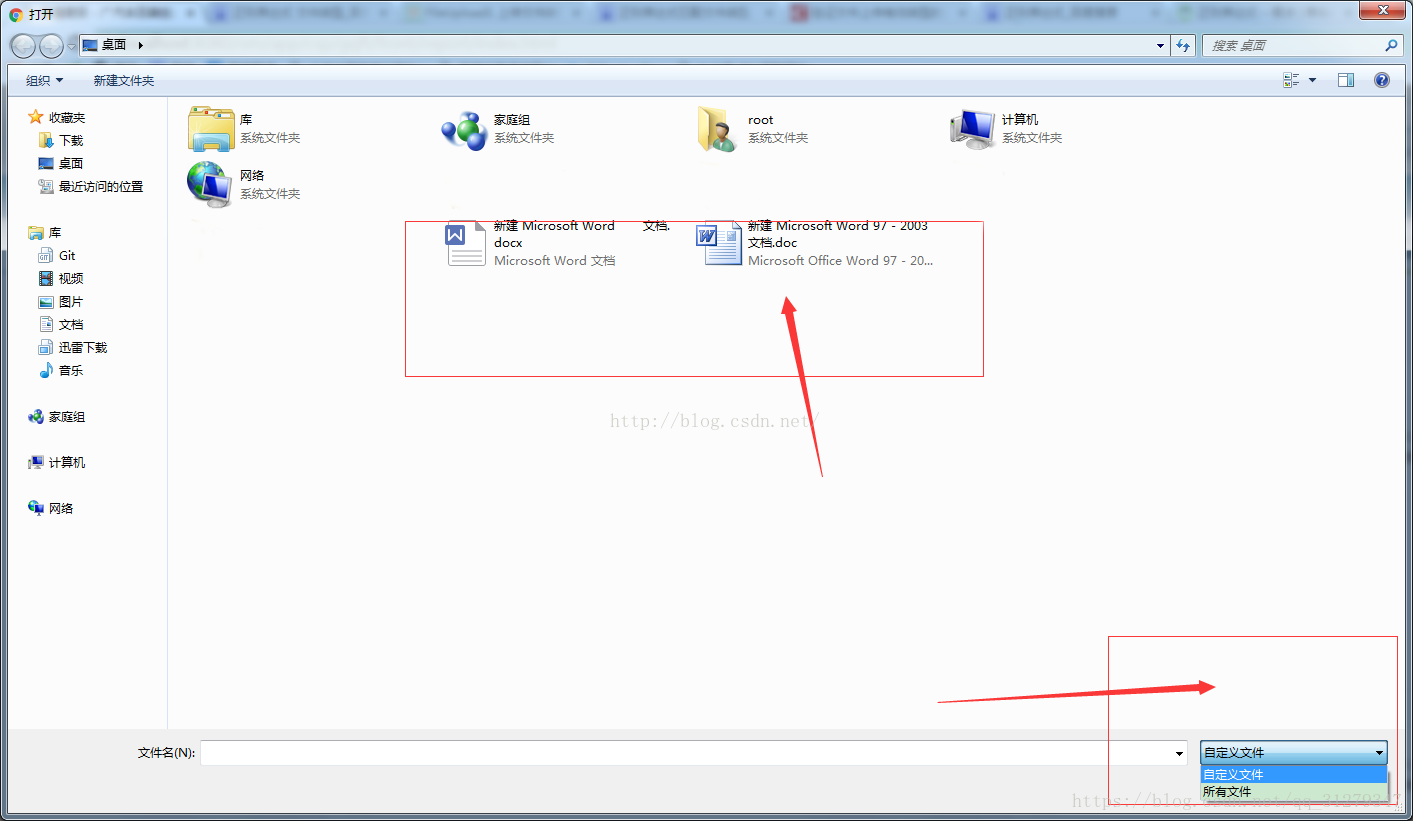檔案上傳型別限制
阿新 • • 發佈:2018-12-10
一、上傳檔案時,可在input 框中新增 accept 屬性來限制選擇的檔案型別,專案中使用時要限制上傳型別為word,查詢資料發現大部分列舉的型別都只有對doc的限制,而對word2007以上的 docx 型別沒法限制,下面給出方法
docx限制:
application/vnd.openxmlformats-officedocument.wordprocessingml.documentdoc 限制:application/msword
在accept中以逗號分隔開,便可以實現選擇檔案時,預設只能選擇word檔案了
<span style="font-size:18px;" 如圖:
二、但是右下角的檔案選項中仍可選擇 “所有檔案” 來改變自定義的型別,所以第二部需要 通過 js 或者其他方式來配合處理,下面給出 js 驗證的只能是 word檔案的 正則表示式
regexp: /^.*(\.doc|\.docx)$/三、附上 office為 2007版本以後的一些 檔案限制類型的 屬性值
.xlsx application/vnd.openxmlformats-officedocument.spreadsheetml.sheet
.xltx application/vnd.openxmlformats-officedocument.spreadsheetml.template
.potx application/vnd.openxmlformats-officedocument.presentationml.template
.ppsx 四、附上常用的accept 屬性值
.3gpp audio/3gpp, video/3gpp 3GPP Audio/Video
*.ac3 audio/ac3 AC3 Audio
*.asf allpication/vnd.ms-asf Advanced Streaming Format
*.au audio/basic AU Audio
*.css text/css Cascading Style Sheets
*.csv text/csv Comma Separated Values
*.doc application/msword MS Word Document
*.dot application/msword MS Word Template
*.dtd application/xml-dtd Document Type Definition
*.dwg image/vnd.dwg AutoCAD Drawing Database
*.dxf image/vnd.dxf AutoCAD Drawing Interchange Format
*.gif image/gif Graphic Interchange Format
*.htm text/html HyperText Markup Language
*.html text/html HyperText Markup Language
*.jp2 image/jp2 JPEG-2000
*.jpe image/jpeg JPEG
*.jpeg image/jpeg JPEG
*.jpg image/jpeg JPEG
*.js text/javascript, application/javascript JavaScript
*.json application/json JavaScript Object Notation
*.mp2 audio/mpeg, video/mpeg MPEG Audio/Video Stream, Layer II
*.mp3 audio/mpeg MPEG Audio Stream, Layer III
*.mp4 audio/mp4, video/mp4 MPEG-4 Audio/Video
*.mpeg video/mpeg MPEG Video Stream, Layer II
*.mpg video/mpeg MPEG Video Stream, Layer II
*.mpp application/vnd.ms-project MS Project Project
*.ogg application/ogg, audio/ogg Ogg Vorbis
*.pdf application/pdf Portable Document Format
*.png image/png Portable Network Graphics
*.pot application/vnd.ms-powerpoint MS PowerPoint Template
*.pps application/vnd.ms-powerpoint MS PowerPoint Slideshow
*.ppt application/vnd.ms-powerpoint MS PowerPoint Presentation
*.rtf application/rtf, text/rtf Rich Text Format
*.svf image/vnd.svf Simple Vector Format
*.tif image/tiff Tagged Image Format File
*.tiff image/tiff Tagged Image Format File
*.txt text/plain Plain Text
*.wdb application/vnd.ms-works MS Works Database
*.wps application/vnd.ms-works Works Text Document
*.xhtml application/xhtml+xml Extensible HyperText Markup Language
*.xlc application/vnd.ms-excel MS Excel Chart
*.xlm application/vnd.ms-excel MS Excel Macro
*.xls application/vnd.ms-excel MS Excel Spreadsheet
*.xlsm application/vnd.ms-excel.sheet.macroEnabled.12
*.xlt application/vnd.ms-excel MS Excel Template
*.xlw application/vnd.ms-excel MS Excel Workspace
*.xml text/xml, application/xml Extensible Markup Language
*.zip aplication/zip Compressed Archive