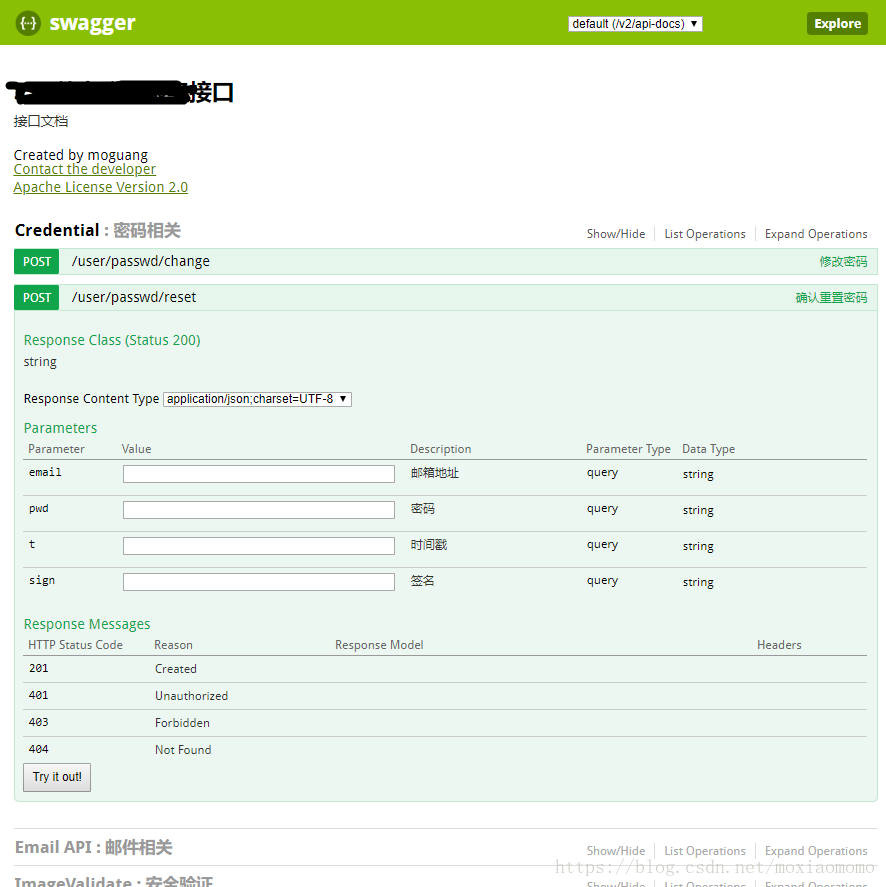springboot 整合swagger
阿新 • • 發佈:2018-12-10
1. 關於swagger
我們撰寫的介面文件,有面向內部開發者的,也有面向外部的。很多情況下文件和程式碼是分離的,有好處也有壞處。而當我們寫java專案想偷懶,想要自動生成介面文件時,swagger工具是個不錯的選擇。
在Golang中, godoc時標準化的工具,而java似乎沒這麼舒服。所以這裡藉助了swagger第三方工具,swagger是主要用於自動生成restful風格API文件以及方便開發除錯的開源元件,可以與springboot友好整合。
2. pom.xml新增依賴
<dependency>
<groupId>io.springfox</ 3. 新增swagger配置
- 新增
SwaggerConfig.java,用於指定基本配置及維護資訊:
package com.example.config;
import org.springframework.boot.autoconfigure.condition.ConditionalOnProperty;
import org.springframework.context.annotation.Bean;
import org.springframework.context.annotation.Configuration; - 新增
WebMvcConfig.java, 用於靜態資源路徑的註冊:
package com.example.config;
import org.springframework.context.annotation.Configuration;
import org.springframework.web.servlet.config.annotation.ResourceHandlerRegistry;
import org.springframework.web.servlet.config.annotation.WebMvcConfigurerAdapter;
import org.springframework.web.servlet.config.annotation.InterceptorRegistry;
@Configuration
public class WebMvcConfig extends WebMvcConfigurerAdapter {
/**
* 配置靜態資源路徑
*
* @param registry
*/
@Override
public void addResourceHandlers(ResourceHandlerRegistry registry) {
registry.addResourceHandler("/static/**").addResourceLocations("classpath:/static/");
/* swagger-ui */
registry.addResourceHandler("/swagger-ui.html").addResourceLocations("classpath:/META-INF/resources/");
registry.addResourceHandler("/webjars/**").addResourceLocations("classpath:/META-INF/resources/webjars/");
}
}
4. Controller增加swagger註解(示例)
package com.example.controller;
import org.springframework.stereotype.Controller;
import org.springframework.web.bind.annotation.RequestMethod;
import org.springframework.web.bind.annotation.RequestMapping;
import org.springframework.web.bind.annotation.ResponseBody;
import org.springframework.web.bind.annotation.RequestParam;
import io.swagger.annotations.Api;
import io.swagger.annotations.ApiParam;
import io.swagger.annotations.ApiOperation;
@Api(value = "密碼相關Controller", description = "密碼相關", tags = { "Credential" })
@Controller
public class PasswordController {
@ApiOperation("確認重置密碼")
@RequestMapping(value = "/user/passwd/reset", method = RequestMethod.POST, produces = "application/json;charset=UTF-8")
@ResponseBody
public String updatePassword(
@ApiParam("郵箱地址") @RequestParam(name = "email") String email,
@ApiParam("密碼") @RequestParam(name = "pwd") String passwd,
@ApiParam("時間戳") @RequestParam(name = "t") String timestamp,
@ApiParam("簽名") @RequestParam(name = "sign") String sign) {
// TODO: do something
return "{\"code\":0}";
}
}
更具體的註解用法可參考其他資料,如:https://www.cnblogs.com/hyl8218/p/8520994.html
5. 執行效果
springboot服務起來後,訪問http(s)://yourhost:port/swagger-ui.html可顯示如下效果:
6. 生產環境關閉swagger
安全起見,生產環境應當關閉swagger文件。其中一種方法如下:
- SwaggerConfig中增加註解,對配置變數的判斷
如上面的SwaggerConfig.java加入的:
@ConditionalOnProperty(prefix = "swagger", value = { "enable" }, havingValue = "true")
- 在application.properties或application-${profile}.properties (或yml檔案)增加如下變數:
swagger.enable=false # 關閉
# swagger.enable=true # 開啟
關閉後swagger-ui.html仍然可以訪問,但此時頁面已經沒有任何資料。當然,同時把這個url路徑直接遮蔽更好。