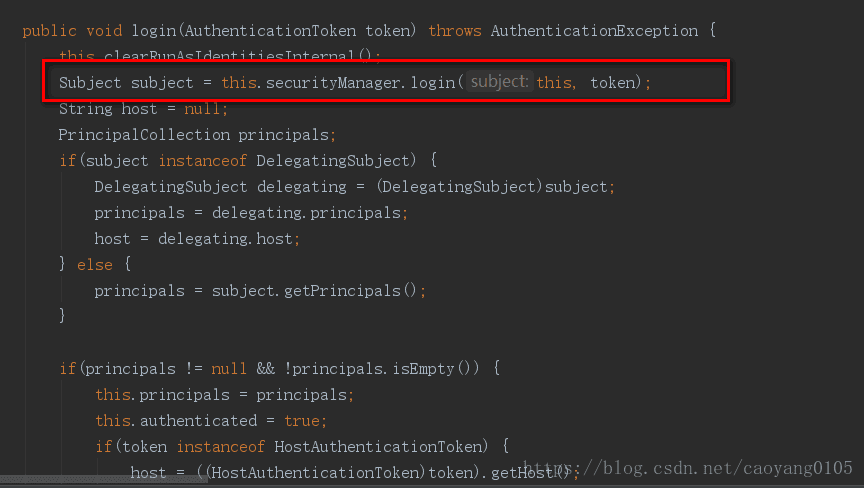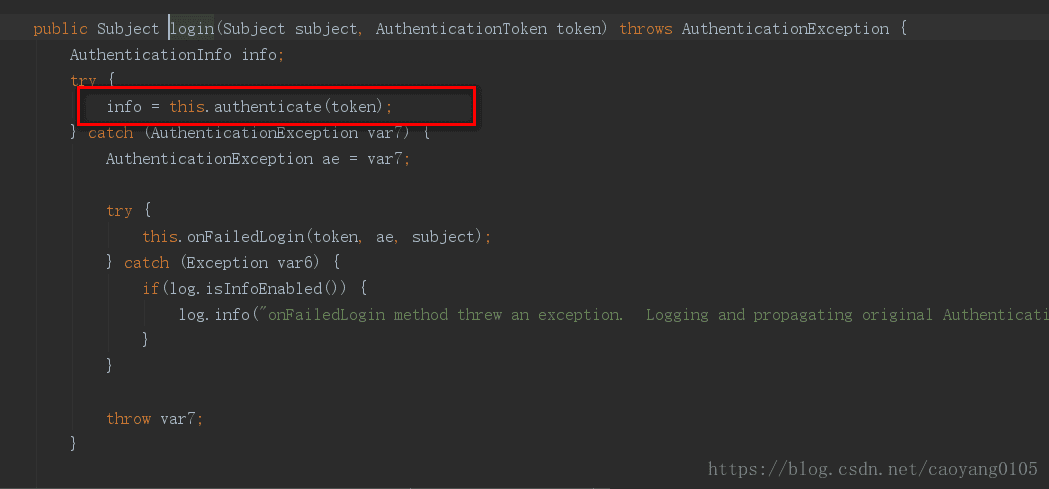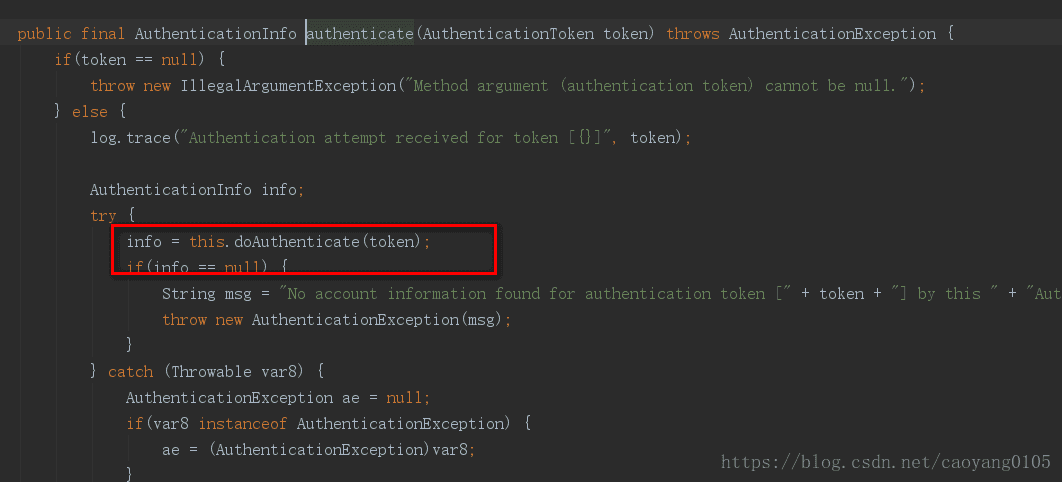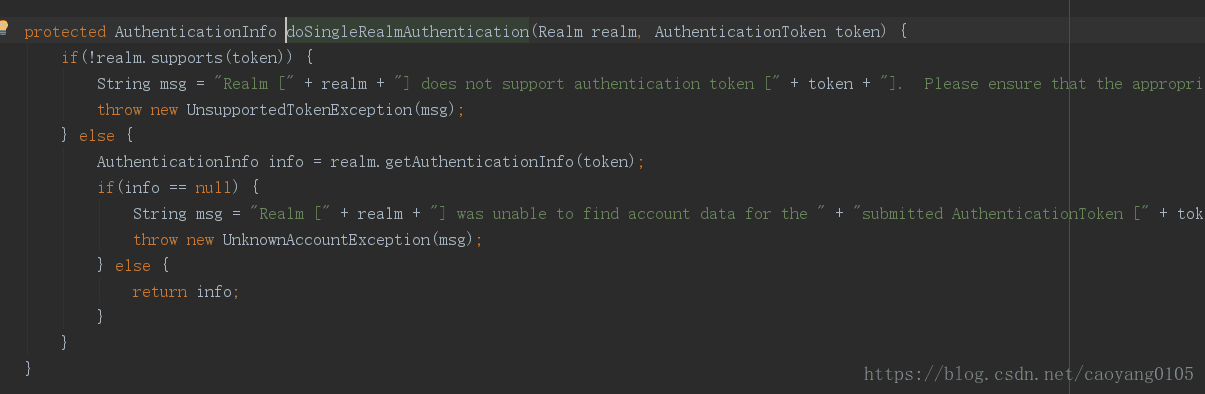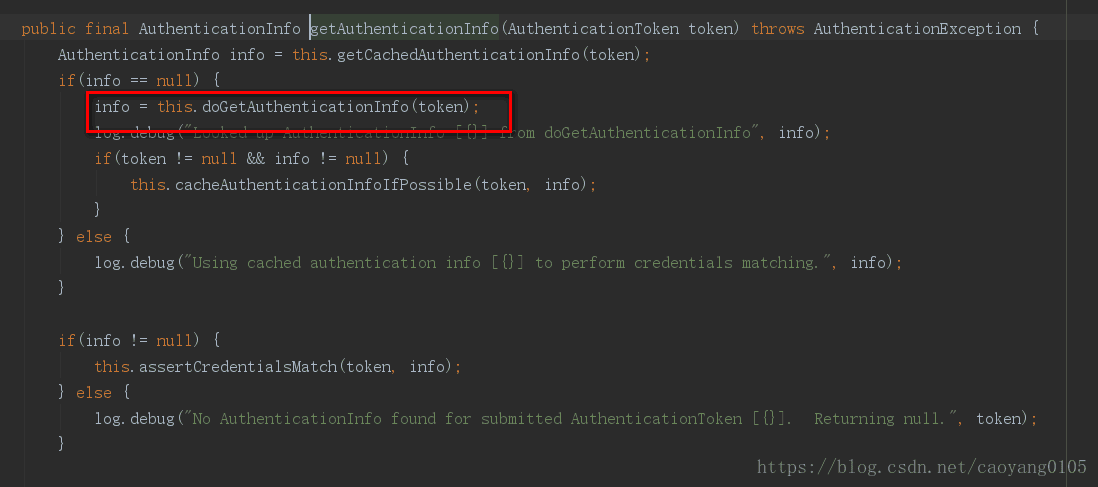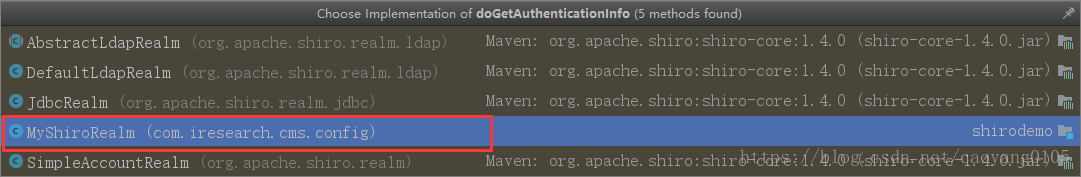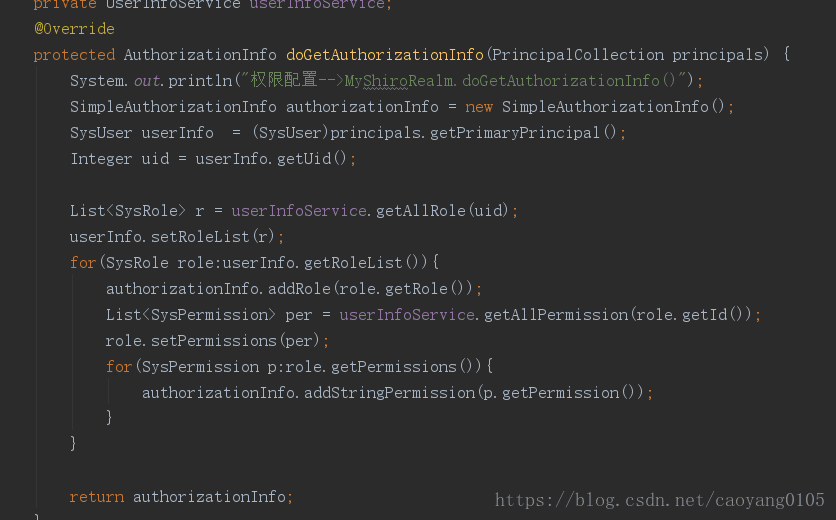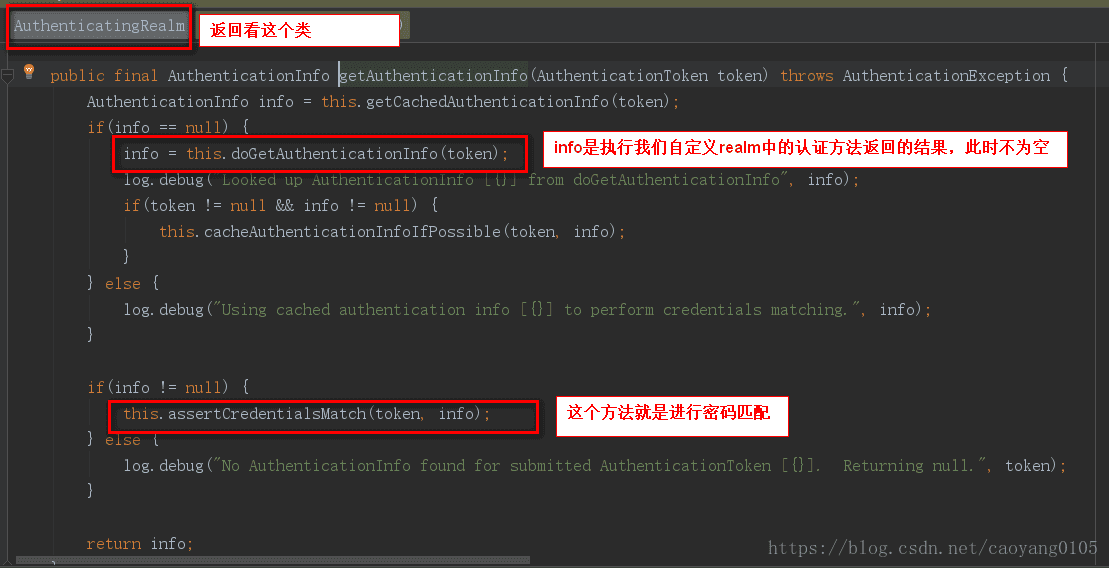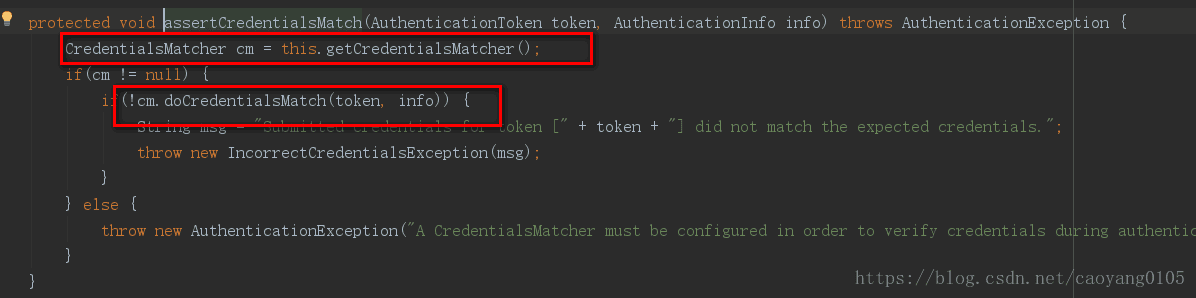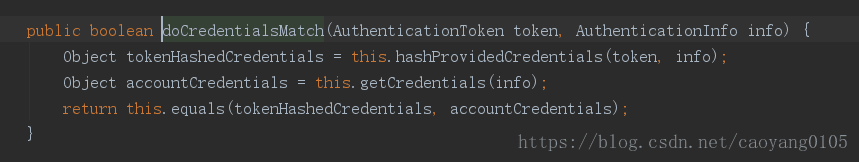shiro登入認證過程講解
先粘出登入的程式碼
@RequestMapping(value="/submitLogin",method = RequestMethod.POST) @ResponseBody public Map<String, Object> submitLogin(String username,String password){ System.out.println(username+"-----"+password); String msg = ""; Map<String, Object> map = new HashMap<>(); try { UsernamePasswordToken token = token = new UsernamePasswordToken(username, password); char[] password1 = token.getPassword(); String s = password1.toString(); System.out.println("*******"+s); SecurityUtils.getSubject().login(token); token.setRememberMe(true); map.put("status",200); } catch (UnknownAccountException e) { msg = "UnknownAccountException -- > 賬號不存在:"; map.put("status",400); } catch (IncorrectCredentialsException e){ msg = "IncorrectCredentialsException -- > 密碼不正確:"; map.put("status",500); }catch (Exception exception){ msg = "else >> "+exception; System.out.println("else -- >" + exception); } return map; }
可以看到已經獲取到了username和password ,為了接下來的認證過程,我們需要獲取subject物件,也就是代表當前登入使用者,並且要將username和password兩個變數設定到UsernamePasswordToken物件的token中, 呼叫SecurityUtils.getSubject().login(token)方法,將 token傳入
接下來看看login方法的實現:
主要還是用到了securityManager安全管理器
進入securityManager裡邊的login方法,看看他的實現:
在這個方法中定義了AuthenticationInfo物件來接受從Realm傳來的認證資訊
進入authenticate方法中
public AuthenticationInfo authenticate(AuthenticationToken token) throws AuthenticationException {
return this.authenticator.authenticate(token);
}發現呼叫了authenticator的authenticate這個方法
進入this.authenticator.authenticate(token)這個方法中
在這個 類中呼叫了這個方法,再進去看他的實現
protected AuthenticationInfo doAuthenticate(AuthenticationToken authenticationToken) throws AuthenticationException { this.assertRealmsConfigured(); Collection<Realm> realms = this.getRealms(); return realms.size() == 1?this.doSingleRealmAuthentication((Realm)realms.iterator().next(), authenticationToken):this.doMultiRealmAuthentication(realms, authenticationToken); }
在這裡才是剛才前邊的那個authenticator的實現, this.assertRealmsConfigured() 這個方法是判斷realm是否存在,不存在則丟擲異常,他會根據realm的個數來判斷執行哪個方法,上篇中springboot整合shiro我只配置了一個realm,所以他只會執行this.doSingleRealmAuthentication((Realm)realms.iterator().next(), authenticationToken)這個方法,並且會將 realm和token作為引數傳入,這裡的realm其實就是自己定義的MyShiroRealm
接下來再進入doSingleRealmAuthentication這個方法中,
在這裡 他會先判斷realm是否支援token
接下來執行else中的getAuthenticationInfo方法
this.getCachedAuthenticationInfo(token)這個方法是從shiro快取中讀取使用者資訊,如果沒有,才從realm中獲取資訊。如果是第一次登陸,快取中肯定沒有認證資訊,所以會執行this.doGetAuthenticationInfo(token)這個方法。
檢視this.doGetAuthenticationInfo(token)方法,會發現有這麼幾個類提供我們選擇
其中就有我們自定義的realm,進去
所以 ,上邊的doGetAuthorizationInfo是 執行的我們自定義realm中重寫的doGetAuthorizationInfo這個方法。這個方法就會從資料庫中讀取我們所需要的資訊,最後封裝成SimpleAuthorizationInfo返回去。
現在獲取到認證資訊了,接下來就是shiro怎麼去進行認證,我們返回去看
獲取 完資訊之後就是進行密碼匹配,進入assertCredentialsMatch方法中看一下,
首先 獲取一個CredentialsMatcher物件,譯為憑證匹配器,這個類的主要作用就是將使用者輸入的密碼一某種計算加密。
再看一下cm.doCredentialsMatch(token,info)
這裡會用到equals方法對token中加密的密碼和從資料庫中取出來的info中的密碼進行對比,如果認證相同就返回true,失敗就返回false,並丟擲AuthenticationException,將info返回到defaultSecurityManager中,到此認證過程結束。