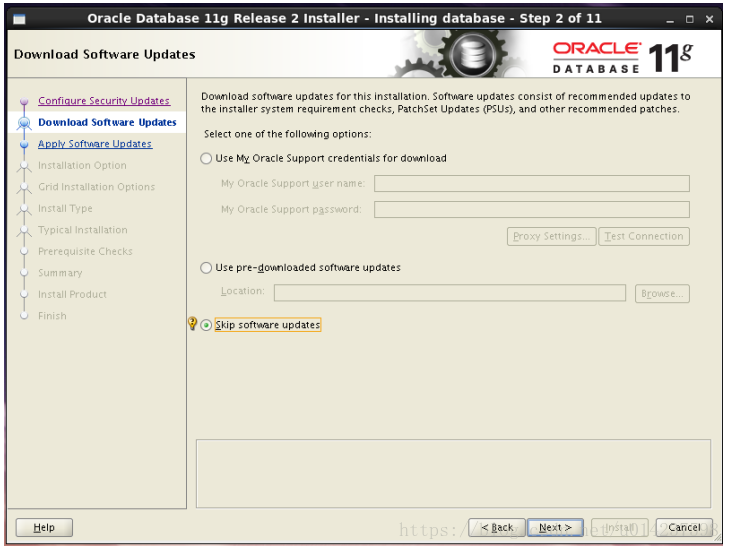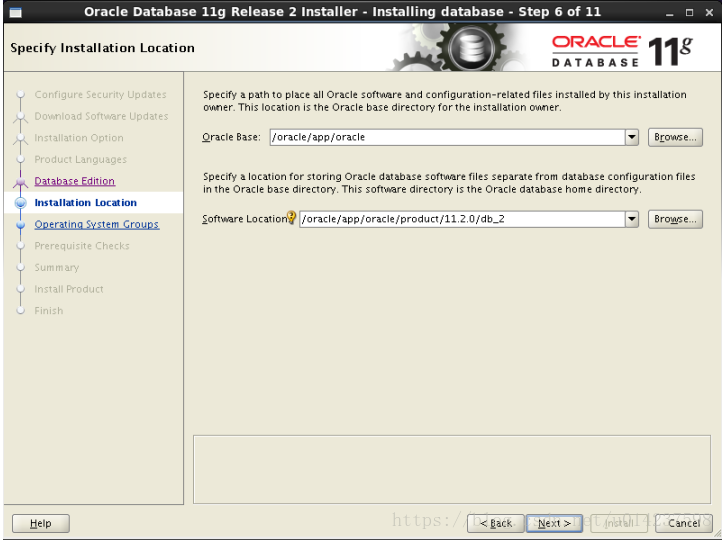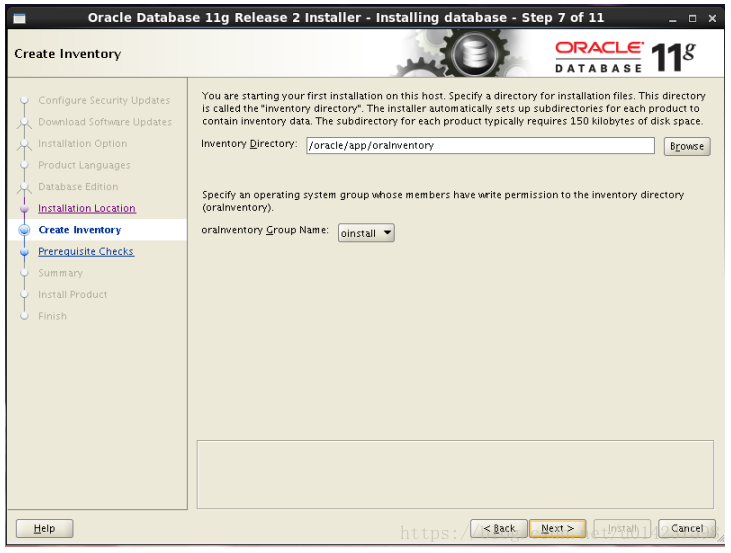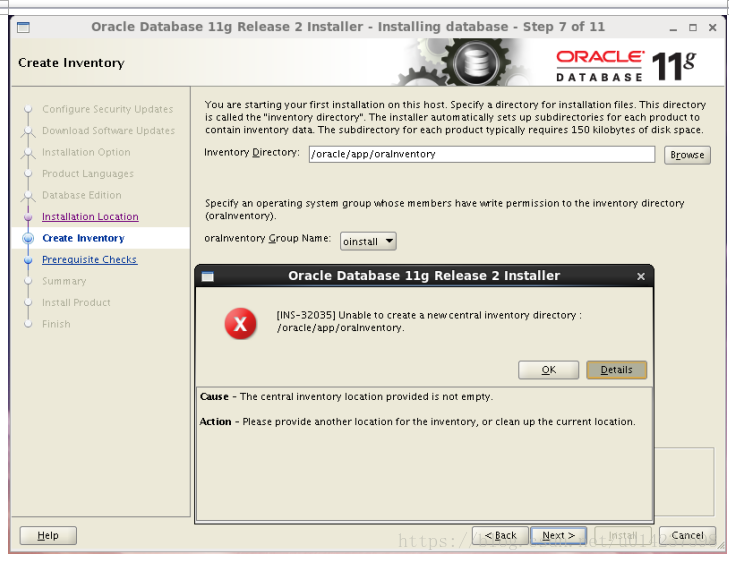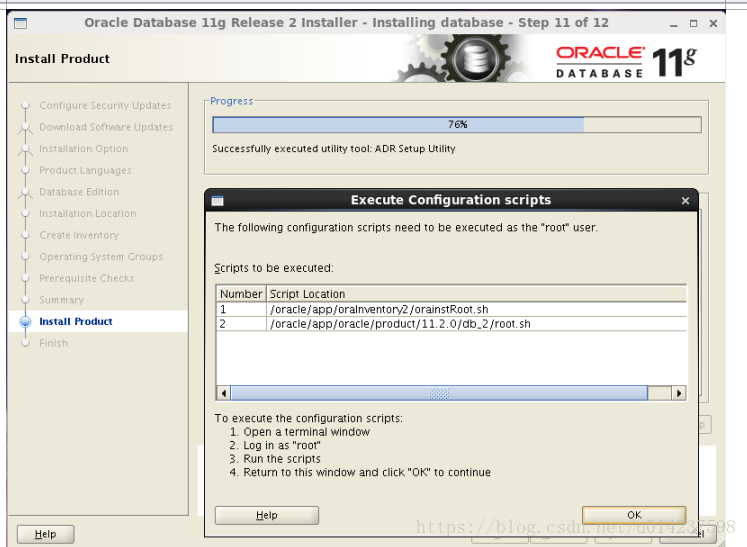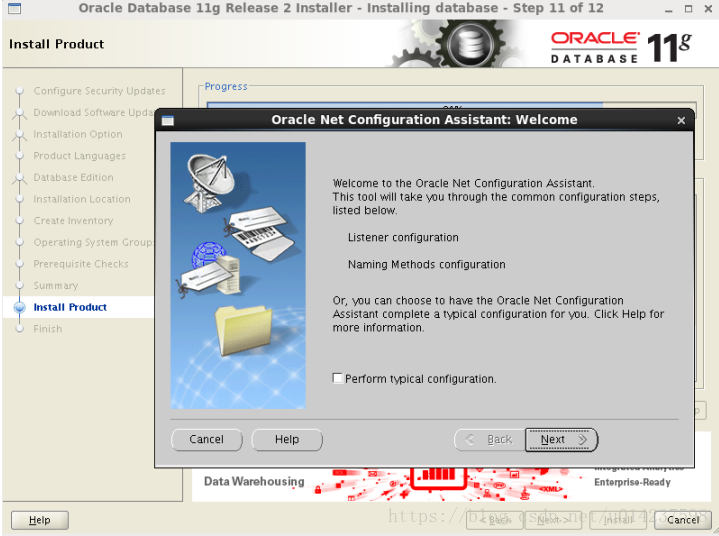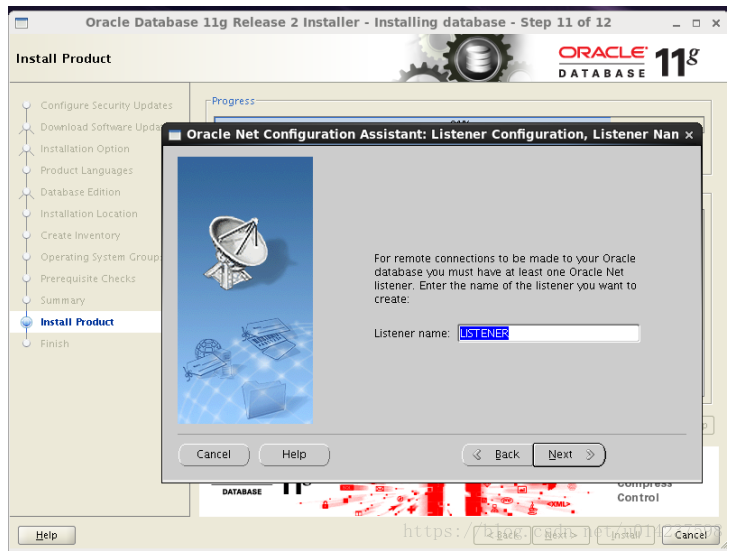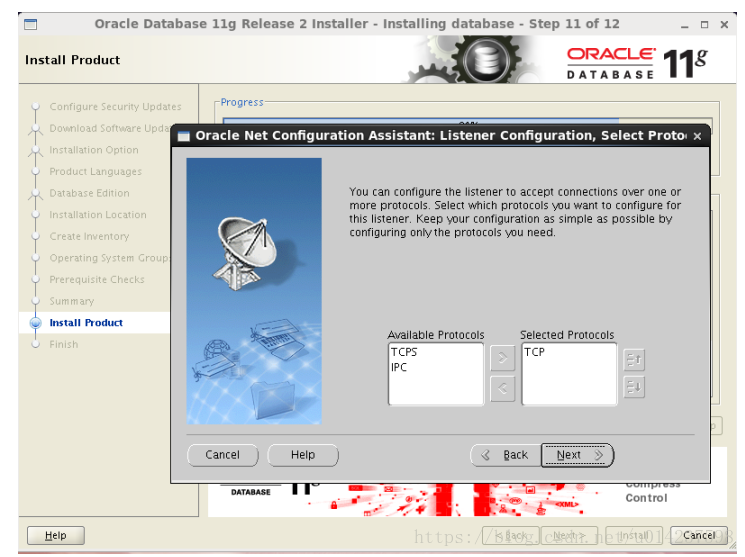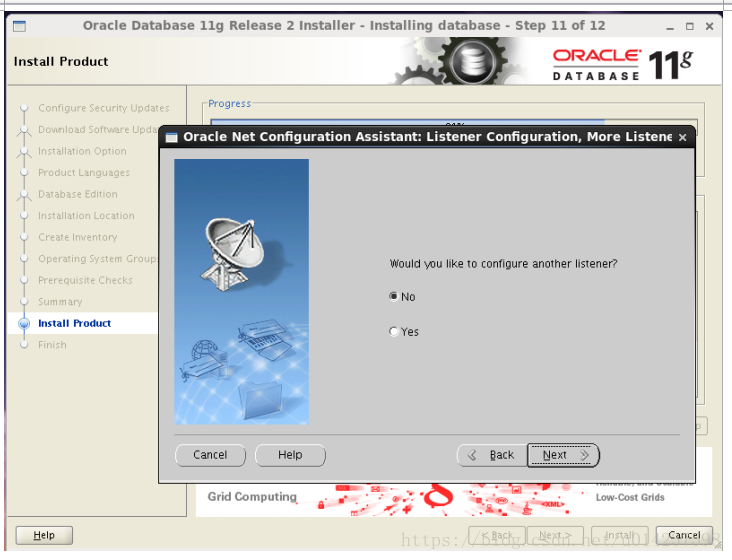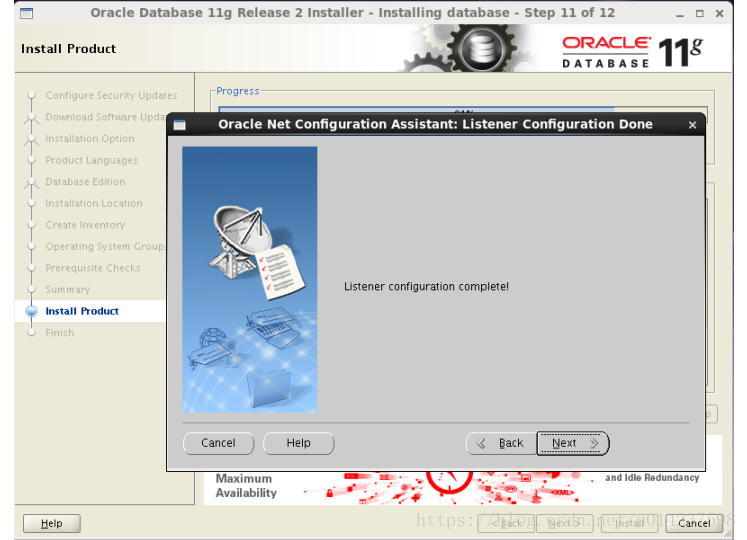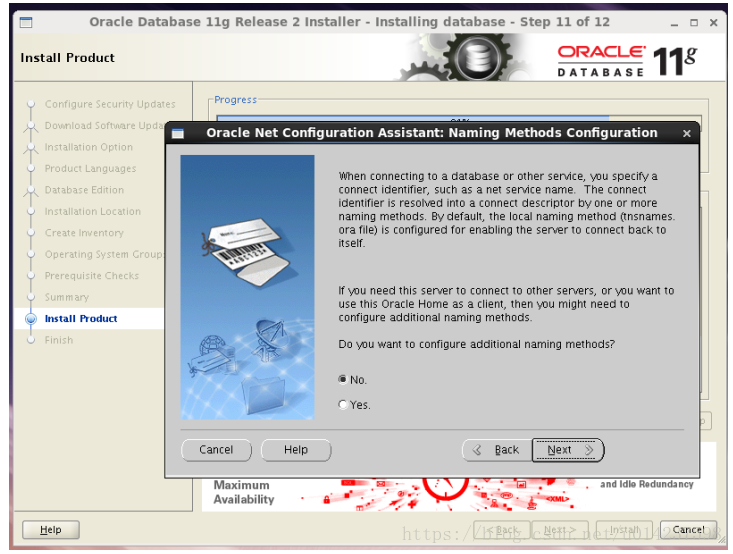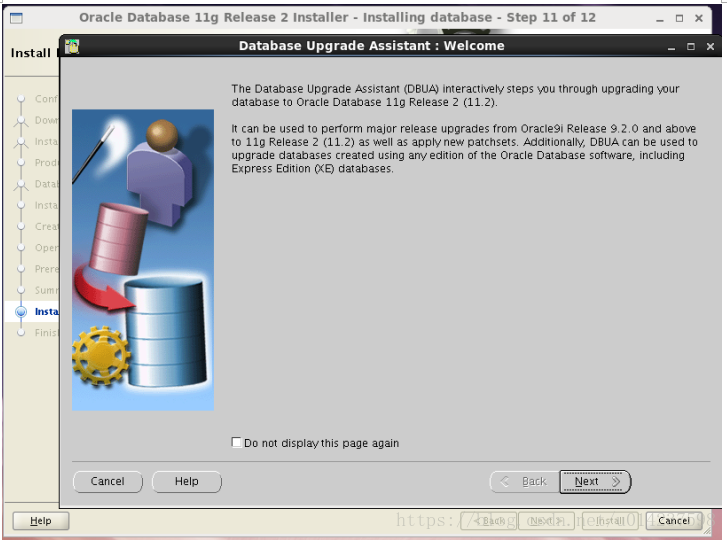oracle版本升級11.2.0.3升級11.2.0.4
阿新 • • 發佈:2018-12-10
大致步驟:
1,核實資料庫和作業系統相關資訊
- 檢查升級條件
- 安裝12c資料庫軟體
- 執行dbua升級db或者採用手工執行命令的方式,但根據官方資料看,建議放棄這個想法,DBUA 真的簡化了很多,如果手工執行,會多很多步驟,這樣會增加出錯的概率。(這裡用的手工命令)
- 檢查資料庫狀態和無效物件
[[email protected] soft]$ uname -a Linux zg3 2.6.32-431.el6.x86_64 #1 SMP Sun Nov 10 22:19:54 EST 2013 x86_64 x86_64 x86_64 GNU/Linux [[email protected]soft]$ sqlplus / as sysdba SQL*Plus: Release 11.2.0.3.0 Production on Sat Sep 15 16:08:44 2018 Copyright (c) 1982, 2011, Oracle. All rights reserved. Connected to: Oracle Database 11g Enterprise Edition Release 11.2.0.3.0 - 64bit Production With the Partitioning, OLAP, Data Mining and Real Application Testing options SQL> select name from v$database; NAME --------- ORCL SQL> select * from v$version; BANNER ---------------------------------------------------------------------- Oracle Database 11g Enterprise Edition Release 11.2.0.3.0 - 64bit Production PL/SQL Release 11.2.0.3.0 - Production CORE 11.2.0.3.0 Production TNS for Linux: Version 11.2.0.3.0 - Production NLSRTL Version 11.2.0.3.0 - Production SQL> col comp_name for a35 SQL> col version for a20 SQL> col name for a20 SQL> set linesize 1000 SQL> set pagesize 1000 SQL> SELECT COMP_NAME, VERSION, STATUS FROM SYS.DBA_REGISTRY; COMP_NAME VERSION STATUS ------------------------------ -------------------- ---------------------- OWB 11.2.0.3.0 VALID Oracle Application Express 3.2.1.00.12 VALID Oracle Enterprise Manager 11.2.0.3.0 VALID OLAP Catalog 11.2.0.3.0 VALID Spatial 11.2.0.3.0 VALID Oracle Multimedia 11.2.0.3.0 VALID Oracle XML Database 11.2.0.3.0 VALID Oracle Text 11.2.0.3.0 VALID Oracle Expression Filter 11.2.0.3.0 VALID Oracle Rules Manager 11.2.0.3.0 VALID Oracle Workspace Manager 11.2.0.3.0 VALID Oracle Database Catalog Views 11.2.0.3.0 VALID Oracle Database Packages and Types 11.2.0.3.0 VALID JServer JAVA Virtual Machine 11.2.0.3.0 VALID Oracle XDK 11.2.0.3.0 VALID Oracle Database Java Packages 11.2.0.3.0 VALID OLAP Analytic Workspace 11.2.0.3.0 VALID Oracle OLAP API 11.2.0.3.0 VALID 18 rows selected. SQL> SELECT name, value FROM v$parameter WHERE name = 'compatible';
2, rman對資料庫執行全備
[[email protected] ~]$ rman target / Recovery Manager: Release 11.2.0.3.0 - Production on Sat Sep 15 16:34:01 2018 Copyright (c) 1982, 2011, Oracle and/or its affiliates. All rights reserved. connected to target database: ORCL (DBID=1514683624) RMAN> backup database plus archivelog delete input format '/oracle/back/full_%U.dbf'; …………………………
3,關閉資料庫和監聽
SQL> shutdown immediate;
Database closed.
Database dismounted.
ORACLE instance shut down.
SQL> exit
Disconnected from Oracle Database 11g Enterprise Edition Release 11.2.0.3.0 - 64bit Production
With the Partitioning, OLAP, Data Mining and Real Application Testing options
[[email protected] ~]$ lsnrctl stop
LSNRCTL for Linux: Version 11.2.0.3.0 - Production on 15-SEP-2018 16:40:45
Copyright (c) 1991, 2011, Oracle. All rights reserved.
Connecting to (ADDRESS=(PROTOCOL=tcp)(HOST=)(PORT=1521))
The command completed successfully
[[email protected] ~]$ ps -ef |grep ora4,備份ORACLE_HOME和oraInventory
tar –cvf oraInventory.zip /oracle/app/oraInventory/
tar –cvf product.zip /oracle/app/oracle/product/5,上傳並解壓11.2.0.4安裝包
[[email protected] oracle]# cd database/
[[email protected] database]# ls
install readme.html response rpm runInstaller sshsetup stage welcome.html6,開始安裝11.2.0.4軟體
這裡替換了軟體目錄
[[email protected] ~]# /oracle/app/oraInventory2/orainstRoot.sh
Changing permissions of /oracle/app/oraInventory2.
Adding read,write permissions for group.
Removing read,write,execute permissions for world.
Changing groupname of /oracle/app/oraInventory2 to oinstall.
The execution of the script is complete.
[[email protected] ~]# /oracle/app/oracle/product/11.2.0/db_2/root.sh
Performing root user operation for Oracle 11g
The following environment variables are set as:
ORACLE_OWNER= oracle
ORACLE_HOME= /oracle/app/oracle/product/11.2.0/db_2
Enter the full pathname of the local bin directory: [/usr/local/bin]:
The file "dbhome" already exists in /usr/local/bin. Overwrite it? (y/n)
[n]: y
Copying dbhome to /usr/local/bin ...
The contents of "oraenv" have not changed. No need to overwrite.
The contents of "coraenv" have not changed. No need to overwrite.
Entries will be added to the /etc/oratab file as needed by
Database Configuration Assistant when a database is created
Finished running generic part of root script.
Now product-specific root actions will be performed.
Finished product-specific root actions.(監聽配置這一步根據具體情況,可以選擇直接將原版本的監聽檔案拷貝過來)
到這裡11.2.0.4的軟體就已經安裝完成,但是還需要進行後續的升級操作。監聽配置完會自動跳轉下面的介面,這裡直接關閉,跳過報錯,手動進行後續的操作。
修改環境變數:
[[email protected] ~]# su - oracle
[[email protected] ~]$ vi .bash_profile
export ORACLE_HOME=$ORACLE_BASE/product/11.2.0/db_2 --改成新的目錄
[[email protected] ~]$ source ~/.bash_profile
[[email protected] ~]$ echo $ORACLE_HOME
/oracle/app/oracle/product/11.2.0/db_2
[[email protected] ~]$ vi /etc/oratab
orcl:/oracle/app/oracle/product/11.2.0/db_2:N --改成新的目錄拷貝監聽檔案和引數檔案:
[[email protected] ~]$ cp /oracle/app/oracle/product/11.2.0/db_1/network/admin/* /oracle/app/oracle/product/11.2.0/db_2/network/admin/
[[email protected] ~]$ cp /oracle/app/oracle/product/11.2.0/db_1/dbs/* /oracle/app/oracle/product/11.2.0/db_2/dbs/執行預升級指令碼檢查
[[email protected] ~]$ sqlplus / as sysdba
SQL*Plus: Release 11.2.0.4.0 Production on Sat Sep 15 17:54:47 2018
Copyright (c) 1982, 2013, Oracle. All rights reserved.
Connected to an idle instance.
SQL> startup upgrade;
ORACLE instance started.
Total System Global Area 4375998464 bytes
Fixed Size 2260328 bytes
Variable Size 956301976 bytes
Database Buffers 3405774848 bytes
Redo Buffers 11661312 bytes
Database mounted.
Database opened.
SQL> @?/rdbms/admin/utlu112i.sql --執行升級檢查
Oracle Database 11.2 Pre-Upgrade Information Tool 09-15-2018 17:56:45
Script Version: 11.2.0.4.0 Build: 001
.
**********************************************************************
Database:
**********************************************************************
--> name: ORCL
--> version: 11.2.0.3.0
--> compatible: 11.2.0.0.0
--> blocksize: 8192
--> platform: Linux x86 64-bit
--> timezone file: V14
.
**********************************************************************
Tablespaces: [make adjustments in the current environment]
**********************************************************************
--> SYSTEM tablespace is adequate for the upgrade.
.... minimum required size: 917 MB
--> SYSAUX tablespace is adequate for the upgrade.
.... minimum required size: 624 MB
--> UNDOTBS1 tablespace is adequate for the upgrade.
.... minimum required size: 400 MB
--> TEMP tablespace is adequate for the upgrade.
.... minimum required size: 60 MB
.
**********************************************************************
Flashback: OFF
**********************************************************************
**********************************************************************
Update Parameters: [Update Oracle Database 11.2 init.ora or spfile]
Note: Pre-upgrade tool was run on a lower version 64-bit database.
**********************************************************************
--> If Target Oracle is 32-Bit, refer here for Update Parameters:
-- No update parameter changes are required.
.
--> If Target Oracle is 64-Bit, refer here for Update Parameters:
-- No update parameter changes are required.
.
**********************************************************************
Renamed Parameters: [Update Oracle Database 11.2 init.ora or spfile]
**********************************************************************
-- No renamed parameters found. No changes are required.
.
**********************************************************************
Obsolete/Deprecated Parameters: [Update Oracle Database 11.2 init.ora or spfile]
**********************************************************************
-- No obsolete parameters found. No changes are required
.
**********************************************************************
Components: [The following database components will be upgraded or installed]
**********************************************************************
--> Oracle Catalog Views [upgrade] VALID
--> Oracle Packages and Types [upgrade] VALID
--> JServer JAVA Virtual Machine [upgrade] VALID
--> Oracle XDK for Java [upgrade] VALID
--> Oracle Workspace Manager [upgrade] VALID
--> OLAP Analytic Workspace [upgrade] VALID
--> OLAP Catalog [upgrade] VALID
--> EM Repository [upgrade] VALID
--> Oracle Text [upgrade] VALID
--> Oracle XML Database [upgrade] VALID
--> Oracle Java Packages [upgrade] VALID
--> Oracle interMedia [upgrade] VALID
--> Spatial [upgrade] VALID
--> Expression Filter [upgrade] VALID
--> Rule Manager [upgrade] VALID
--> Oracle Application Express [upgrade] VALID
... APEX will only be upgraded if the version of APEX in
... the target Oracle home is higher than the current one.
--> Oracle OLAP API [upgrade] VALID
.
**********************************************************************
Miscellaneous Warnings
**********************************************************************
WARNING: --> Your recycle bin is turned on and currently contains no objects.
.... Because it is REQUIRED that the recycle bin be empty prior to upgrading
.... and your recycle bin is turned on, you may need to execute the command:
PURGE DBA_RECYCLEBIN
.... prior to executing your upgrade to confirm the recycle bin is empty.
WARNING: --> Database contains schemas with objects dependent on DBMS_LDAP package.
.... Refer to the 11g Upgrade Guide for instructions to configure Network ACLs.
.... USER APEX_030200 has dependent objects.
.
**********************************************************************
Recommendations
**********************************************************************
Oracle recommends gathering dictionary statistics prior to
upgrading the database.
To gather dictionary statistics execute the following command
while connected as SYSDBA:
EXECUTE dbms_stats.gather_dictionary_stats;
**********************************************************************
Oracle recommends removing all hidden parameters prior to upgrading.
To view existing hidden parameters execute the following command
while connected AS SYSDBA:
SELECT name,description from SYS.V$PARAMETER WHERE name
LIKE '\_%' ESCAPE '\'
Changes will need to be made in the init.ora or spfile.
**********************************************************************
Oracle recommends reviewing any defined events prior to upgrading.
To view existing non-default events execute the following commands
while connected AS SYSDBA:
Events:
SELECT (translate(value,chr(13)||chr(10),' ')) FROM sys.v$parameter2
WHERE UPPER(name) ='EVENT' AND isdefault='FALSE'
Trace Events:
SELECT (translate(value,chr(13)||chr(10),' ')) from sys.v$parameter2
WHERE UPPER(name) = '_TRACE_EVENTS' AND isdefault='FALSE'
Changes will need to be made in the init.ora or spfile.
升級之前執行 EXECUTE dbms_stats.gather_dictionary_stats;收集統計資訊,縮短升級時間。而且需要清空回收站PURGE DBA_RECYCLEBIN;
開啟閃回,手動建立還原點
SQL> shutdown immediate;
Database closed.
Database dismounted.
ORACLE instance shut down.
SQL> startup mount;
ORACLE instance started.
Total System Global Area 4375998464 bytes
Fixed Size 2260328 bytes
Variable Size 956301976 bytes
Database Buffers 3405774848 bytes
Redo Buffers 11661312 bytes
Database mounted.
SQL>alter database flashback on;
SQL> create restore point up_rollback guarantee flashback database;
SQL> select * from v$restore_point;
1048597 2 YES 52428800
15-SEP-18 06.07.00.000000000 PM
YES
UP_ROLLBACK
SQL> shutdown immediate;
SQL> startup upgrade;
SQL>@?/rdbms/admin/utlu112i.sql --再次執行檢查執行升級操作:
SQL> set echo on
SQL> spool /oracle/upgrade.log
SQL> set time on
18:12:02 SQL> @?/rdbms/admin/catupgrd.sql
………………執行utlrp.sql編譯失效物件
SQL> startup
ORACLE instance started.
Total System Global Area 4375998464 bytes
Fixed Size 2260328 bytes
Variable Size 1023410840 bytes
Database Buffers 3338665984 bytes
Redo Buffers 11661312 bytes
Database mounted.
Database opened.
SQL> @?/rdbms/admin/utlrp
TIMESTAMP
--------------------------------------------------------------------------------
COMP_TIMESTAMP UTLRP_BGN 2018-09-15 18:46:01
DOC> The following PL/SQL block invokes UTL_RECOMP to recompile invalid
DOC> objects in the database. Recompilation time is proportional to the
DOC> number of invalid objects in the database, so this command may take
DOC> a long time to execute on a database with a large number of invalid
DOC> objects.
DOC>
DOC> Use the following queries to track recompilation progress:
DOC>
DOC> 1. Query returning the number of invalid objects remaining. This
DOC> number should decrease with time.
DOC> SELECT COUNT(*) FROM obj$ WHERE status IN (4, 5, 6);
DOC>
DOC> 2. Query returning the number of objects compiled so far. This number
DOC> should increase with time.
DOC> SELECT COUNT(*) FROM UTL_RECOMP_COMPILED;
DOC>
DOC> This script automatically chooses serial or parallel recompilation
DOC> based on the number of CPUs available (parameter cpu_count) multiplied
DOC> by the number of threads per CPU (parameter parallel_threads_per_cpu).
DOC> On RAC, this number is added across all RAC nodes.
DOC>
DOC> UTL_RECOMP uses DBMS_SCHEDULER to create jobs for parallel
DOC> recompilation. Jobs are created without instance affinity so that they
DOC> can migrate across RAC nodes. Use the following queries to verify
DOC> whether UTL_RECOMP jobs are being created and run correctly:
DOC>
DOC> 1. Query showing jobs created by UTL_RECOMP
DOC> SELECT job_name FROM dba_scheduler_jobs
DOC> WHERE job_name like 'UTL_RECOMP_SLAVE_%';
DOC>
DOC> 2. Query showing UTL_RECOMP jobs that are running
DOC> SELECT job_name FROM dba_scheduler_running_jobs
DOC> WHERE job_name like 'UTL_RECOMP_SLAVE_%';
DOC>#
PL/SQL procedure successfully completed.
TIMESTAMP
--------------------------------------------------------------------------------
COMP_TIMESTAMP UTLRP_END 2018-09-15 18:46:43
DOC> The following query reports the number of objects that have compiled
DOC> with errors.
DOC>
DOC> If the number is higher than expected, please examine the error
DOC> messages reported with each object (using SHOW ERRORS) to see if they
DOC> point to system misconfiguration or resource constraints that must be
DOC> fixed before attempting to recompile these objects.
DOC>#
OBJECTS WITH ERRORS
-------------------
0
DOC> The following query reports the number of errors caught during
DOC> recompilation. If this number is non-zero, please query the error
DOC> messages in the table UTL_RECOMP_ERRORS to see if any of these errors
DOC> are due to misconfiguration or resource constraints that must be
DOC> fixed before objects can compile successfully.
DOC>#
ERRORS DURING RECOMPILATION
---------------------------
0
Function created.
PL/SQL procedure successfully completed.
Function dropped.
PL/SQL procedure successfully completed.至此資料庫已經升級完成,檢視各元件版本號:
SQL> SELECT COMP_NAME, VERSION, STATUS FROM SYS.DBA_REGISTRY;
COMP_NAME VERSION STATUS
------------------------------ -------------------- ----------------------
OWB 11.2.0.3.0 VALID
Oracle Application Express 3.2.1.00.12 VALID
Oracle Enterprise Manager 11.2.0.4.0 VALID
OLAP Catalog 11.2.0.4.0 VALID
Spatial 11.2.0.4.0 VALID
Oracle Multimedia 11.2.0.4.0 VALID
Oracle XML Database 11.2.0.4.0 VALID
Oracle Text 11.2.0.4.0 VALID
Oracle Expression Filter 11.2.0.4.0 VALID
Oracle Rules Manager 11.2.0.4.0 VALID
Oracle Workspace Manager 11.2.0.4.0 VALID
Oracle Database Catalog Views 11.2.0.4.0 VALID
Oracle Database Packages and Types 11.2.0.4.0 VALID
JServer JAVA Virtual Machine 11.2.0.4.0 VALID
Oracle XDK 11.2.0.4.0 VALID
Oracle Database Java Packages 11.2.0.4.0 VALID
OLAP Analytic Workspace 11.2.0.4.0 VALID
Oracle OLAP API 11.2.0.4.0 VALID
18 rows selected.處理OWB版本問題:
SQL> @?/owb/UnifiedRepos/clean_owbsys.sql
SQL> @?/owb/UnifiedRepos/cat_owb.sql
SQL> @?/owb/UnifiedRepos/reset_owbcc_home.sql
SQL> SELECT COMP_NAME, VERSION, STATUS FROM SYS.DBA_REGISTRY;
COMP_NAME VERSION STATUS
----------------------------------- -------------------- ----------------------
OWB 11.2.0.4.0 VALID
Oracle Application Express 3.2.1.00.12 VALID
Oracle Enterprise Manager 11.2.0.4.0 VALID
OLAP Catalog 11.2.0.4.0 VALID
Spatial 11.2.0.4.0 VALID
Oracle Multimedia 11.2.0.4.0 VALID
Oracle XML Database 11.2.0.4.0 VALID
Oracle Text 11.2.0.4.0 VALID
Oracle Expression Filter 11.2.0.4.0 VALID
Oracle Rules Manager 11.2.0.4.0 VALID
Oracle Workspace Manager 11.2.0.4.0 VALID
Oracle Database Catalog Views 11.2.0.4.0 VALID
Oracle Database Packages and Types 11.2.0.4.0 VALID
JServer JAVA Virtual Machine 11.2.0.4.0 VALID
Oracle XDK 11.2.0.4.0 VALID
Oracle Database Java Packages 11.2.0.4.0 VALID
OLAP Analytic Workspace 11.2.0.4.0 VALID
Oracle OLAP API 11.2.0.4.0 VALID
18 rows selected.檢查無效物件
SQL> select * from dba_objects where status<>'VALID';
no rows selected升級成功後刪除原來的目錄,通過EMCA重建EM (不用EM可忽略)
[[email protected] app]$ ls
oracle oraInventory oraInventory2
[[email protected] app]$ pwd
/oracle/app
[[email protected] app]$ rm -rf oraInventory
[[email protected] 11.2.0]$ pwd
/oracle/app/oracle/product/11.2.0
[[email protected] 11.2.0]$ rm -rf db_1刪除restore point
SQL> select * from v$restore_point;
SCN DATABASE_INCARNATION# GUA STORAGE_SIZE TIME RESTORE_POINT_TIME PRE NAME
---------- --------------------- --- ------------ --------------------------------------------------------------------------- --------------------------------------------------------------------------- --- --------------------
1048597 2 YES 629145600 15-SEP-18 06.07.00.000000000 PM YES UP_ROLLBACK
SQL> drop restore point up_rollback;
Restore point dropped.
SQL> select * from v$restore_point;
no rows selected