redis服務配置 Could not connect to Redis at 127.0.0.1:6379: Connection refused
![[root@centoszang 桌面]# redis-cliCould not connect to Redis at 127.0.0.1:6379: Connection refusedCould not connect to Redis at 127.0.0.1:6379: Connection refused](https://img-blog.csdnimg.cn/20181210143702734.png)
然後exit退出
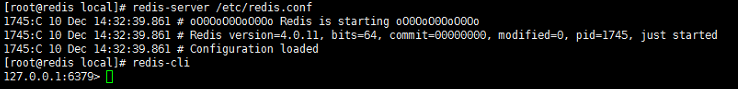
在使用Redis時,開始就遇到了問題,客戶端打不開,原因是需要先開啟服務端,這需要先配置——
1.下載好redis安裝包,解壓安裝之後,複製其配置檔案redis.conf 到etc 資料夾下
cd /opt/redis-3.2.8
cp redis.conf /etc
-
進入etc,找到redis.conf 並修改 daemonize no(第128行) 為 daemonize yes ,這樣就可以預設啟動就後臺執行
-
開啟客戶端要確保服務端啟動
redis-server /etc/redis.conf
4.啟動客戶端不成功要退出再進行下一步
相關推薦
redis服務配置 Could not connect to Redis at 127.0.0.1:6379: Connection refused
然後exit退出 在使用Redis時,開始就遇到了問題,客戶端打不開,原因是需要先開啟服務端,這需要先配置—— 1.下載好redis安裝包,解壓安裝之後,複製其配置檔案redis.conf 到etc 資料夾下 cd /opt/redis-3.2.8 cp redis.conf
Redis 服務端配置——Could not connect to Redis at 127.0.0.1:6379: Connection refused
[root@centoszang 桌面]# redis-cli Could not connect to Redis at 127.0.0.1:6379: Connection refused Could not connect to Redis at 127.0.0.1:6
LNMP安裝redis客戶端,執行/usr/local/redis/bin/redis-cli顯示Could not connect to Redis at 127.0.0.1:6379:
以下命令都是在LNMP一鍵安裝包前提下的,如果非LNMP一鍵安裝,請按各軟體編譯安裝的命令 1、安裝完要先執行配置檔案 /usr/local/redis/bin/redis-server /usr/local/redis/etc/redis.conf 執行完後,如
在 Linux redis 驗證交互連接過程中遇到 redis Could not connect to Redis at 127.0.0.1:6379: Connection refused 的解決方法
bind 服務器 技術分享 nbsp ade 解決 報錯 發現 bar Could not connect to Redis at 127.0.0.1:6379: Connection refused 1.找到redis.conf 並修改 daemonize no
Redis連不上問題,Could not connect to Redis at IP:6379: Connection refused
沒改配置檔案前 改配置檔案後 允許連線的IP (開放全部IP可能造成一些安全問題,可結合iptables進行控制訪問) 更改密碼
又記一個坑,redis部署在docker容器中Could not connect to Redis at
容器內redis-cli是可以直接連上的,但是在另一臺伺服器上就不能用外網ip來連了 雖然我建立redis容器時聲明瞭對映TCP 6379。 抱著試試看的態度,修改下redis的配置 vi redis-4.0.6/redis.conf在這行後面加上docker給容器分配的i
解決redis-cli連線時出現Could not connect to Redis at 127.0.0.1:6379: Connection refused
原因:服務端未啟動[[email protected] bin]# ./redis-server redis.conf[[email protected] bin]# redis-cli-bash: redis-cli: 未找到命令[[email
Redis系列~(十七)Could not connect to Redis No route to host問題解決
最近一臺電腦突然系統崩潰了,想做個新增節點的實驗。由於之前裝的都是ubuntu作業系統,於是想選個異構的REDHAT試試。 在試驗第一步,裝了個Redis進行看看,才發現遠端無法訪問,以前由於都裝了有SSH,能輕鬆訪問。而這回出現的錯誤是:Could not conne
telnet服務開啟了,但是xshell卻遠程不上去 出現的報錯信息 Connecting to 192.168.26.135:23... Could not connect to '192.168.26.135' (port 23): Connection failed.
ble ets conn telnet iptables bsp gre top table 用netstat -ntpl |grep :23命令查看端口Telnet服務已經開啟了 在虛擬機上也能telnet得上(telnet+ip地址) 但是在xshell上卻登錄
Could not connect to SMTP host: localhost, port: 25;
could string .net art smtp del family cal mode 1、錯誤描寫敘述DEBUG: setDebug: JavaMail version 1.3.3 DEBUG: getProvider() returning javax.mai
docker 踩坑筆記之 psql: could not connect to server
param ini thread mas nco nic etc user connect 最近在用docker跑rails,也遇到了一些坑,這裏記錄一下。 首先build項目: docker-compose build 然後就開始報錯了: psql: could not
could not connect to server: Connection refused (0x0000274D/10061)
accept tex href mar gpo play acl 圖片 nor Oracle Linux 6.8 PostgreSQL Server IP: 192.168.10.220 Windows 7 x64 pgAdmin Custom Port IP: 192.1
Xshell 鏈接 Could not connect to '192.168.80.129' (port 22): Connection failed
ip地址 開機 add 5.0 could not 自啟 -s 刪除 需要 在使用Xshell鏈接虛擬機VM裏面的Linux的時候、鏈接失敗,報 Could not connect to ‘192.168.80.129‘ (port 22): Connection fai
psql could not connect to server
Question: psql connection refused psql -h 100.80.193.91 -U user -d database -p 5432 #Tips: psql: could not connect to server: connection refus
MetaException(message:Could not connect to meta store using any of the URIs provided. Most recent failure: org.apache.thrift.transport.TTransportExcep
hive在hive-site.xml中配置hive.metastore.uris屬性,後啟動異常 hive異常 [[email protected] hive-0.13.1-cdh5.3.6]$ bin/hive Logging initialized using configuration
Android Studio 開啟除錯 時 提示:could not connect to remote progress Aborting debug session
1. 在 AndroidMenifest.xml 新增: android:debuggable="true" 允許除錯。 <application android:debuggable="true" andr
【QtCretor】QXcbConnection: Could not connect to display.
困擾了幾個月的問題解決啦 參考連結: 1、https://blog.csdn.net/u011728480/article/details/66974510?locationNum=9&fps=1 2、https://stackoverflow.com/questions/3
activeMQ出現異常: javax.jms.JMSException: Could not connect to broker URL: tcp://192.168.25.131:61616. R
activeMQ出現異常: javax.jms.JMSException: Could not connect to broker URL: tcp://192.168.25.131:61616. Reason: java.net.ConnectException: Connection t
Xshell 6連線CentOS 7報錯Could not connect to '192.168.122.1' (port 22): Connection failed.
我之前在網上找了各種方法,都沒有連線成功,感覺自己都要炸了。很多都是說防火牆或者橋接/net連線的問題,我研究了很久,都沒有什麼用,或許你可以試試這種方法。 解決方法:很可能是你根本沒有生成IP地址,可以試一下service network restart,就會生成一個新的IP地址,如下圖:
Pycharm報錯:Could not connect to 127.0.0.1: XXXX NoneType: None,原因解析
今日陽光明媚,照常開啟自己的Pycharm工程檔案,點選執行。竟然報錯了,最近對它可沒做什麼修改呀。檢視報錯原因如下: Could not connect to 127.0.0.1: 61153 (此處編號可能不同,但問題一樣) NoneType: None 1、無法連線到127.0.
