spring boot學習筆記——spring boot工程的搭建
阿新 • • 發佈:2018-12-11
一、搭建spring boot工程
1.首先new->other...選擇Spring starter Project,如圖所示:

2.點選next,輸入相關資訊

選擇所屬工程,如圖

3.點選finsh,完成工程建立,如圖所示:

這樣一個spring boot工程就搭建完成了
可以觀察到spring boot的工程 有三層結構:
main/java 中存放的一般是邏輯程式碼,主要開發任務就是在這個裡(包含工程的啟動入口)
resources 中存放的一般都是系統內的配置檔案
test/java 中存放的一般是測試類
4.在src/main/java建立一個java類,如圖

package com.example.demo;
import org.springframework.web.bind.annotation.RequestMapping;
import org.springframework.web.bind.annotation.RestController;
@RestController
public class Demo {
@RequestMapping("/hello")
public String test() {
return "hello word";
}
}
然後右鍵DemoApplication.java 啟動專案,訪問http:/ /localhost: 8080/hello 可看到如圖
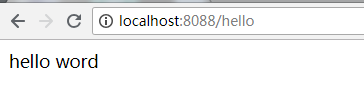
這裡因為埠後衝突,我改成了8088,Spring boot中整合的tomcat預設情況下是8080
