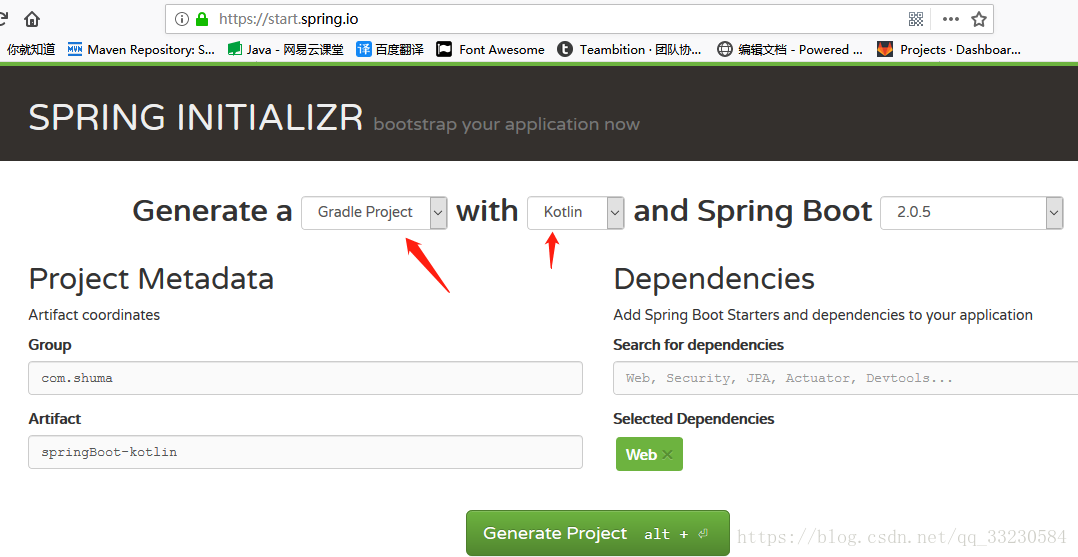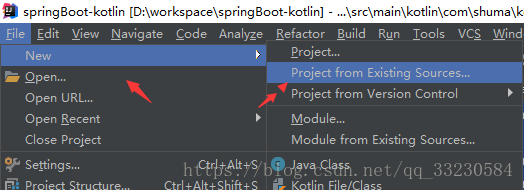基於gradle構建kotlin的springboot專案
阿新 • • 發佈:2018-12-11
章魚哥springboot筆記之:kotlin的springboot專案搭建
選擇完後直接下載,idea匯入
注意:匯入的時候選擇gradle專案
build.gradle檔案如下
buildscript { ext { kotlinVersion = '1.2.51' springBootVersion = '2.0.5.RELEASE' } repositories { mavenCentral() } dependencies { classpath("org.springframework.boot:spring-boot-gradle-plugin:${springBootVersion}") classpath("org.jetbrains.kotlin:kotlin-gradle-plugin:${kotlinVersion}") classpath("org.jetbrains.kotlin:kotlin-allopen:${kotlinVersion}") } } apply plugin: 'kotlin' apply plugin: 'kotlin-spring' apply plugin: 'eclipse' apply plugin: 'org.springframework.boot' apply plugin: 'io.spring.dependency-management' group = 'com.shuma' version = '0.0.1-SNAPSHOT' sourceCompatibility = 1.8 compileKotlin { kotlinOptions { freeCompilerArgs = ["-Xjsr305=strict"] jvmTarget = "1.8" } } compileTestKotlin { kotlinOptions { freeCompilerArgs = ["-Xjsr305=strict"] jvmTarget = "1.8" } } repositories { mavenLocal() mavenCentral() } dependencies { compile('org.springframework.boot:spring-boot-starter-web') compile('com.fasterxml.jackson.module:jackson-module-kotlin') compile('org.mybatis.spring.boot:mybatis-spring-boot-starter:1.3.2') compile("org.jetbrains.kotlin:kotlin-stdlib-jdk8") compile("org.jetbrains.kotlin:kotlin-reflect") compile group: 'com.alibaba', name: 'druid', version: '1.1.3' runtime('mysql:mysql-connector-java') testCompile('org.springframework.boot:spring-boot-starter-test') }
kotlin版本hello word!
package com.shuma.kotlin.controller import com.shuma.kotlin.model.User import com.shuma.kotlin.service.UserService import org.springframework.beans.factory.annotation.Autowired import org.springframework.web.bind.annotation.GetMapping import org.springframework.web.bind.annotation.RestController @RestController class TestController { @Autowired lateinit var userService :UserService @GetMapping("/hello") fun test():String{ return "hello kotlin web!" } }
main方法啟動專案:http://127.0.0.1:8080/hello