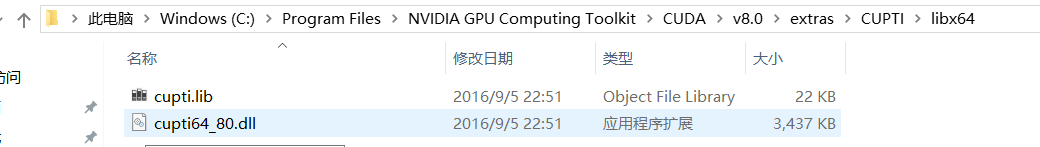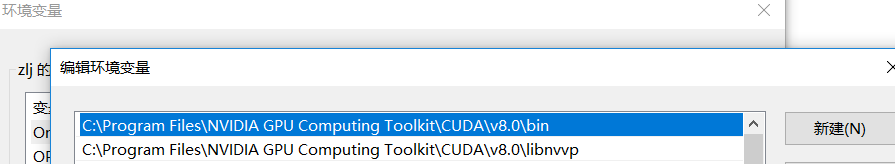Couldn't open CUDA library cupti64_80.dll 如何解決?
tensorflow在執行時的錯誤: ... Couldn't open CUDA library cupti64_80.dll ... Non-OK-status: status_ status: Failed precondition: could not dlopen DSO: cupti64_80.dll; dlerror: cupti64_80.dll not found
解決方法:
先檢視CUDA資料夾下有沒有cupti64_80.dll,一般是C:\Program Files\NVIDIA GPU Computing Toolkit\CUDA\v8.0\extras\CUPTI\libx64,你看,發現一隻你要的東西!
然後檢視環境變數,發現那個檔案所在的資料夾沒有在環境變數中,但是CUDA8.0/bin卻在這裡。
再來開啟CUDA8.0/bin:
所以,把cupit64_80.dll複製到CUDA8.0/bin就好了!
相關推薦
Couldn't open CUDA library cupti64_80.dll 如何解決?
tensorflow在執行時的錯誤: ... Couldn't open CUDA library cupti64_80.dll ... Non-OK-status: status_ status: Failed precondition: could not dlopen
解決錯誤:Couldn't open file /etc/pki/rpm-gpg/RPM-GPG-KEY-EPEL-7
在使用yum install的時候,偶爾會碰見這樣的錯誤:Couldn’t open file /etc/pki/rpm-gpg/RPM-GPG-KEY-EPEL-7 這是因為在你的 /etc/yum.repos.d 目錄下有關於yum repository的
Couldn't open file /etc/pki/rpm-gpg/RPM-GPG-KEY-CentOS-7 解決辦法
使用yum update 更新的時候出現 “Couldn’t open file /etc/pki/rpm-gpg/RPM-GPG-KEY-CentOS-7” 這樣的提示,去CentOS的官網:http
關於dom.4j讀取安卓本地檔案不能開啟問題:org.dom4j.DocumentException: Couldn't open /storage/emulated/0/upload.xml
最近使用dom.4j來建立和讀寫安卓本地檔案出現的問題。 首先配置好許可權,重要的話說三遍以上,androidmanifest裡面 <!-- 允許應用程式寫資料到外部儲存裝置(主要是SD卡) --> <uses-permission andro
docker構建映象時報錯Couldn't open file /etc/pki/rpm-gpg/RPM-GPG-KEY-EPEL-7
今天寫了一個構建映象的Dockerfile檔案,如下: FROM centos RUN rpm --import /etc/pki/rpm-gpg/RPM-GPG-KEY-EPEL* ADD epel.repo /etc/yum.repos.d/ RUN yum inst
打不開CUDA library cupti64_90.dll
Couldn't open CUDA library cupti64_90.dll 問題:tensorflow1.6.0在執行mnist訓練的時候出現以下錯誤: C:\tf_jenkins\workspace\rel-win\M\windows-gpu\PY\35\tens
Couldn't open stream {imap.gmail.com:993/imap/ssl/novalidate-cert}INBOX Cannot connect to serve
gmail 第一次使用imap,在後臺設定開啟IMAP功能,可能會遇到接收不到郵件,報錯: Couldn't open stream {imap.gmail.com:993/imap/ssl/nova
Starting cloudera-scm-server: * Couldn't start cloudera-scm-server的解決辦法(圖文詳解)
[email protected]:/opt/cm-5.6.0/log/cloudera-scm-server$ pwd /opt/cm-5.6.0/log/cloudera-scm-server [email protected]:/opt/cm-5.6.0/log/cloude
ERROR 1126 (HY000): Can't open shared library '/usr/lib64/mysql/plugin/libaudit_plugin.so' (errno: 2 /usr/lib64/mysql/plugin/libaudit_plug
錯誤如下: mysql> install plugin server_audit soname 'libaudit_plugin.so'; ERROR 1126 (HY000): Can't open shared library '/usr/lib64/mysql/plugin/libaudi
Tomcat:Can't load IA 32-bit .dll on a AMD 64-bit platform問題的解決
myeclips iges create version mage dlink conf tomcat服務器 apach 控制臺錯誤如下: java.lang.UnsatisfiedLinkError: D:\apache-tomcat-7.0.56\bin\tcnat
missing required library libmysql_e.dll,126 解決辦法
連接數據庫 windows missing required library 之前我用navicat premium連接數據庫的時候,報出了這個錯誤“missing required library libmysql_e.dll,126”。 我看了有的解決辦法說,是把缺失的文件方在c:\
Couldn't open file /etc/pki/rpm-gpg/RPM-GPG-KEY-EPEL-7
release art article archive rpm-gpg ive pos mark 配置 在使用yum install的時候,偶爾會碰見這樣的錯誤:Couldn’t open file /etc/pki/rpm-gpg/RPM-GPG-KEY-EPEL-7
解決FileZilla_Server:425 Can't open data connection
在阿里云云伺服器 windows server 2012 上安裝FileZilla Server時出現425 Can't open data connection客戶端無法獲取目錄列表的問題,下面就是解決這個問題的方法 在伺服器上安裝FileZilla Ser
git 使用報錯: fatal: Couldn't find remote ref master的解決方法
fatal: Couldn't find remote ref master 翻譯過來就是:致命的:無法找到遠端參考主,也就是報錯的意思。錯誤的提示內容意思是找不到需要連線的物件。 解決方法有以下幾種: 0.如果是新建的倉庫( repositories )的話在pull程式碼的時候,出
linux下安裝mariadb,提示file:///rhel7.3/repodata/repomd.xml: [Errno 14] curl#37 - "Couldn't open file /rhe
在本地安裝mariadb時失敗,提示如下: 根據提示,初步定位為yum源配置問題。 檢視本地yum源: 發現,baseurl中配置的地址,掛載失敗。 用命令進行重新掛載。(本地已下載映象) mount 映象位置/映象名
FileZilla FTP 425 Can't open data connection 問題解決辦法 阿星小棧
FTP各種連不上,網上各種查之後說是被動模式配置埠 https://blog.csdn.net/qq_16030133/article/details/79962153 服務端用的是FileZilla,進入FileZilla設定裡面切換成被動加上埠: 結果發現還是不行,
關於QCefView(Cef)執行時候的出現Couldn't open .pak 不能載入.pak檔案的錯誤。
最近在研究Qt + QCefView(Cef)嵌入式瀏覽器,執行示例例子可以跑通,但是放到專案中就會出現載入不了如E:\CRH\..\bin\**.pak檔案的錯誤,繼而程式崩潰,我明明已經設定好了正確的路徑,怎麼不對呢。 經過琢磨
notepad++編譯器儲存的python程式碼出現python:can't open file '**.py' :[error 2] No Such file or directory問題怎麼解決
初學Python的小白不懂編譯器儲存python程式碼如何在命令列模式下執行。很多小白在執行時會直接輸入python **.py。所以會出現如標題所述的問題。我將我的解決方式放在下面僅供參考。 輸入win+r開啟cmd磁碟介面。這裡系統預設是C盤。 如果直接輸入就會出現標題
Couldn't find executable named joy_node below /opt/ros/kinetic/share/joy解決方法
最近想用joy_node這個節點,然後就通過 sudo apt-get install ros-kinetic-joy 去安裝,然後執行rosrun joy joy_node時候一直錯誤顯示Segmentation Fault,就糾結了很久,和github的檔案比對後發現
解決FileZilla_Server:425 Can't open data connection
在阿里云云伺服器 windows server 2012 上安裝FileZilla Server時出現425 Can't open data connection客戶端無法獲取目錄列表的問題,下面就是解決這個問題的方法 在伺服器上安裝FileZilla Server