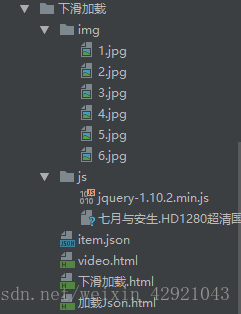獲取JSON資料的方法
阿新 • • 發佈:2018-12-12
json資料的獲取有很多方法,主要細說一下ajax獲取的方法。
- json檔案內容(item.json)
[
{
“name”:“張國立”,
“sex”:“男”,
“email”:"[email protected]",
“url”:"./img/1.jpg"
},
{
“name”:“張鐵林”,
“sex”:“男”,
“email”:"[email protected]",
“url”:"./img/2.jpg"
},
{
“name”:“鄧婕”,
“sex”:“女”,
“email”:"[email protected]",
“url”:"./img/3.jpg"
},
{
“name”:“張國立”,
“sex”:“男”,
“email”:"[email protected]",
“url”:"./img/4.jpg"
},
{
“name”:“張鐵林”,
“sex”:“男”,
“email”:"[email protected]",
“url”:"./img/5.jpg"
},
{
“name”:“鄧婕”,
“sex”:“女”,
“email”:"[email protected]",
“url”:"./img/6.jpg"
}
]
2 傳送Ajax請求,獲取Json資料
複製程式碼
success: function(result){//返回的引數就是 action裡面所有的有get和set方法的引數
addBox(result);
}
});
/$.get(“item.json”,function(result){
//result資料新增到box容器中;
addBox(result);
});
});
function addBox(result){
//result是一個集合,所以需要先遍歷
$.each(result,function(index,obj){
$("#box").append(" "+//獲得圖片地址
“
//獲得名字
“ ”+obj[‘name’]+" "+
//獲得性別
“ ”+obj[‘sex’]+" "+
//獲得郵箱地址
“ ”+obj[‘email’]+" "+
“ ”);
});
}
-
執行效果:
-
檔案結構