Android Button設定圓角和邊框
drawable右鍵新建Drawable resource file
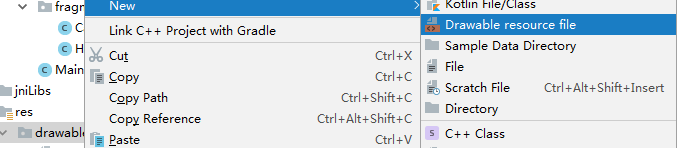
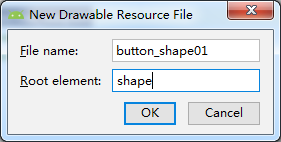
設定圓角和邊框
<?xml version="1.0" encoding="utf-8"?>
<shape xmlns:android="http://schemas.android.com/apk/res/android"
android:shape="rectangle">
<!--設定背景色-->
<solid android:color="#ffffff"/>
<!--設定圓角-->
<corners android:radius="4dp"/>
<!--設定邊框線的寬度和顏色-->
<stroke android:width="1dp" android:color="#FECB51" />
</shape>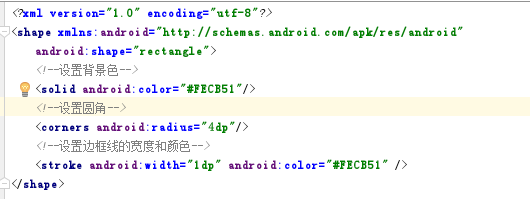
Button中設定background屬性為該xml檔案

相關推薦
Android Button設定圓角和邊框
drawable右鍵新建Drawable resource file 設定圓角和邊框 <?xml version="1.0" encoding="utf-8"?> <shape xmlns:android="http://sc
android button按鈕圓角加邊框點選效果顯示
如下效果直接通過配置顏色即可實現,在drawable目錄下建立一個logout_selector.xml <?xml version="1.0" encoding="utf-8"?> <selector xmlns:android="http://s
android 在selector中同時設定button的圓角和點選效果,簡單顏色無需美工
1,如果我們沒有美工來設計我們的圓角圖片,可以採用shape的方式實現: <?xml version="1.0" encoding="UTF-8"?> <shape xmlns:android="http://schemas.andr
用xib設定圓角,邊框和UITextField的私有屬性placeholderColor
用xib設定圓角和邊框 一般在工程裡面需要設定圓角的地方很多,比如頭像,一些小按鈕等等,我們必須把需要設定圓角的控制元件拖成屬性,然後通過設定控制元件的 layer.cornerRadius 屬性來達到設定圓角的效果,邊框也是一樣,需要通過設定控制元件的 la
android-關於Button設定圓角之後不能點選變色的問題
####雖然不是很難的問題,但是對於自己琢磨是要花很多時間的(大神除外)。 程式碼直接可以用。在drawable 裡建立selector 檔案,Button brackground屬性用, <?xml version="1.0" encoding="utf
常用宏定義 - view圓角和邊框
ner objective def 圓角 wid color ive 定義 nds /** 設置view圓角和邊框 */ #define kViewBorderRadius(View, Radius, Width, Color)[View.layer setCornerR
Android webview設定cookie和cookie丟失問題
Android頁面嵌套了一個h5,H5頁面內部有使用者登陸頁面,發現h5頁面的登陸功能無法使用,一直登陸失敗。和web那邊商量一會,發現js寫入的cookie丟失了。所有需要Android這邊在重寫寫入一次。 mWebView = view.findViewById(R
iOS之用xib給控制元件設定圓角、邊框效果
轉自:https://www.cnblogs.com/zhun/p/5616540.html xib中為各種控制元件設定圓角 通過程式碼的方式設定 @interface ViewController () @property (weak, nonatomic)
Android Dialog 設定圓角無效
這兩天有一個需求:設定dialog圓角,寫完後發現並沒有達到效果,以前也碰到這個問題,這裡記錄下解決方案,便於查閱。也有百度去查詢原因,卻沒有發現合適的解答,當然更可能是我沒找到,還是自己解決吧。 Dialog與DialogFragment 解決方案一致:只要設定背景透明解決問題了。 &
Android Studio設定字型和主題
步驟:File >> settings >> Appearance & Behavior >> Appearance >>
android imageview 設定圓角
例圖: 接下來就看一下具體的程式碼:public class RoundAngleImageView extends ImageView { private Paint paint; /** * 個人理解是 * * 這兩個都
iOS中如何優雅的新增圓角和邊框?
@interface WHUCornerMaker : NSObject + (BOOL) isCorneredAtView:(UIView * _Nonnull)view; // 優先選取view 沿superview上的父類容器的背景色, 如果一直為nil, 則取defaultColor 作為圓角
UILabel設定圓角和背景
self.upleverLabel.layer.cornerRadius = 3.0; self.upleverLabel.backgroundColor = [UIColorcolorWithHexString:@"#b22222"withAlpha:1];
Button — 設定圓角的方法
//載入背景圖片 UIImage * normal = [ UIImage imageNamed:@"RedButton"]; UIImage * highted = [ UIImage imageNamed:@"RedButtonPressed"]; //拉昇方式
Android 動態設定 ListView 和 GridView 高度
1 需求分析 我們可能會有這樣的需求,ListView添加了一個頭部,然後頭部裡面有一個ListView或者GridView,當你按照正常的方式給頭部的ListView或者GridView設定資料的時候,發現它只能顯示一行!!!這可不是我想要的。 那麼怎
Android View的圓角和陰影(border and shadow)
專案準備實現效果如下: 圓角邊框實現比較容易,定義shape.xml作為View的background即可 <?xml version= "1.0" encoding= "utf-8"?> <shape xmlns:android="http://sc
Android Button 常用屬性設定,圓角,邊框,點選事件
<Button <!--設定代表此button的id--> android:id="@+id/btn" android:layout_width="200dp" andro
android開發:如何動態設定ImageView和button的背景
改變ImageView的背景 Drawable drawable = ResourcesCompat.getDrawable(getResources(), R.drawable.has_authorization, null); imv_authorization.setBac
Android——EditText自定義邊框、圓角和其常用屬性總結
看下效果圖: 執行步驟: 首先在/res/layout資料夾下建立custom_et_layout.xml佈局檔案,原始碼如下: <?xml version="1.0" encoding="utf-8"?> <RelativeLayout xmlns:
Android開發之給控制元件設定圓角邊框
先上效果圖: 具體步驟: 1.在drawable資料夾下新建一個xml檔案。 2.在裡面填上以下內容: <?xml version="1.0" encoding="utf-8"?> <!--自定義的控制元件圓角背景--> <shape xm
