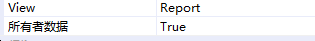基於MFC的CListCtrl實現虛擬列表控制元件
1. 在建立的工程的對話方塊裡拖入一個ListCtrl控制元件,然後將控制元件的屬性View改成“Report”,“所有者資料”改成True。如下圖所示:
2. 在我們的程式中需要在ListCtrl的父視窗的類裡面響應CListCtrl的跟虛擬控制元件相關的幾個訊息事件,在父視窗的訊息巨集裡面加入下面幾個巨集:
ON_NOTIFY(LVN_ODCACHEHINT,IDC_LIST1, OnOwnerDataHint) ON_NOTIFY(LVN_GETDISPINFO, IDC_LIST1, OnGetDispInfo) ON_NOTIFY(NM_CUSTOMDRAW, IDC_LIST1, OnCustomDraw)
關於這幾個訊息的說明:
LVN_ODCACHEHINT:該訊息在拖動ListCtrl滾動條或翻頁的時候會觸發,訊息的引數攜帶了當前頁的記錄範圍(當前頁記錄是從第i到第j個,其中i,j是記錄的行號),使用者可以在這個訊息函式裡完成一些比較耗時的載入資料操作,對未載入的資料(翻頁時新顯示的Line項)讀出來放到記憶體進行緩衝,以便到後面要回調的時候就可以快速讀記憶體。
LVN_GETDISPINFO:該訊息的響應函式用於對每行記錄的內容進行賦值,訊息帶的引數為一個LV_ITEM結構體:
--------------------- 本文來自 toshiba689 的CSDN 部落格 ,全文地址請點選:https://blog.csdn.net/toshiba689/article/details/79431201?utm_source=copy
typedef struct tagLVITEMA { UINT mask; int iItem; int iSubItem; UINT state; UINT stateMask; LPSTR pszText; int cchTextMax; int iImage; LPARAM lParam; #if (_WIN32_IE >= 0x0300) int iIndent; #endif #if (_WIN32_WINNT >= 0x0501) int iGroupId; UINT cColumns; // tile view columns PUINT puColumns; #endif #if _WIN32_WINNT >= 0x0600 // Will be unused downlevel, but sizeof(LVITEMA) must be equal to sizeof(LVITEMW) int* piColFmt; int iGroup; // readonly. only valid for owner data. #endif } LVITEMA, *LPLVITEMA;
上面這個結構體裡面的一些成員變數意義,iItem:Line項行號;iSubItem:列號;pszTest:該列的字串內容;iImage:圖示索引;maskd:跟項相關的風格屬性。
NM_CUSTOMDRAW:該訊息處理函式用於定義每行Line項的文字顏色和背景的顏色屬性。
3. 實現訊息處理函式,下面程式碼是我的例程中的實現方式:
//函式作用:顯示List項的內容前會觸發該訊息,緩衝還沒顯示到List控制元件中的項的資料。如果載入資料的操作比較耗時,那麼可以在使用者翻頁的時候才載入資料到記憶體。
void CVirtualListThumbnailDlg::OnOwnerDataHint(NMHDR* pNMHDR, LRESULT* pResult)
{
LPNMLVCACHEHINT lpCacheHint = (LPNMLVCACHEHINT)pNMHDR;
TRACE("OnOwnerDataHint From:%-4d To:%-4d\n",lpCacheHint->iFrom,lpCacheHint->iTo);
//lpCacheHint->iFrom,lpCacheHint->iTo是當前新插入的List項的起始和末尾行號,表示每次翻頁或拖動滾動條時新顯示的一組Line項。
//並不是當前頁的第一個和當前頁的最後一個記錄的行號(下面的nStartIndex和nEndIndex才表示當前頁的兩個起始和結束行號)
TRACE("Cache items from %d to %d \n", lpCacheHint->iFrom, lpCacheHint->iTo);
int nLow, nHigh, nStartIndex, nEndIndex;
int n = m_vThumb.size();
//nStartIndex, nEndIndex表示當前頁的可見的Line項的範圍
nStartIndex = m_wndList1.GetTopIndex();
nEndIndex = nStartIndex + m_wndList1.GetCountPerPage();
if(lpCacheHint->iFrom < nStartIndex)
nStartIndex = lpCacheHint->iFrom;
if(lpCacheHint->iTo > nEndIndex)
nEndIndex = lpCacheHint->iTo;
if(nEndIndex >= n)
nEndIndex = n - 1;
TRACE("Current Page Start: %d, End: %d \n", nStartIndex, nEndIndex);
nLow = nHigh = -1;
if(m_vCacheItems.size() > 0)
{
nLow = m_vCacheItems[0]->nSeqNo;
nHigh = m_vCacheItems[m_vCacheItems.size() - 1]->nSeqNo;
if(nLow <= nStartIndex && nEndIndex <= nHigh)
{
return;
}
if(nStartIndex >= 0 && nEndIndex < n)
{
m_vCacheItems.clear();
for(int i=nStartIndex; i<=nEndIndex; i++)
{
m_vCacheItems.push_back(m_vThumb[i]);
}
}
else
{
ASSERT(0);
}
}
else
{
for(int i=nStartIndex; i<=nEndIndex; i++)
{
m_vCacheItems.push_back(m_vThumb[i]);
}
}
*pResult = 0;
}
//函式作用: 在顯示一行資料時回撥,定義一行Line項的各列的字串內容,以及第一列前面的圖示的ImageIndex
void CVirtualListThumbnailDlg::OnGetDispInfo(NMHDR* pNMHDR, LRESULT* pResult)
{
LV_DISPINFO* pDispInfo = (LV_DISPINFO*)pNMHDR;
int nItem = pDispInfo->item.iItem;
QListItemData* pNode = GetCachedItem(nItem);
if(pNode == NULL)
{
TRACE("Warning: OnGetDispInfo Item: %d requests to get source item data, it is ok but slow! \n", nItem);
pNode = GetSourceItem(nItem);
if(pNode == NULL)
{
*pResult = 0;
TRACE("OnGetDispInfo Item: %d get item error! \n", nItem);
return;
}
}
//Create a pointer to the item
LV_ITEM* pItem= &(pDispInfo)->item;
//Do the list need text information?
if (pItem->mask & LVIF_TEXT)
{
CString text;
if(pItem->iSubItem == 0)
{ //filename
text = pNode->filename;
}
else if (pItem->iSubItem == 1)
{ // filesize
text = FormatFileSize(pNode->size);
}
else if (pItem->iSubItem == 2)
{ //type
text = pNode->filename.Right(3);
}
else if (pItem->iSubItem == 3)
{ // write time
CTime time(pNode->time);
// Format the date time string.
text.Format( _T("%02d-%02d-%02d %02d:%02d"),
time.GetYear() % 100, time.GetMonth(), time.GetDay(),time.GetHour(), time.GetMinute());
}
//Copy the text to the LV_ITEM structure
//Maximum number of characters is in pItem->cchTextMax
lstrcpyn(pItem->pszText, text, pItem->cchTextMax);
}
//Do the list need image information?
if( pItem->mask & LVIF_IMAGE)
{
//Set which image to use
if(pNode->ImageIndex==-1)
{
// pNode->ImageIndex = GetIconIndex(m_strCurrentDir + pNode->filename,pNode->bIsDir);
pNode->ImageIndex = ExtToIcon(pNode->fileExt);
}
pItem->iImage = pNode->ImageIndex;
}
if(pItem->mask & LVIF_PARAM)
{
TRACE("mask has LVIF_PARAM bit set \n");
}
*pResult = 0;
}
//函式作用:對Line項的背景顏色,文字顏色設定,可以實現自繪的效果
void CVirtualListThumbnailDlg::OnCustomDraw(NMHDR* pNMHDR, LRESULT* pResult)
{
long lStyle = GetWindowLong(m_hWnd, GWL_STYLE) & LVS_TYPEMASK;
NMLVCUSTOMDRAW * lplvcd = (NMLVCUSTOMDRAW*)pNMHDR;
// By default set the return value to do the default behavior.
*pResult = 0;
switch( lplvcd->nmcd.dwDrawStage )
{
case CDDS_PREPAINT:
// First stage (for the whole control)
// Tell the control we want to receive drawing messages for drawing items.
*pResult = CDRF_NOTIFYITEMDRAW;
//*pResult = CDRF_DODEFAULT;
break;
case CDDS_ITEMPREPAINT:
{
DWORD nItem = lplvcd->nmcd.dwItemSpec;
if(nItem < 0)
break;
QListItemData* pNode = GetCachedItem(nItem);
if(pNode == NULL)
break;
//lplvcd->clrTextBk = ::ExtToColor(pNode->fileExt, FileColors, sizeof(FileColors) / sizeof(FileColors[0]));
//指定文字的背景色和前景色
lplvcd->clrTextBk = pNode->crBack;
lplvcd->clrText = pNode->crText;
*pResult = CDRF_NEWFONT| CDRF_NOTIFYPOSTPAINT;
}
break;
case CDDS_ITEMPOSTPAINT:
{
int nItem = lplvcd->nmcd.dwItemSpec;
if(nItem < 0)
break;
QListItemData* pNode = GetCachedItem(nItem);
if(pNode == NULL)
break;
CDC* pDC = CDC::FromHandle(lplvcd->nmcd.hdc);
//For listview style: report/icon/smallicon/list
{
CRect rcItem;
m_wndList1.GetItemRect( nItem, &rcItem, LVIR_ICON);
CRect rcIcon(rcItem);
int nIcon = pNode->ImageIndex;
}
*pResult = CDRF_DODEFAULT;
}
break;
default:
*pResult = CDRF_DODEFAULT;
}
}
--------------------- 本文來自 toshiba689 的CSDN 部落格 ,全文地址請點選:https://blog.csdn.net/toshiba689/article/details/79431201?utm_source=copy