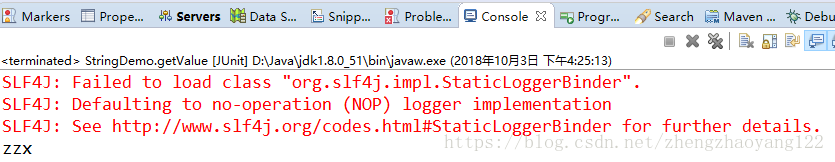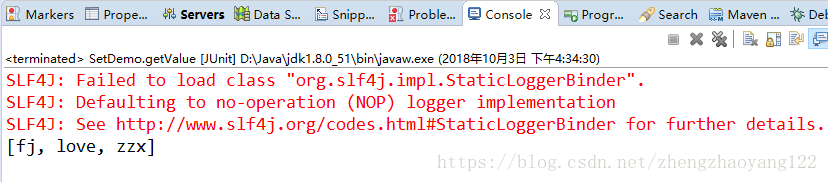Spring Data Redis框架使用
阿新 • • 發佈:2018-12-13
一、Spring-Data-Redis:是Spring家族的一部分,提供了在Spring應用中通過簡單的配置訪問Redis服務,對Redis底層開發包(Jedis、JRedis、and JRC)進行了高度封裝,RedisTemplate提供了Redis各種操作、異常處理及序列化,釋出訂閱,並對Spring 3.1 Cache進行了實現。
二、Spring-Data-Redis針對Jedis提供瞭如下功能: 1)、連線池自動管理,提供了一個高度封裝的“RedisTemplate”類。 2)、針對Jedis客戶端中大量API進行了歸類封裝,將同一類操作封裝成了operation介面。 ● ValueOperations:簡單K-V操作。 ● SetOperations:set型別資料操作。 ● ZSetOperations:zset型別資料操作。 ● HashOperations:map型別的資料操作。 ● ListOperations:list型別的資料操作。 三、需要依賴的jar包如下:
<!-- 快取 --> <dependency> <groupId>redis.clients</groupId> <artifactId>jedis</artifactId> <version>2.8.1</version> </dependency> <dependency> <groupId>org.springframework.data</groupId> <artifactId>spring-data-redis</artifactId> <version>1.7.2.RELEASE</version> </dependency>
四、在src/main/resource中建立properties資料夾,建立redis-config.properties
redis.host=192.168.0.104
redis.port=6379
redis.pass=
redis.database=0
redis.maxIdle=300
redis.maxWait=3000
redis.testOnBorrow=true 五、在src/main/resource中建立spring資料夾,建立applicationContext-redis.xml
<?xml version="1.0" encoding="UTF-8"?> <beans xmlns="http://www.springframework.org/schema/beans" xmlns:xsi="http://www.w3.org/2001/XMLSchema-instance" xmlns:p="http://www.springframework.org/schema/p" xmlns:context="http://www.springframework.org/schema/context" xmlns:mvc="http://www.springframework.org/schema/mvc" xmlns:cache="http://www.springframework.org/schema/cache" xsi:schemaLocation="http://www.springframework.org/schema/beans http://www.springframework.org/schema/beans/spring-beans.xsd http://www.springframework.org/schema/context http://www.springframework.org/schema/context/spring-context.xsd http://www.springframework.org/schema/mvc http://www.springframework.org/schema/mvc/spring-mvc.xsd http://www.springframework.org/schema/cache http://www.springframework.org/schema/cache/spring-cache.xsd"> <context:property-placeholder location="classpath*:properties/*.properties" /> <!-- redis 相關配置 --> <bean id="poolConfig" class="redis.clients.jedis.JedisPoolConfig"> <!-- maxIdle :最大空閒數 --> <property name="maxIdle" value="${redis.maxIdle}" /> <!-- maxWaitMillis:連線時的最大等待毫秒數 --> <property name="maxWaitMillis" value="${redis.maxWait}" /> <!-- testOnBorrow:在提取一個jedis例項時,是否提前進行驗證操作;如果為true,則得到的jedis例項均是可用的; --> <property name="testOnBorrow" value="${redis.testOnBorrow}" /> </bean> <bean id="JedisConnectionFactory" class="org.springframework.data.redis.connection.jedis.JedisConnectionFactory" p:host-name="${redis.host}" p:port="${redis.port}" p:password="${redis.pass}" p:pool-config-ref="poolConfig"/> <bean id="redisTemplate" class="org.springframework.data.redis.core.RedisTemplate"> <property name="connectionFactory" ref="JedisConnectionFactory" /> </bean> </beans>
六、String值型別操作
package com.yintong.test;
import org.junit.Test;
import org.junit.runner.RunWith;
import org.springframework.beans.factory.annotation.Autowired;
import org.springframework.data.redis.core.RedisTemplate;
import org.springframework.test.context.ContextConfiguration;
import org.springframework.test.context.junit4.SpringJUnit4ClassRunner;
@RunWith(SpringJUnit4ClassRunner.class)
@ContextConfiguration(locations="classpath:spring/applicationContext-redis.xml")
public class StringDemo {
@Autowired
private RedisTemplate redisTemplate;
@Test
public void setValue() {//redis中設定值
redisTemplate.boundValueOps("name").set("zzx");
}
@Test
public void getValue() {
String name = (String) redisTemplate.boundValueOps("name").get();
System.out.println(name);
}
@Test
public void deleteValue(){
redisTemplate.delete("name");;
}
}
結果顯示:
七 、Set資料型別操作
package com.yintong.test;
import java.util.Set;
import org.junit.Test;
import org.junit.runner.RunWith;
import org.springframework.beans.factory.annotation.Autowired;
import org.springframework.data.redis.core.BoundSetOperations;
import org.springframework.data.redis.core.RedisTemplate;
import org.springframework.test.context.ContextConfiguration;
import org.springframework.test.context.junit4.SpringJUnit4ClassRunner;
@RunWith(SpringJUnit4ClassRunner.class)
@ContextConfiguration(locations="classpath:spring/applicationContext-redis.xml")
public class SetDemo {
@Autowired
private RedisTemplate redisTemplate;
/**
* 存入值:Bound系列操作示例,Bound系列操作的優勢在於只需要繫結一次,然後可以進行一個系列的操作,程式碼十分精煉。
*/
@Test
public void setValue() {//redis中設定值
BoundSetOperations boundSetOps = redisTemplate.boundSetOps("nameSet");
boundSetOps.add("zzx");
boundSetOps.add("love");
boundSetOps.add("fj");
}
/**
* 提取值
*/
@Test
public void getValue() {
Set members = redisTemplate.boundSetOps("nameSet").members();
System.out.println(members);
}
/**
* 刪除集合中的某一個值
*/
@Test
public void deleteValue(){
redisTemplate.boundSetOps("nameset").remove("孫權");
}
/**
* 刪除整個集合
*/
@Test
public void deleteAllValue(){
redisTemplate.delete("nameset");
}
}
結果展示:
八 、List型別操作:
package com.yintong.test;
import java.util.List;
import org.junit.Test;
import org.junit.runner.RunWith;
import org.springframework.beans.factory.annotation.Autowired;
import org.springframework.data.redis.core.RedisTemplate;
import org.springframework.test.context.ContextConfiguration;
import org.springframework.test.context.junit4.SpringJUnit4ClassRunner;
@RunWith(SpringJUnit4ClassRunner.class)
@ContextConfiguration(locations="classpath:spring/applicationContext-redis.xml")
public class TestList {
@Autowired
private RedisTemplate redisTemplate;
/**
* 右壓棧:後新增的物件排在後邊
*/
@Test
public void setValueList() {
redisTemplate.boundListOps("nameList").rightPush("zzx");
redisTemplate.boundListOps("nameList").rightPush("fj");
}
/**
* 顯示右壓棧集合
*/
@Test
public void getValueList() {
List range = redisTemplate.boundListOps("nameList").range(0, -1);
System.out.println(range);
}
/**
* 左壓棧:後新增的物件排在前邊
*/
@Test
public void testSetValue2(){
redisTemplate.boundListOps("nameList").leftPush("love");
}
/**
* 查詢集合某個元素
*/
@Test
public void testSearchByIndex(){
Object index = redisTemplate.boundListOps("nameList").index(1);
System.out.println(index);
}
/**
* 移除集合某個元素
*/
@Test
public void testRemoveByIndex(){
redisTemplate.boundListOps("nameList").remove(1, "zzx");
}
}
九、Hash型別操作:
package com.yintong.test;
import java.util.List;
import java.util.Set;
import org.junit.Test;
import org.junit.runner.RunWith;
import org.springframework.beans.factory.annotation.Autowired;
import org.springframework.data.redis.core.RedisTemplate;
import org.springframework.test.context.ContextConfiguration;
import org.springframework.test.context.junit4.SpringJUnit4ClassRunner;
@RunWith(SpringJUnit4ClassRunner.class)
@ContextConfiguration(locations="classpath:spring/applicationContext-redis.xml")
public class TestHash {
@Autowired
private RedisTemplate redisTemplate;
//插入值
@Test
public void setValue() {
redisTemplate.boundHashOps("nameHash").put("zzx", "boy");
redisTemplate.boundHashOps("nameHash").put("fj", "girl");
}
//提取所有的KEY
@Test
public void getKey() {
Set keys = redisTemplate.boundHashOps("nameHash").keys();
System.out.println(keys);
}
//獲取所有值
@Test
public void getValues() {
List values = redisTemplate.boundHashOps("nameHash").values();
System.out.println(values);
}
@Test
//根據key獲取值(常用)
public void getValueByKey() {
Object nameValue = redisTemplate.boundHashOps("nameHash").get("zzx");
System.out.println(nameValue);
}
@Test
//根據key溢位值
public void deleteKey() {
redisTemplate.boundHashOps("nameHash").delete("zzx");
}
}