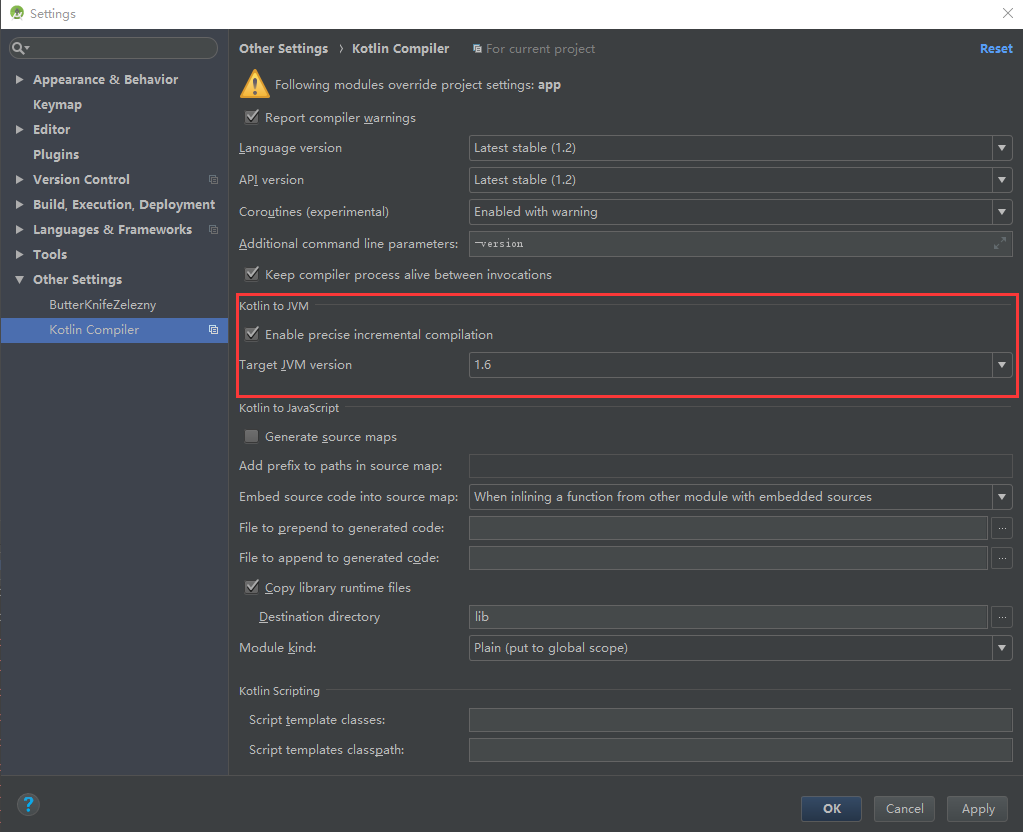kotlin 開發遇到的錯誤 Execution failed for task ':app:compileDebugKotlin'.
kotlin 開發遇到的錯誤 Execution failed for task ':app:compileDebugKotlin'.
在網上找了好多都沒有解決,自己在無意中發現瞭解決的方案
個人的解決方案
開啟setting 發現 other setting —> Kotlin Compiler 中的 kotlin to JVM 選擇了1.6
點選下拉框 將 Kotlin to JVM 修改成 1.8
點選 Apply 點選 ok 儲存設定 然後執行一下就可以了。
這只是其中的一種情況,記錄作為以後遇到此類問題的參考。
相關推薦
kotlin 開發遇到的錯誤 Execution failed for task ':app:compileDebugKotlin'.
kotlin 開發遇到的錯誤 Execution failed for task ':app:compileDebugKotlin'. 在網上找了好多都沒有解決,自己在無意中發現瞭解決的方案 個人的解決方案 開啟setting 發現 other setting —> Kot
ANDROID打包錯誤ERROR:EXECUTION FAILED FOR TASK ´:APP:LINTVITALRELEASE´.
follow ring car 疑問 sdk tools error: while 改善 來自:http://dditblog.com/itshare_657.html 今天修改之前的項目之後、準備打包的時候、一起打包不了、一直提示有問題、錯誤是一些什麽Strings.x
Android編譯錯誤Execution failed for task ':app:transformNativeLibsWithStripDebugSymbolForDebug'
Android編譯時報的錯誤: Execution failed for task ':app:transformNativeLibsWithStripDebugSymbolForDebug'
解決AS混淆時出現的錯誤Execution failed for task ':app:transformClassesAndResourcesWithProguardForRelease'
在整合騰訊buglySDK的時候出現的這個問題。順帶提一下bugly。這玩意最近騰訊更新SDK它集成了微信開源的熱修復框架技術Tinker。更多關於微信Tinker整合可以看這裡 開發者以後可以更加方便的使用熱修復功能以及bugly其他的功能。非常方便。在此對於將準備整
Execution failed for task ‘:app:transformClassesAndResroucesWithProguardForRelea’
場景:android studio 新增混淆 打包是出現的異常, 此問題目前 我遇到的原因有兩個: 第一 :如上圖 是一個甚至N多個 類似的警告資訊,解決方法就是在混淆檔案中加入 -dontwarn com.google.gson.** 即忽略警告
關於android studio 出現Error:Execution failed for task ':app:preDebugAndroidTestBuild'. 的解決辦法 前段時間開啟Android studio 在build過程中總會出現以下錯誤
前段時間開啟Android studio 在build過程中總會出現以下錯誤 Error:Execution failed for task ':app:preDebugAndroidTestBuild'. > Conflict with dependency 'co
android開發:release打包Error:Execution failed for task ':app:transformClassesWithJarMergingForRelease'.
情景 專案進行release打包,結果報錯: Error:Execution failed for task ':app:transformClassesWithJarMergingForRelease'. > com.android.build.api.transform
Execution failed for task kotlin.text.StringsKt__StringsJVMKt.replace, parameter $receiver
專案在編譯的時候,報了以下錯誤。 Execution failed for task ':processArmeabi-v7aDebugResources'. 具體是: Execution failed for task kotlin.text.StringsKt__StringsJVM
Android 開發過程中遇到的問題Error:Execution failed for task ':app:processDebugManifest'
在開發過程中遇到了這樣一個問題: 問題1: Error:Execution failed for task ':app:processDebugManifest'.> Manifest merger failed with multiple errors, see l
【react-native】0.57版本打包錯誤,SDK版本不匹配問題:Execution failed for task 'xxx:verifyReleaseResources'
react-native版本:0.57.1 這個問題原本不是rn版本的問題,原因是0.57.1將Android SDK的版本更新到27了,這與大多第三方使用了原生程式碼的外掛不相容了,因為第三方更新不及時,SDK還是舊的版本。 先來看下錯誤日誌: error: i
Android Studio專案打包(二)常見錯誤:Execution failed for task ':app:mergeReleaseResources'等等
Generate Signed APK: Errors while building APK. You can find the errors in the 'Messages' view. 錯誤1: AAPT: libpng error: Not
Android studio Error:Execution failed for task ':app:preDebugAndroidTestBuild'錯誤的解決辦法
Android studio新建工程後出現如下錯誤 Error:Execution failed for task ':app:preDebugAndroidTestBuild'. > Conflict with dependency 'com.android.support:supp
android studio程式設計時出現的錯誤:Error:Execution failed for task ':app:buildInfoDebugLoader'. > Exception whi
用Android Studio中設定navigation的menu時候出現的問題:(其他問題同理) Error:Execution failed for task ':app:buildInfoDebugLoader'. > Exception while doing pa
android 錯誤Error:Execution failed for task ':app:lintVitalRelease'.>
Error:Execution failed for task ':app:lintVitalRelease'.> Lint found fatal errors while assemblin
AS 在編譯專案是報Error:Execution failed for task ':app:preDebugAndroidTestBuild'. 錯誤;
在app下的build.gradle的dependencies下新增androidTestCompile('com.android.support:support-annotations:26.1.0') { force = true }其中26.1.0改成專案報錯的
Android Studio報Error:Execution failed for task ':Companion:preDexDebug'.
erro amp file deb process ont ram rac exc 錯誤例如以下: Error:Execution failed for task ‘:Companion:preDexDebug‘. > com.android.ide.co
Error:Execution failed for task ':app:compileDebugNdk'. > Error: Your project contains C++ files but...
dir ++ detail cut .net log nat failed 語句 編譯so包時報錯:Error:Execution failed for task ‘:app:compileDebugNdk‘. > Error: Your project contai
Error:Execution failed for task ':app:mergeDebugResources'. > Crunching Cruncher ******.9.png
修改 cut erro ons eclipse bug img 通過 求和 有時候在Android Studio導入Eclipse項目時,會出現Error:Execution failed for task ‘:app:mergeDebugResources‘. >
Error:Execution failed for task ':app:validateSigningDebug'.
image TP inf bubuko truct led 項目 error: AS 今天出差回來 第一天 把項目重新移植到新的電腦上 一運行 給我報錯了 ! 這個是簽名的路徑錯誤 我們需要重新導一下路徑就可以了 點擊左上角 File ->
Error:Execution failed for task :app:transformJackWithJackForDebug - Android
Remove jackOption from defaultConfig in build.gradle Add following lines in Application gradle dependencies { classpath 'com.android.tools.build: