崛起於Springboot2.X之通訊WebSocket(40)
阿新 • • 發佈:2018-12-13
技術簡介:Springboot2.0.3+freemaker+websocket
1、新增pom依賴
<dependencies>
<dependency>
<groupId>org.springframework.boot</groupId>
<artifactId>spring-boot-starter-web</artifactId>
</dependency>
<dependency>
<groupId>org.springframework.boot</groupId>
<artifactId>spring-boot-starter-test</artifactId>
<scope>test</scope>
</dependency>
<dependency>
<groupId>org.springframework.boot</groupId>
<artifactId>spring-boot-starter-websocket</artifactId>
</dependency>
<dependency>
<groupId>org.springframework.boot</groupId>
<artifactId>spring-boot-starter-freemarker</artifactId>
</dependency>
<dependency>
<groupId>com.alibaba</groupId>
<artifactId>fastjson</artifactId>
<version>1.2.3</version>
</dependency>
<dependency>
<groupId>org.springframework</groupId>
<artifactId>spring-core</artifactId>
</dependency>
<dependency>
<groupId>org.apache.commons</groupId>
<artifactId>commons-lang3</artifactId>
<version>3.4</version>
</dependency>
</dependencies>2、新增配置檔案application.yml
server:
servlet:
context-path: /mujiutian
spring:
freemarker:
allow-request-override: false
cache: true
check-template-location: true
charset: UTF-8
content-type: text/html
expose-request-attributes: false
expose-session-attributes: false
expose-spring-macro-helpers: false
suffix: .html
profiles:
active: dev3、建立IM.html
<!DOCTYPE html>
<html>
<head>
<meta charset="utf-8">
<title>websocket通訊</title>
</head>
<script src="https://cdn.bootcss.com/jquery/3.3.1/jquery.js"></script>
<script>
var socket;
function openSocket() {
if(typeof(WebSocket) == "undefined") {
console.log("您的瀏覽器不支援WebSocket");
}else{
console.log("您的瀏覽器支援WebSocket");
var socketUrl="http://localhost:8080/mujiutian/im/"+$("#userId").val();
socketUrl=socketUrl.replace("https","ws").replace("http","ws");
console.log(socketUrl)
socket = new WebSocket(socketUrl);
//開啟事件
socket.onopen = function() {
console.log("websocket已開啟");
//socket.send("這是來自客戶端的訊息" + location.href + new Date());
};
//獲得訊息事件
socket.onmessage = function(msg) {
console.log(msg.data);
//發現訊息進入 開始處理前端觸發邏輯
};
//關閉事件
socket.onclose = function() {
console.log("websocket已關閉");
};
//發生了錯誤事件
socket.onerror = function() {
console.log("websocket發生了錯誤");
}
}
}
function sendMessage() {
if(typeof(WebSocket) == "undefined") {
console.log("您的瀏覽器不支援WebSocket");
}else {
console.log("您的瀏覽器支援WebSocket");
console.log('[{"toUserId":"'+$("#toUserId").val()+'","contentText":"'+$("#contentText").val()+'"}]');
socket.send('[{"toUserId":"'+$("#toUserId").val()+'","contentText":"'+$("#contentText").val()+'"}]');
}
}
</script>
<body>
<p>【userId】:<input id="userId" name="userId" type="text">
<p>【toUserId】:<input id="toUserId" name="toUserId" type="text">
<p> [傳送內容]:<input id="contentText" name="contentText" type="text" maxlength="50">
<input type="button" onclick="openSocket()" value="開啟socket" style="background: cyan;background-color: red;width: auto;height: auto;"/>
<input type="button" onclick="sendMessage()" value="傳送訊息" style="background: cyan;background-color: lightgrey;width: auto;height: auto;" />
</body>
</html>4、配置類
import org.springframework.context.annotation.Bean;
import org.springframework.context.annotation.Configuration;
import org.springframework.web.socket.server.standard.ServerEndpointExporter;
/**
* @Author:Mujiutian
* @Description:
* @Date: Created in 上午11:15 2018/12/13
*/
@Configuration
public class WebSocketConfig {
@Bean
public ServerEndpointExporter serverEndpointExporter(){
return new ServerEndpointExporter();
}
}
5、Component類
import org.slf4j.Logger;
import org.slf4j.LoggerFactory;
import org.springframework.stereotype.Component;
import javax.websocket.*;
import javax.websocket.server.PathParam;
import javax.websocket.server.ServerEndpoint;
import java.io.IOException;
import java.util.concurrent.CopyOnWriteArraySet;
/**
* @Author:Mujiutian
* @Description:
* @Date: Created in 上午11:16 2018/12/13
*/
@ServerEndpoint(value = "/websocket/{sid}")
@Component
public class WebSocketServer {
private static Logger log = LoggerFactory.getLogger(WebSocketServer.class);
//靜態變數,用來記錄當前線上連線數。應該把它設計成執行緒安全的。
private static int onlineCount = 0;
//concurrent包的執行緒安全Set,用來存放每個客戶端對應的MyWebSocket物件。
private static CopyOnWriteArraySet<WebSocketServer> webSocketSet = new CopyOnWriteArraySet<>();
//與某個客戶端的連線會話,需要通過它來給客戶端傳送資料
private Session session;
//接收sid
private String sid = "";
/**
*
* @Description:連線建立成功呼叫的方法
* @Date:2018/12/13 下午3:16
* @Author:Mujiutian
* @UpdateRemark:
* @Version:1.0
*
*/
@OnOpen
public void onOpen(Session session,@PathParam("sid")String sid) {
this.session = session;
webSocketSet.add(this); //加入set中
addOnlineCount(); //線上數加1
log.info("有新視窗開始監聽:"+sid+"有新連線加入!當前線上人數為" + getOnlineCount());
this.sid = sid;
try {
sendMessage("連線成功");
} catch (IOException e) {
log.error("websocket IO異常");
}
}
/**
*
* @Description:連線關閉呼叫的方法
* @Date:2018/12/13 下午3:15
* @Author:Mujiutian
* @UpdateRemark:
* @Version:1.0
*
*/
@OnClose
public void onClose() {
webSocketSet.remove(this); //從set中刪除
subOnlineCount(); //線上數減1
log.info("有一連線關閉!當前線上人數為" + getOnlineCount());
}
/**
*
* @Description:收到客戶端訊息後呼叫的方法,message:客戶端傳送過來的訊息
* @Date:2018/12/13 下午3:16
* @Author:ChengJian
* @UpdateRemark:
* @Version:1.0
*
*/
@OnMessage
public void onMessage(String message, Session session) {
log.info("來自客戶端的訊息:" + message);
//群發訊息
for (WebSocketServer item : webSocketSet) {
try {
item.sendMessage(message);
} catch (IOException e) {
e.printStackTrace();
}
}
}
@OnError
public void onError(Session session, Throwable error) {
log.error("發生錯誤");
error.printStackTrace();
}
/**
*
* @Description:實現伺服器主動推送
* @Date:2018/12/13 下午3:17
* @Author:ChengJian
* @UpdateRemark:
* @Version:1.0
*
*/
public void sendMessage(String message) throws IOException {
this.session.getBasicRemote().sendText(message);
}
/**
*
* @Description:群發自定義訊息
* @Date:2018/12/13 下午3:18
* @Author:Mujiutian
* @UpdateRemark:
* @Version:1.0
*
*/
public static void sendInfo(String message, @PathParam("sid")String sid) throws IOException {
log.info("推送訊息到視窗"+sid+",推送訊息內容:"+message);
for (WebSocketServer item : webSocketSet) {
try {
//設定只能推送這個sid,為null則全部推送
if (sid == null){
item.sendMessage(message);
}else if (item.sid.equals(sid)){
item.sendMessage(message);
}
} catch (IOException e) {
continue;
}
}
}
public static synchronized int getOnlineCount() {
return onlineCount;
}
public static synchronized void addOnlineCount() {
WebSocketServer.onlineCount++;
}
public static synchronized void subOnlineCount() {
WebSocketServer.onlineCount--;
}
}
6、Controller層
import com.mjt.websocket.component.WebSocketServer;
import org.springframework.stereotype.Controller;
import org.springframework.ui.ModelMap;
import org.springframework.web.bind.annotation.PathVariable;
import org.springframework.web.bind.annotation.RequestMapping;
import org.springframework.web.bind.annotation.ResponseBody;
import java.io.IOException;
import java.util.HashMap;
import java.util.Map;
/**
* @Author:Mujiutian
* @Description:
* @Date: Created in 上午11:33 2018/12/13
*/
@Controller
public class HelloWorldController {
@RequestMapping(value = "/IM.html/{userId}")
public String IM(ModelMap modelMap,@PathVariable String userId){
modelMap.put("userId",userId);
return "IM";
}
@RequestMapping(value="/pushListToWeb")
@ResponseBody
public Map<String,Object> pushVideoListToWeb(String cid,String message) {
Map<String,Object> result =new HashMap<>();
try {
WebSocketServer.sendInfo(message,cid);
result.put("operationResult", true);
}catch (IOException e) {
result.put("operationResult", true);
}
return result;
}
}
7、測試
7.1 呼叫現實頁面 http://localhost:8080/mujiutian/IM.html/20

然後開啟socket,如下

之後結果為:
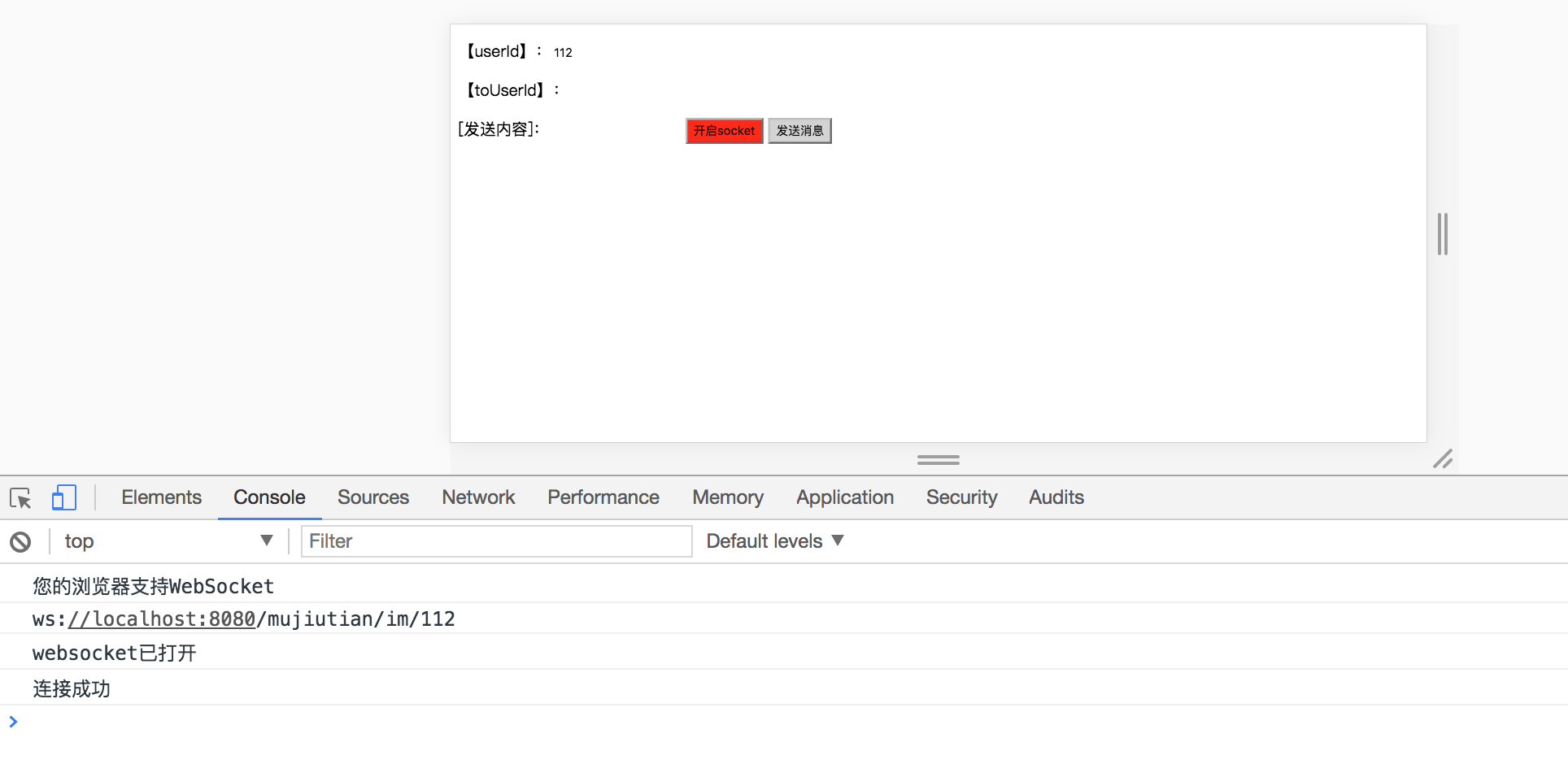
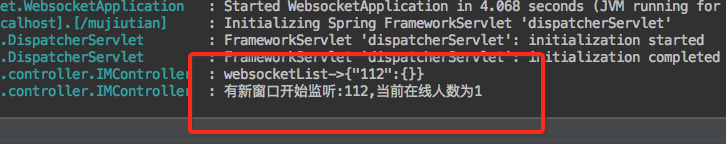
然後同上操作換一個userId為114,結果為:
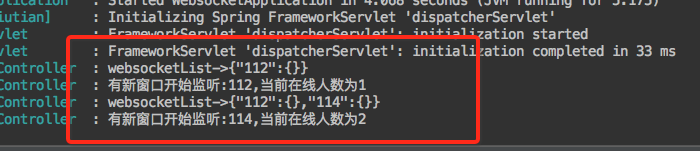
7.2 然後給傳送人傳送訊息,如下

結果為:
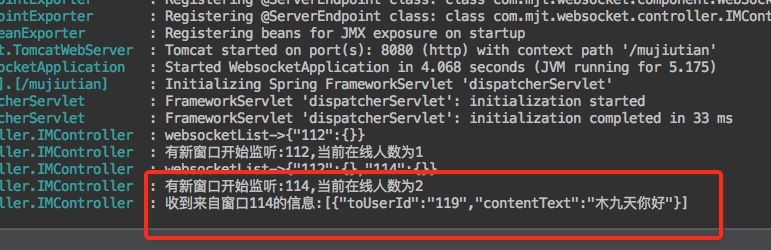
那麼我們通訊完成,具體邏輯業務在IMSocketServer中處理就好
