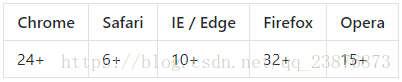anime.js常見操作
目錄
Animatable properties/可以被動畫的屬性
Individual CSS transforms/transform的使用
官網文件
https://github.com/juliangarnier/anime/blob/master/README.md
http://animejs.com/documentation
相容性
安裝
$ npm install animejs
# OR
$ bower install animejs引入
1.es6中引入
import anime from 'animejs'2瀏覽器中引入
<script src="anime.min.js"></script>簡單使用
anime({ targets: 'div', translateX: [ { value: 100, duration: 1200 }, { value: 0, duration: 800 } ], rotate: '1turn', backgroundColor: '#FFF', duration: 2000, loop: true });
targe:目標物件,1.html的id或者class、tag標籤,2.普通的javascript物件。3.dom物件
loop:動畫迴圈播放
duration:動畫時長
其他屬性為target物件中存在的屬性
Targets/目標物件
| CSS Selectors | 'div', '.item', 'path', '#el path' |
css選擇器 |
| DOM Element | document.querySelector('.item') | 獲取到的dom物件 |
| NodeList | document.querySelectorAll('.item') | 多個dom物件 |
| Object | {prop1: 100, prop2: 200} | 普通javascript物件 |
| Array | ['div', '.item', domNode] | 陣列物件 |
案例:http://animejs.com/documentation/#cssSelector
Animatable properties/可以被動畫的屬性
| Types | Examples | |
| CSS | opacity, backgroundColor, fontSize ... |
css中的樣式 |
| Transforms | translateX, rotate, scale ... |
css3中的transform |
| Object properties | Any Object property containing numerical values |
任意的js物件中包含數值的屬性 |
| DOM attributes | Any DOM attributes containing numerical values | 任意的dom物件中包含數值的屬性 |
| SVG attributes | Any SVG attributes containing numerical values | 任意的SVG物件中包含數值的屬性 |
CSS
Any CSS properties can be animated:
anime({
targets: 'div',
left: '80%', // Animate all divs left position to 80%
opacity: .8, // Animate all divs opacity to .8
backgroundColor: '#FFF' // Animate all divs background color to #FFF
});案例:http://animejs.com/documentation/#cssProperties
Individual CSS transforms/transform的使用
anime({
targets: 'div',
translateX: 250, // Animate all divs translateX property to 250px
scale: 2, // Animate all divs scale to 2
rotate: '1turn' // Animate all divs rotation to 1 turn
});http://animejs.com/documentation/#CSStransforms
JavaScript Object properties/js物件
任意物件數值屬性可被animated
var myObject = {
prop1: 0,
prop2: '0%'
}
anime({
targets: myObject,
prop1: 50, // Animate the 'prop1' property from myObject to 50
prop2: '100%' // Animate the 'prop2' property from myObject to 100%
});DOM Attributes
任意DOM物件屬性可被animated
<input value="0">
anime({
targets: input,
value: 1000, // Animate the input value to 1000
round: 1 // Remove decimals by rounding the value
});SVG Attributes
任意SVG物件屬性可被animated
<svg width="128" height="128" viewBox="0 0 128 128">
<polygon points="64 68.73508918222262 8.574 99.9935923731656 63.35810017508558 67.62284396863708 64 3.993592373165592 64.64189982491442 67.62284396863708 119.426 99.9935923731656"></polygon>
</svg>anime({
targets: 'polygon',
points: '64 128 8.574 96 8.574 32 64 0 119.426 32 119.426 96'
});
Property parameters/anime自有屬性引數
為每個動畫屬性定義的時長、延遲、easing,可以全域性設定,也可以單獨設定。
注意:沒有單獨定義的屬性,則繼承全域性屬性值
| Names | Defaults預設值 | Types型別 | Info | |
| duration | 1000 | number, function |
millisecond | 時長、毫秒 |
| delay | 0 | number, function |
millisecond | 延遲、毫秒 |
| easing | 'easeOutElastic' | function | See Easing functions | 動畫的線性的控制函式 |
| elasticity | 500 | number, function |
Range [0 - 1000] | 彈力 |
| round | false | number, boolean, function |
Power of 10 |
anime({
translateX: {
value: 250,
duration: 800
},
rotate: {
value: 360,
duration: 1800,
easing: 'easeInOutSine'
},
scale: {
value: 2,
duration: 1600,
delay: 800,
easing: 'easeInOutQuart'
},
delay: 250 // All properties except 'scale' inherit 250ms delay
});Function based property parameters/基於屬性引數的函式
函式引數分別為:target,index,targetsLength
anime({
targets: 'div',
translateX: 250,
rotate: 180,
duration: function(target) {
// Duration based on every div 'data-duration' attribute
return target.getAttribute('data-duration');
},
delay: function(target, index) {
// 100ms delay multiplied by every div index, in ascending order
return index * 100;
},
elasticity: function(target, index, totalTargets) {
// Elasticity multiplied by every div index, in descending order
return 200 + ((totalTargets - index) * 200);
}
});Animation parameters/動畫引數
| name | 預設引數 | 型別types | |
| loop | false | number, boolean |
迴圈:次數、true一直迴圈、false不迴圈 |
| direction | 'normal' | 'normal', 'reverse', 'alternate' |
方向:正常、翻轉、交替 |
| autoplay | true | boolean | 自動播放 |
anime({
targets: 'div',
translateX: 100,
duration: 2000,
loop: 3, // Play the animation 3 times
direction: 'reverse', // Play the animation in reverse
autoplay: false // Animation paused by default
});Property values
Single value
| Number | 100 | 自動加上預設或者原有數值的單位 | |
| String | '10em', '1turn', 'M21 1v160', '50%' |
字元內至少包含一個數值 | |
| Relative values | '+=100px', '-=20em', '*=4' |
加減乘,在原來數值基礎上 | |
| Colors | '#FFF', 'rgb(255,0,0)', 'hsl(100, 20%, 80%)' |
Accepts 3 or 6 hex digit, rgb, or hsl values |
anime({
targets: 'div',
translateX: 100, // Add 'px' by default (from 0px to 100px)
rotate: '1turn', // Use 'turn' as unit (from 0turn to 1turn)
scale: '*=2', // Multiply the current scale value by 2 (from 1 to (1 * 2))
backgroundColor: '#FFF', // Animate the background color to #FFF (from 'rgb(0,0,0)' to 'rgb(255,255,255)')
duration: 1500
});From > To values
強制從一個設定的值開始動畫。
使用陣列,[ 100 , 0 ],表示從100開始執行,0位結束
anime({
targets: 'div',
translateX: [100, 200], // Translate X from 100 to 200
rotate: ['.5turn', '1turn'], // Rotate from 180deg to 360deg
scale: ['*=2', 1], // Scale from 2 times the original value to 1,
backgroundColor: ['rgb(255,0,0)', '#FFF'], // Will transition the background color from red to white
duration: 1500
});Function based values
用法跟function based property parameters相同,
函式可以獲取每個目標物件動畫的屬性,函式接收3個引數:target、index、targetsLength
anime({
targets: 'div',
translateX: function(el) {
return el.getAttribute('data-x');
},
translateY: function(el, i) {
return 50 + (-50 * i);
},
scale: function(el, i, l) {
return (l - i) + .25;
},
rotate: function() { return anime.random(-360, 360); },
duration: function() { return anime.random(800, 1600); },
delay: function() { return anime.random(0, 1000); }
});Keyframes/關鍵幀
Keyframes被定義為 在陣列中為Object物件
每個例項物件(instance)的 duration 被分割,根據每個屬性中的幀的數目。
anime({
targets: 'div',
translateX: [
{ value: 250, duration: 1000, delay: 500, elasticity: 0 },//--0.5-1.5---> x方向移動250
{ value: 0, duration: 1000, delay: 500, elasticity: 0 }//----2-3--->從250到0
],
translateY: [
{ value: -40, duration: 500, elasticity: 100 },//-0-0.5-->上移-40
{ value: 40, duration: 500, delay: 1000, elasticity: 100 },//--1.5-2.0--->下移動-40到40
{ value: 0, duration: 500, delay: 1000, elasticity: 100 }//------3-3.5----->上移動40到0
],
scaleX: [
{ value: 4, duration: 100, delay: 500, easing: 'easeOutExpo' },//0.5-0.6--->x方向放大4倍
{ value: 1, duration: 900, elasticity: 300 },//---0.6-1.5--------->4倍縮小到1
{ value: 4, duration: 100, delay: 500, easing: 'easeOutExpo' },//--2.0-2.1--->放大4倍
{ value: 1, duration: 900, elasticity: 300 }//-----2.1-3------->縮小到1
],
scaleY: [
{ value: [1.75, 1], duration: 500 },//------>0-0.5 y方向從1.75向1縮小
{ value: 2, duration: 50, delay: 1000, easing: 'easeOutExpo' },//-1.5-1.55--->y放大2倍
{ value: 1, duration: 450 },//-----1.55-2.0------->y縮小到1
{ value: 1.75, duration: 50, delay: 1000, easing: 'easeOutExpo' },
//-3.0-3.05-->y放大1.75
{ value: 1, duration: 450 }//----3.05-3.5------>縮小到1
]
});
//0--左側上移1---0.5---上側右移動----1.5----右側下移----2.0------下側左移動-----
//3.0----左側上移動2-----3.5(結束)Timeline
Basic timeline