Java程式設計中JFreeChart圖表繪製類庫巧妙利用JSP實現頁面統計圖
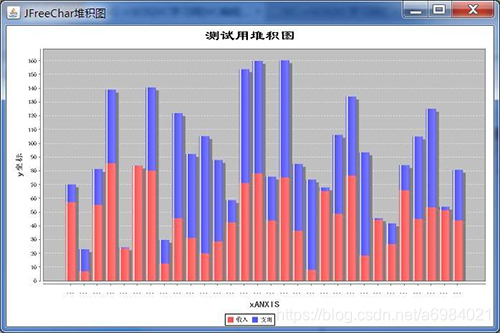
1 開發環境:
1、eclipse(可替換)2、jfreechart-1.0.19
2 說明:
(1) source目錄:為 jfreechart的原始碼目錄;不會的主要看這裡。因為他的文件是收費的。(2) lib目錄:為包目錄,我們需要關注的包為 jfreechart-1.0.10.jar、 gnujaxp.jar和 jcommon-1.0.13.jar這三個包;(3)根目錄下的 jfreechart-1.0.10-demo.jar是例子程式,大家雙擊後可看到其中有很多例子的執行結果。
3 JavaWeb開發流程
3.1 匯入jar包將jfreechart-1.0.19/lib下面所有jar包匯入到“/WEB-INF/lib”目錄下3.2 修改配置檔案在 web.xml檔案中增加如下配置,儘量配置在其他優先順序不高的servlet配置前面:
DisplayChart
org.jfree.chart.servlet.DisplayChart
DisplayChart
/DisplayChart
3.3 編寫jsp檔案
<%@ page language=“java” contentType=“text/html; charset=UTF-8”
pageEncoding=“UTF-8”%>
<%@ page import=“org.jfree.data.general.DefaultPieDataset” %>
<%@ page import=“org.jfree.chart.ChartFactory” %>
<%@ page import=“org.jfree.chart.JFreeChart” %>
<%@ page import=“org.jfree.chart.servlet.*” %>
<%@ page import=“org.jfree.chart.StandardChartTheme” %>
<%@ page import=“java.awt.Font” %>
<%@page import=“org.jfree.chart.servlet.ServletUtilities”%>
<%@ page import=“org.jfree.chart.plot.PlotOrientation”%>
<%@ page import=“org.jfree.data.category.DefaultCategoryDataset”%>
JFreeChart chart1 = ChartFactory.createBarChart3D(" 肉類銷量統計圖", "肉類", "銷量百分比(%)", dataset, PlotOrientation.VERTICAL, false, false, false); String filename = ServletUtilities.saveChartAsPNG(chart1, 1200, 300, null, session); String graphURL = request.getContextPath() + "/DisplayChart?filename=" + filename; System.out.println(graphURL + "\n"+ filename); %>
<img src="<%= graphURL %>“width=1200 height=300 border=0 usemap=”#<%= filename %>">
4 效果圖 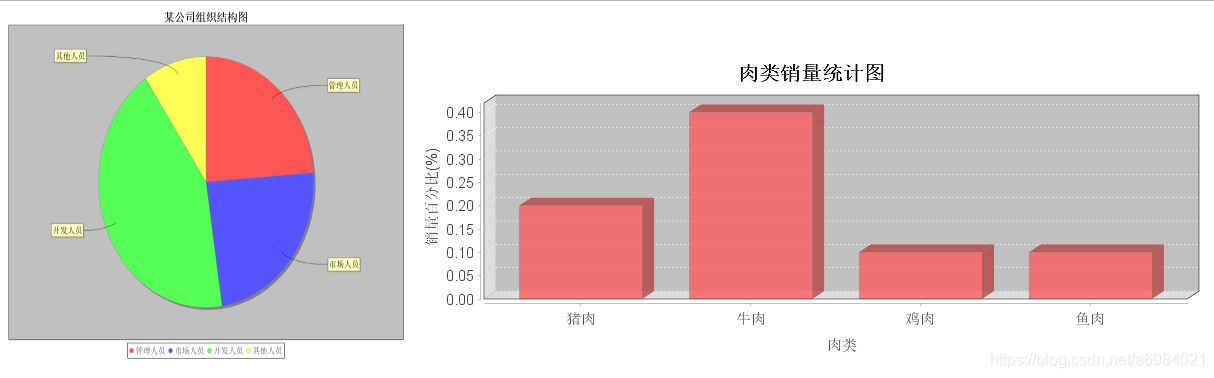 文章來自:https://www.itjmd.com/news/show-4273.html