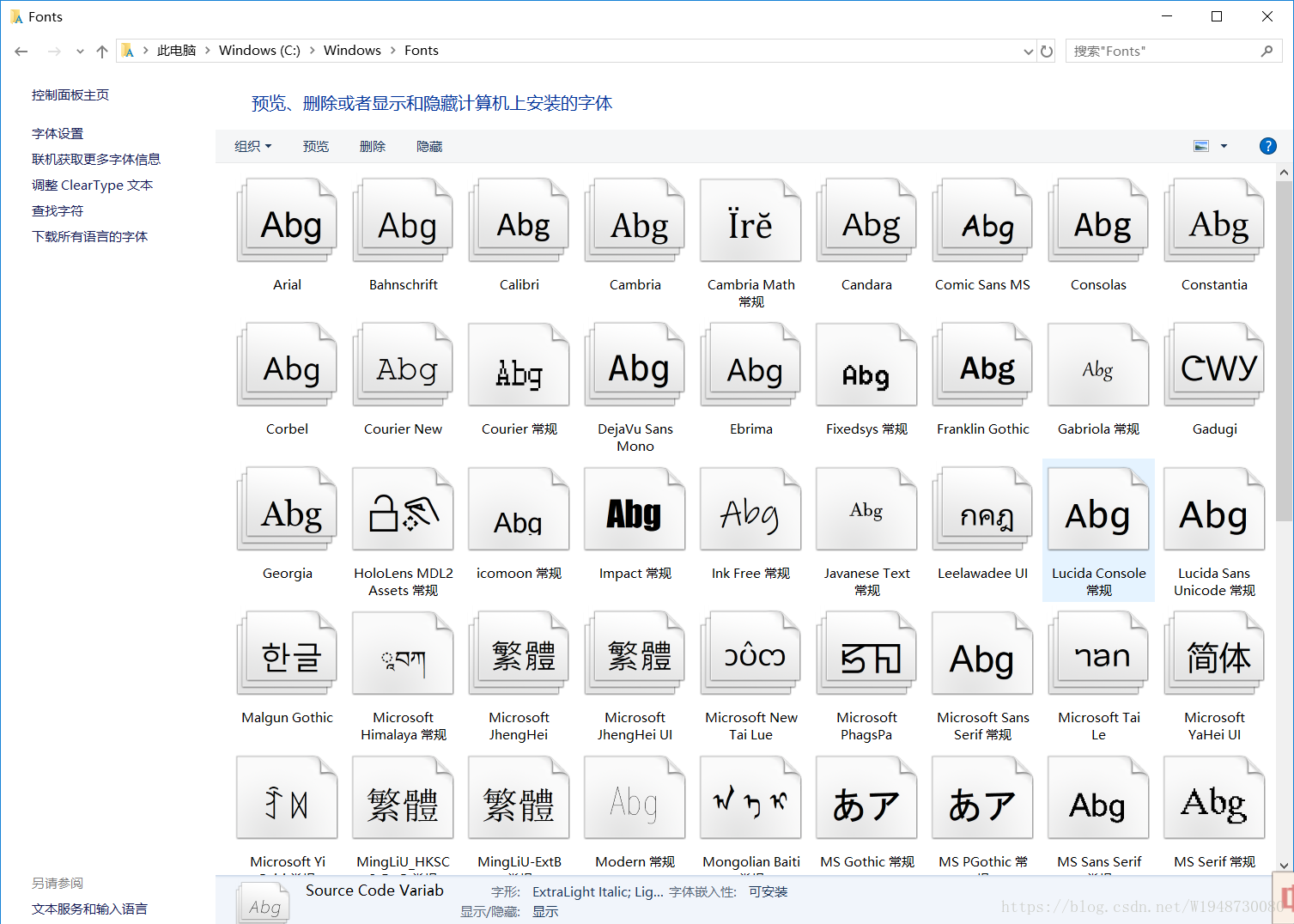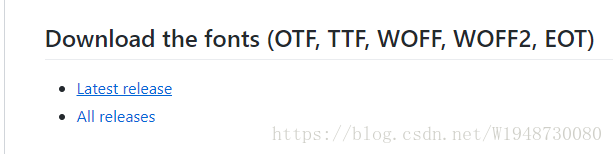Win10 VS Code 修改字型為Source Code Pro
-
確保電腦上有
Source Code這個字型,在C:\Windows\Fonts中可以檢視電腦上已安裝字型(這個字型電腦預設是沒有的) -
在
github上下載字型,搜尋Source Code Pro,選擇第一個,點選latest realse,選擇otf檔案下載 -
開啟
vscode的設定介面檔案->首選項->設定點選右上角這個按鈕開啟
settings.json(你也可以在這裡修改字型大小editor.fontSize)點選左邊的 筆,進入使用者設定 修改
fontFamily"editor.fontFamily": "Source Code Variable, 'Source Code Variable Italic' ",具體的字型名參照自己下的字型,同樣在C:\Windows\Fonts中可以找到
相關推薦
Win10 VS Code 修改字型為Source Code Pro
確保電腦上有Source Code這個字型,在C:\Windows\Fonts中可以檢視電腦上已安裝字型(這個字型電腦預設是沒有的) 在github上下載字型,搜尋Source Code Pro,選擇第一個,點選latest realse,選擇otf檔案下載
Win10 VS Code 修改字型為Source Code Pro
確保電腦上有Source Code這個字型,在C:\Windows\Fonts中可以檢視電腦上已安裝字型(這個字型電腦預設是沒有的) 在github上下載字型,搜尋Source Code Pro,選擇第一個,點選latest realse,選擇otf檔
Visual Studio Code修改顯示為簡體中文
官網連結: https://marketplace.visualstudio.com/items?itemName=MS-CEINTL.vscode-language-pack-zh-hans 使用方法 安裝後,在 locale.json 中新增 "locale": "zh-cn",即可
自定義控制元件dialog的重要部分程式碼修改字型為例
int charactersize = (Integer)SpUtils.get(SettingActivity.this, "fontSize", -1); if (charactersize==1) { tv_textsizeshow.setText("小")
vs code 修改文件的縮進
strong 代碼 mage 分享圖片 問題 都是 tro bsp 技術 百度這個問題的都是強迫癥患者。 前人代碼是2個空格縮進,我習慣3個, step1:打開 文件 —> 首選項 —> 設置,進入用戶設置 step2:設置縮進量,(加兩句代碼)
Visual Studio Code VSCODE 修改字型 字號
分享一下我老師大神的人工智慧教程!零基礎,通俗易懂!http://blog.csdn.net/jiangjunshow 也歡迎大家轉載本篇文章。分享知識,造福人民,實現我們中華民族偉大復興!
VS Code修改 Markdown 預覽樣式
VS Code在編輯.md文件的時候,可以通過快捷鍵 Ctrl+Shift+V來預覽最終的顯示效果。 vscode_markdown_preview.png 從圖片中的效果我們可以看到,使用者設定中自定義的字型樣式和字型大小在預覽中完全不起作用。 其實在官方的配置檔案中給出了使用者
配置Visual Studio Code的Terminal字型為PowerLine
因本地安裝有zsh,但是開啟Visual Studio Code的時候發現在iTerm2中的特效沒有了,原因是Visual Studio Code的終端字型並不是powerline的,於是在Visual Studio Code中,點選Code -> 首選項 ->設定中,在使用者設定中新增如下配置:
DevExpress Components16.2.6 Source Code 重編譯教程
按鈕 5.0 max 界面 cstyle 套件 代碼 info 時間 http://www.cnblogs.com/Soar1991/p/6669862.html DevExpress 是一個比較有名的界面控件套件,提供了一系列優秀的界面控件。這篇文章將展示如何在擁有源
Android source code compile error: “Try increasing heap size with java option '-Xmx<size>'”
eap pre ted str tools courier odi xmx tier export JACK_SERVER_VM_ARGUMENTS="-Dfile.encoding=UTF-8 -XX:+TieredCompilation -Xmx4g" ./prebui
Golang Template source code analysis(Parse)
def oot string sse new eml comm strings [] This blog was written at go 1.3.1 version. We know that we use template thought
Redis source code analysis
planet str sets https for htm -s redis isp http://zhangtielei.com/posts/blog-redis-dict.html http://zhangtielei.com/assets/photos_redis/
nodeJs source code analysis
github idc ejs gitbook pen www. into love vid https://www.gitbook.com/book/yjhjstz/deep-into-node/details https://yjhjstz.gitbooks.io/de
protoc-gen-go: error:bad Go source code was generated: 163:6: illegal UTF-8 encoding (and 2915 more errors)
pro illegal 結構 code generate ssa 一個 Coding toc protoc-gen-go: error:bad Go source code was generated: 163:6: illegal UTF-8 encoding (and
Add a new module at fortuna source code.
pts gin search cto AD compile img describe 技術 This article describes how to add a new module at the fortuna source code. Change the mak
安裝OpenCV 4 on Ubuntu from source code
mkdir build && cd build cmake -D CMAKE_BUILD_TYPE=RELEASE -D CMAKE_INSTALL_PREFIX=/usr/local -D FORCE_VTK=ON -D WITH_TBB=ON -D W
python3 ValueError: source code string cannot contain null bytes
從windows系統拷貝到linux系統pycharm中時經常會多一些空字串,導致執行python指令碼報錯,“source code string cannot contain null bytes” 而pycharm中是無法察覺空字串的(哪位朋友有解決辦法,麻煩高訴我一下,不勝感激
FaceNet source code explanation (part I)
FaceNet source code explanation (part I) Download source code from https://github.com/davidsandberg/facenet Download pretrained models be
Android配置build.gradle編譯release包以日期加序列號自增長為Version Code以及Version Name區分不同型別(三)
Android配置build.gradle編譯release包以日期加序列號自增長為Version Code以及Version Name區分不同型別(三) 前幾篇文章介紹瞭如何通過配置build.gradle實現在編譯release包時候,Version Code動態的以日期+序列號的形式自
Android配置build.gradle編譯release包時以日期時間加序列號為Version Code且Version Code自動增長(二)
Android配置build.gradle編譯release包時以日期時間加序列號為Version Code且Version Code自動增長(二) Android官方推薦以一個自然增長的整數值為Version Code,比如以基礎數值1為基礎,每次發一個release包時候Version值