xcode - pod install 出現錯誤
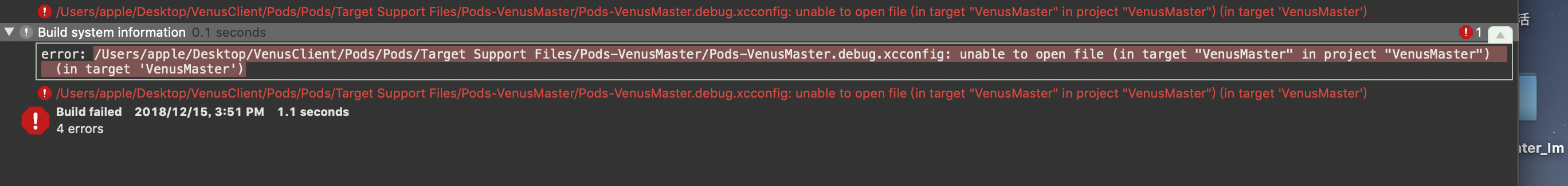
xcode 10 上pod install 出現錯誤
error: /Users/apple/Desktop/VenusClient/Pods/Pods/Target Support Files/Pods-VenusMaster/Pods-VenusMaster.debug.xcconfig: unable to open file (in target "VenusMaster" in project "VenusMaster") (in target 'VenusMaster')
此時 終端已經給你提示了,升級新版本 把, 現在的版本 可能(一定)不相容 = =
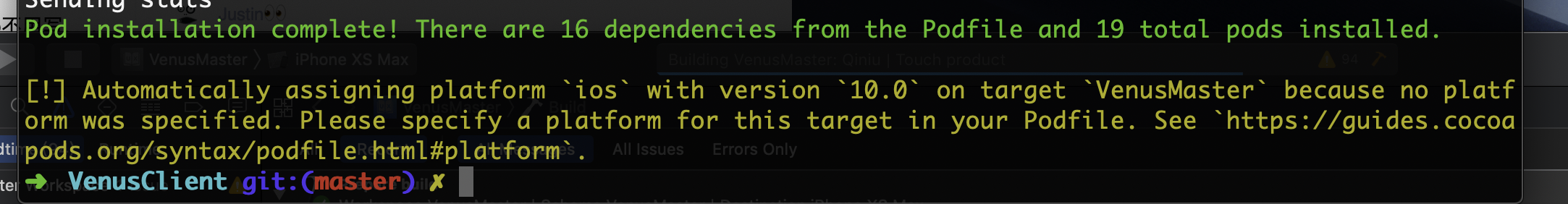
解決 辦法1: 升級pod 版本
目前 pod --version 是1.5.3
終端輸入 sudo gem install cocoapods --pre
升級之後是 1.6.0.beta.2 在xcode10的新環境下完美解決
解決 辦法2:不想升級pod 測試版,就是想用穩定版
那就 只能選擇舊的環境, 然後pod install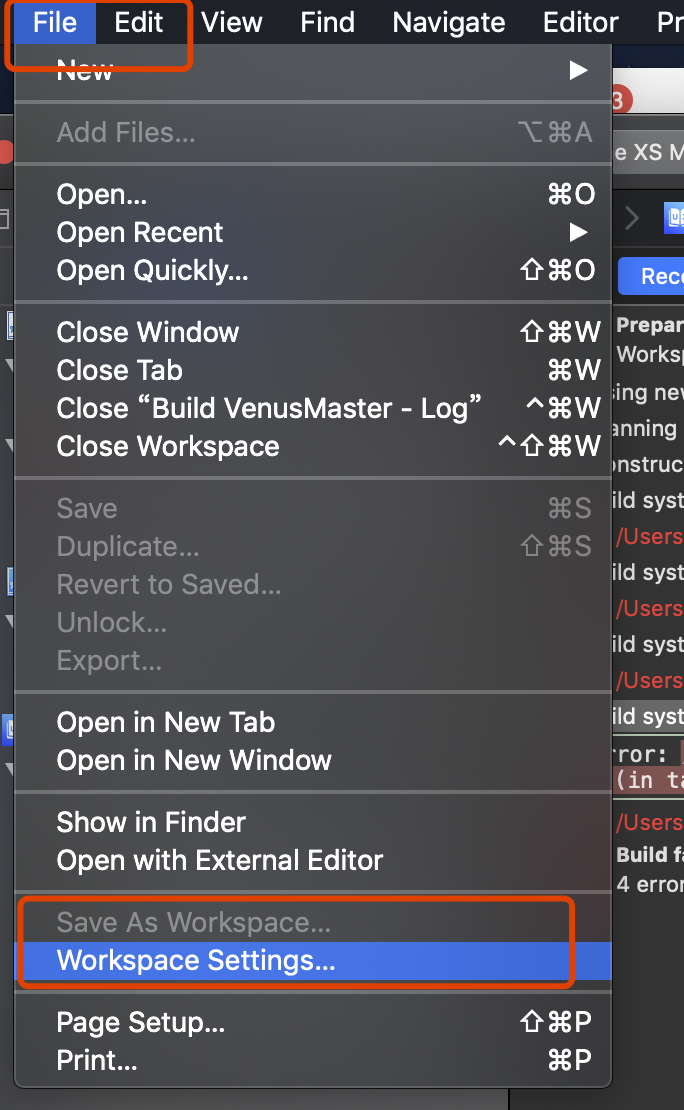
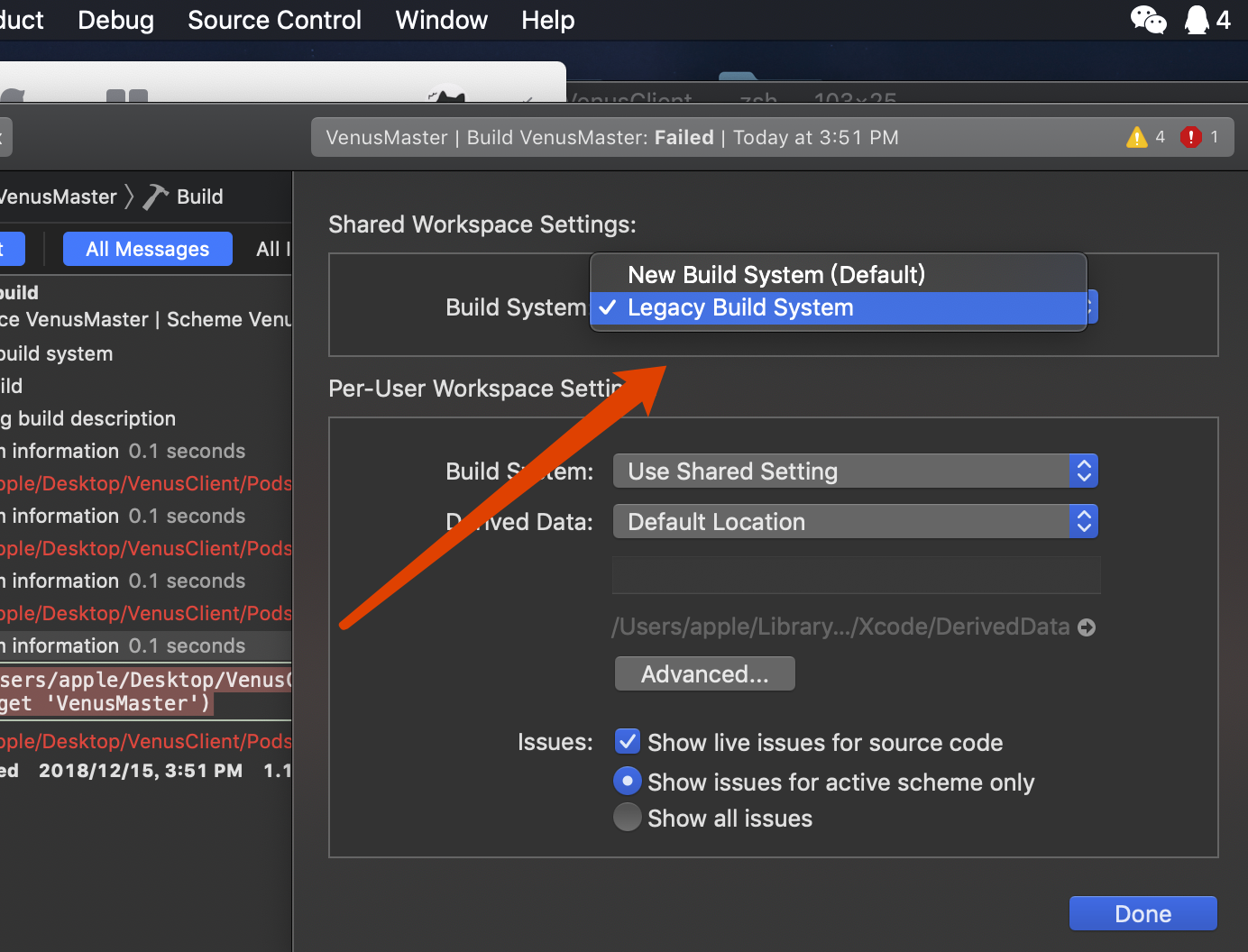
相關推薦
xcode - pod install 出現錯誤
xcode 10 上pod install 出現錯誤 error: /Users/apple/Desktop/VenusClient/Pods/Pods/Target Support Files/Pods-VenusMaster/Pods-VenusMaster.debug
解決 xcode pod 出現錯誤 PBXSourcesBuildPhase UUID
遇到的情況如下 pod install 之後 出現這個警告 [!] <PBXSourcesBuildPhase UUID=35F36B47219BB84B00E60D2F> attempted to initialize an object with
pip install 出現報asciii碼錯誤的問題
轉載:http://blog.csdn.NET/junli_chen/article/details/48209411 我在用pip安裝一些第三方庫時,總會報錯,錯誤如下: 提示: UnicodeDecodeError: 'ascii' codec can't decode byte
XCode編譯時出現(dyld): Library not loaded: 錯誤解決方法
編譯時出現錯誤現象: dyld: Library not loaded: @rpath/DFULibrary.framework/DFULibrary Referenced from: /private/var/mobile/Containers/Bundle/Appl
make &make install 時出現錯誤和警告的修正
Aspseek1.4更新日誌 一、make && make install時出現的警告、錯誤及其修正 錯誤及警告: charsets.cpp:475:1: warning: deprecated conversion from string constant to 'char*' /usr/
yum install 出現如下錯誤: Loaded plugins: fastestmirror, langpacks SyntaxError: invalid syntax
CentOS 7升級Python到3.5後,我跟以前CentOS 6一樣,在/usr/bin/python建立了一個指向Python 3的軟連線,然後將/usr/bin/yum的頂部的: !/usr/bin/python 改成了 !/usr/bin/python
ubuntu 安裝時執行sudo apt-get install xxx出現錯誤
1 出現錯誤資訊“E:Encountered a section with no Package: header,” 解決方法: 執行“sudo rm /var/lib/apt/lists/* -vf” 和 “sudo apt-get update "可以解
Ubuntu安裝軟體sudo apt-get install時出現錯誤
1.執行命令: sudo apt-get install libncurses5-dev 2.現象: 3.分析: 通過終端安裝程式sudo apt-get install xxx時出錯:
Ubuntu執行sudo apt-get install安裝過程出現錯誤
Ubuntu執行sudo apt-get install安裝過程出現以下錯誤: ~$ sudo apt-get install apache2 [sudo] password for xxt: Reading package lists... Done Buil
osx升級到10.10後,用pod install報錯終於解決的方法
... tar font tails http fat error: hat space 先依照這個文章做:http://blog.csdn.net/dqjyong/article/details/37958067 大概過程例如以下: Open Xcode 6O
異常的數字拋出,為什麽會出現錯誤?(未解決)
為什麽 class a light divide true vid main catch blog #include <iostream> using namespace std; class A { public: A(int a, int b) {
win10更新的部分問題——出現錯誤代碼:0x80240439
linu intel tel 兩個 str 出現 lin ont tell 最近得知Win10下有一個子系統(Linux),所以我就迫不及待的想更新系統。 但是呢?但是呢? 居然有問題!!! windows10安裝更新時出現一些問題,但我們稍後會重試。如果你繼續看到此錯誤,
git提交代碼出現錯誤fatal: Unable to create '項目路徑/.git/index.lock': File exists.
log stack sts exists 下一個 flow code .cn create git提交代碼出現錯誤fatal: Unable to create ‘項目路徑/.git/index.lock‘: File exists. 具體出錯代碼如下: 具體原因不詳
Eclipse 啟動出現錯誤 no java virtual machine was found
lips 報錯 msi file java pat 2.x default lan 在打開eclipse時,報錯信息如下: 出現此問題的原因是eclipse找不到javaw.exe的path 打開eclipse.ini文件: -startup plugins/org.ec
myeclipse10集成Tomcat6時出現錯誤
src log clip tom tomcat ips 配置tomcat lips 得出 myeclipse配置Tomcat時出現錯誤:如圖 tomcat6目錄:如圖 在搜集各種資料後,最終得出結論: 在Tomcat目錄中新建temp文件夾,問題解決。 親測好使。
Maven出現錯誤No plugin found for prefix 'jetty' in the current
jetty jpress Maven出現錯誤No plugin found for prefix ‘jetty‘ in the current project and in the plugin groups的問題解決只需在maven的setting.xml文件上加入如下節點:<pluginGr
spring與struts2整合出現錯誤HTTP Status 500 - Unable to instantiate Action
alt 問題 blog src nbsp 文件 spa XML color 在進行spring和struts2整合的時候因為大意遇到了一個問題,費了半天神終於找到了問題所在,故分享出來望廣大博友引以為戒!! 我們都知道在spring和struts2整合時,spring接管了
sql server登錄時出現錯誤233
.cn config onf tail 數據 blog 圖形界面 mic .com 同事使用SqlServer出現233錯誤。使用Microsoft SQL Server Management Studio連接1次數據庫之後,斷開再次連接,就會出現233錯誤 查看Windo
出現錯誤日誌:The APR based Apache Tomcat Native library which allows optimal performance in production environments was not found on the java.library.path
div 錯誤日誌 a.out library logs openss product arc nec tomcat6出現錯誤日誌: 信息: The APR based Apache Tomcat Native library which allows optimal pe
python2 安裝scrapy出現錯誤提示解決辦法~
man 提示 正常 html中 command fail 重新 解決問題 資料 首先:set STATICBUILD=true && pip install lxml 安裝環境: windows7操作系統,已經正確安裝python,pip. 使用
