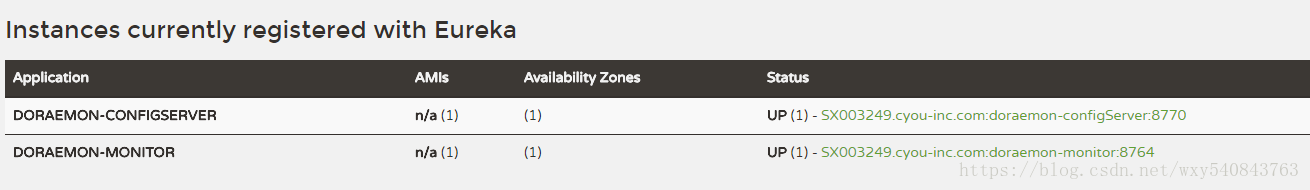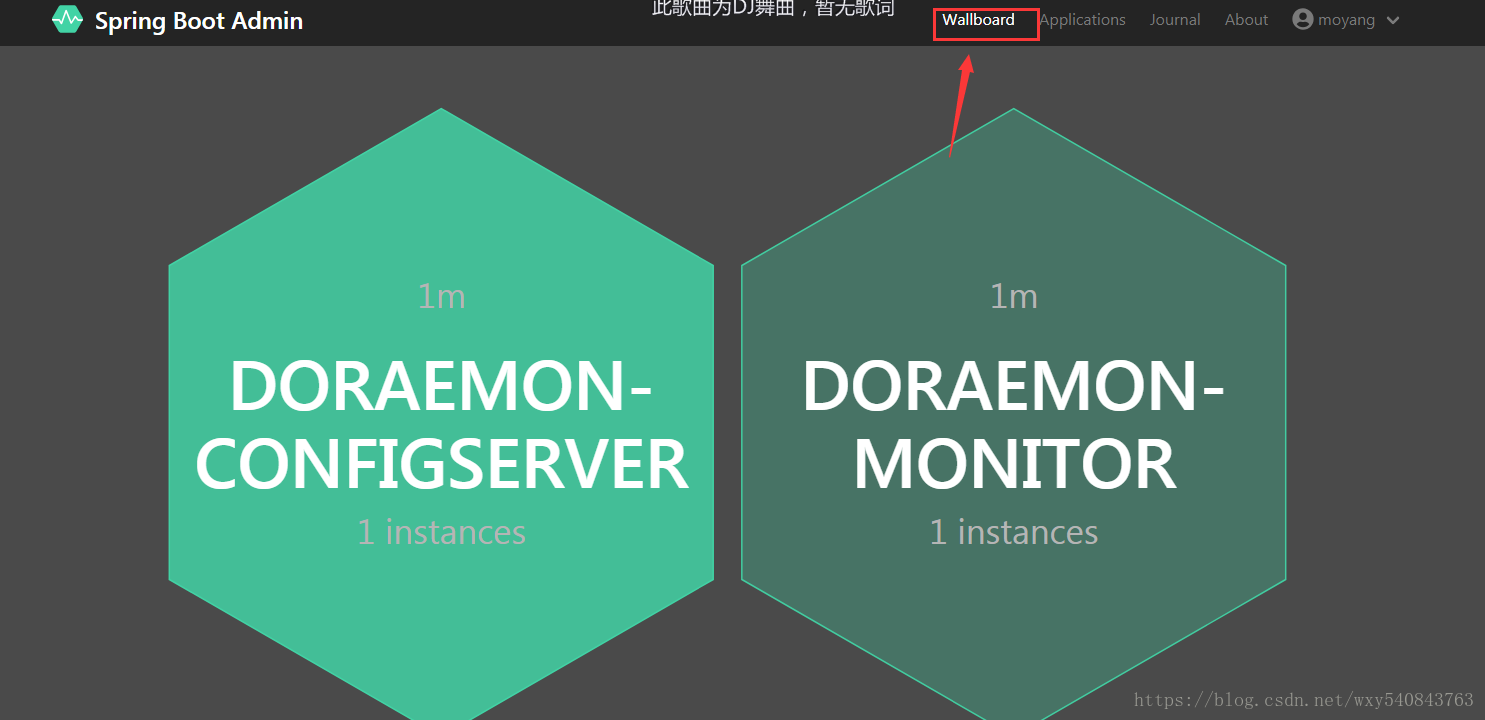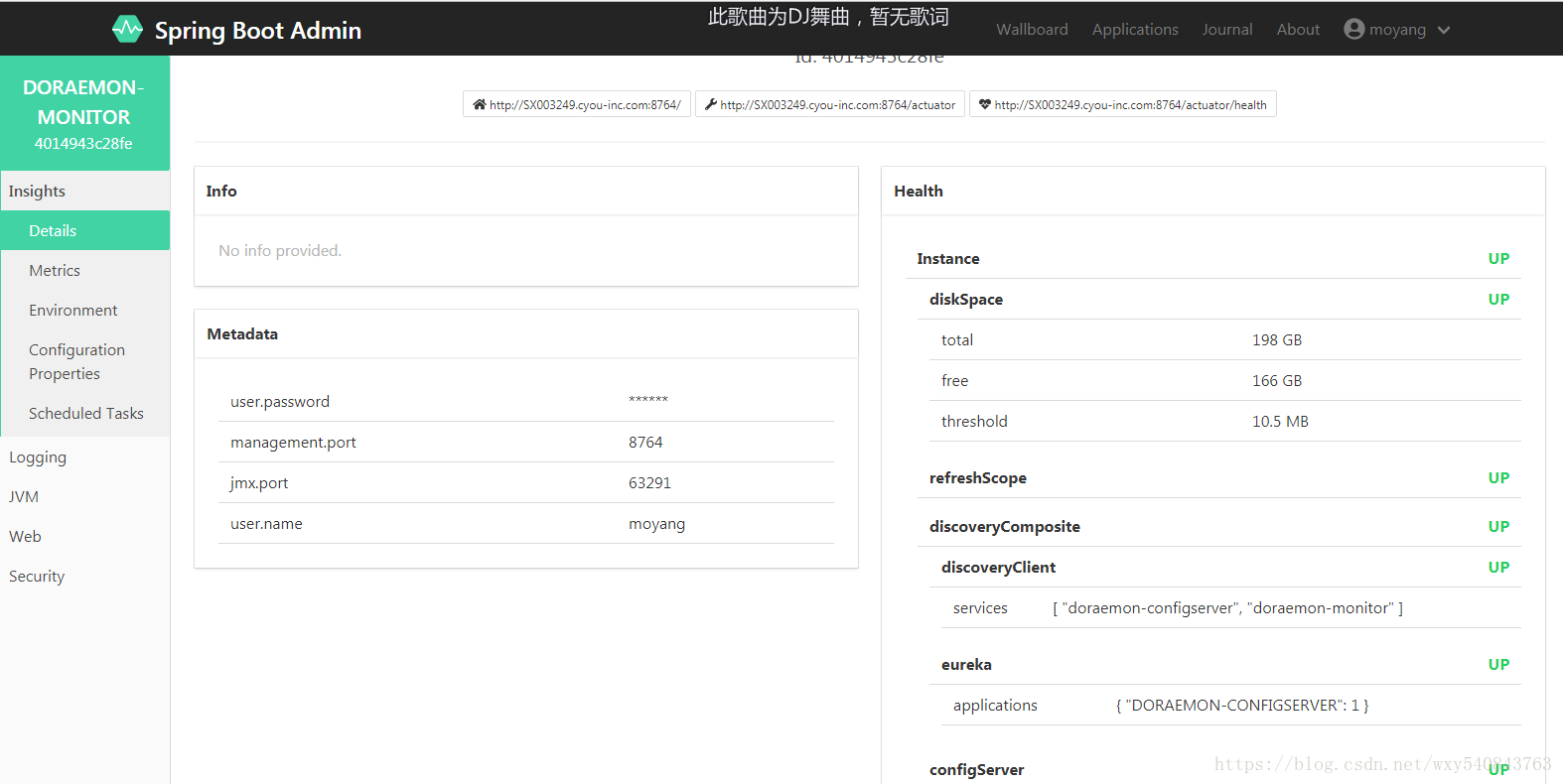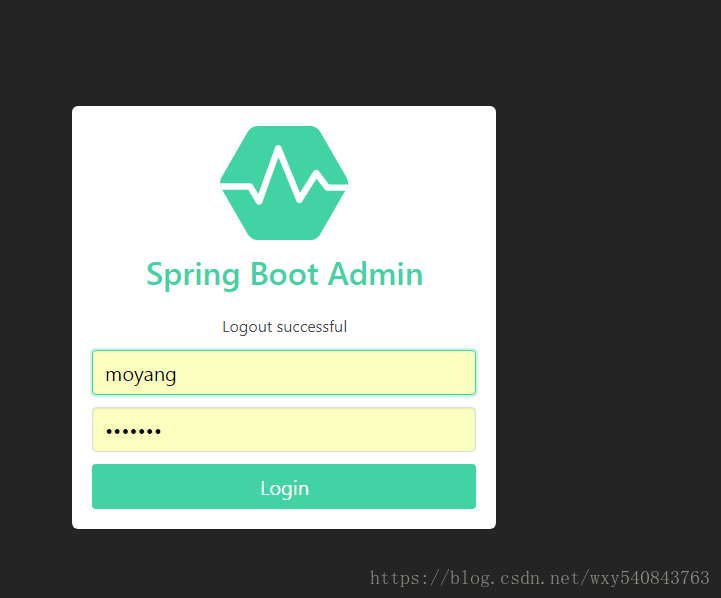SpringCloud環境搭建---Springboot-Admin
阿新 • • 發佈:2018-12-16
springboot- AdminServer
搭建過程
-
- 修改pom.xml
<dependencies> <!--Spring admin--> <dependency> <groupId>de.codecentric</groupId> <artifactId>spring-boot-admin-starter-server</artifactId> </dependency> <!--配置中心客戶端--> <dependency> <groupId>org.springframework.cloud</groupId> <artifactId>spring-cloud-config-client</artifactId> </dependency> <dependency> <groupId>org.springframework.cloud</groupId> <artifactId>spring-cloud-starter-netflix-eureka-client</artifactId> </dependency> <!--新增spring-boot-starter-security後,如果沒有一下依賴,會報錯 :--> <!--Error:(17, 8) java: 無法訪問javax.servlet.Filter 找不到javax.servlet.Filter的類檔案--> <dependency> <groupId>org.springframework.boot</groupId> <artifactId>spring-boot-starter-web</artifactId> </dependency> <dependency> <groupId>org.springframework.boot</groupId> <artifactId>spring-boot-starter-test</artifactId> <scope>test</scope> </dependency> </dependencies>
- 2.新建bootstrap.yml
spring: application: name: doraemon-monitor cloud: config: enabled: true discovery: enabled: true service-id: doraemon-configServer security: user: name: moyang password: moyang1 profiles: active: secure server: port: 8764 eureka: client: service-url: defaultZone: http://${eureka_service_url:eureka-peer1:8761}/eureka/ registry-fetch-interval-seconds: 10 instance: metadata-map: user.name: moyang user.password: moyang1 management: endpoints: web: exposure: include: "*" endpoint: health: show-details: always
- 3.修改application.yml
turbine: aggregator: cluster-config: default # 指定聚合哪些叢集,多個使用","分割,預設為 default app-config: doraemon-zuul,doraemon-example-service,doraemon-configServer clusterNameExpression: new String("dor-") spring: boot: admin: monitor: period: 1000ms # 監控重新整理時間 discovery: enabled: true # 開啟自動發現服務
- 4.修改啟動類
@SpringBootApplication
@EnableAdminServer
@EnableEurekaClient
public class DorMonitorApplication {
public static void main(String[] args) {
SpringApplication.run(DorMonitorApplication.class, args);
}
}
啟動後,檢視eureka頁面:
訪問:127.0.0.1:8764,可以看到
點選對應的例項可以看到詳細資訊:
新增安全控制
- 1.引入security依賴:
<!--安全驗證-->
<dependency>
<groupId>org.springframework.boot</groupId>
<artifactId>spring-boot-starter-security</artifactId>
</dependency>
- 2.新建一個安全控制的配置類:
package com.moyang.doraemon.monitor.configurations;
import de.codecentric.boot.admin.server.config.AdminServerProperties;
import org.springframework.context.annotation.Configuration;
import org.springframework.context.annotation.Profile;
import org.springframework.security.config.annotation.web.builders.HttpSecurity;
import org.springframework.security.config.annotation.web.configuration.WebSecurityConfigurerAdapter;
import org.springframework.security.web.authentication.SavedRequestAwareAuthenticationSuccessHandler;
/**
* doraemon -- 監控新增許可權驗證
*
* @author 墨陽
* @date 2018-10-21
*/
@Configuration
@Profile("secure") // secure:安全
public class WebSecurityConfigurer extends WebSecurityConfigurerAdapter {
private final String adminContextPath;
public WebSecurityConfigurer(AdminServerProperties adminServerProperties) {
this.adminContextPath = adminServerProperties.getContextPath();
}
@Override
protected void configure(HttpSecurity http) throws Exception {
SavedRequestAwareAuthenticationSuccessHandler successHandler = new SavedRequestAwareAuthenticationSuccessHandler();
successHandler.setTargetUrlParameter("redirectTo");
http.authorizeRequests()
.antMatchers(adminContextPath + "/assets/**").permitAll()
.antMatchers(adminContextPath + "/login").permitAll()
.anyRequest().authenticated()
.and().formLogin().loginPage(adminContextPath + "/login").successHandler(successHandler)
.and().logout().logoutUrl(adminContextPath + "/logout")
.and().httpBasic()
.and().csrf().disable();
}
}
3.新建一個允許所有的配置類:
package com.moyang.doraemon.monitor.configurations;
import org.springframework.context.annotation.Configuration;
import org.springframework.context.annotation.Profile;
import org.springframework.security.config.annotation.web.builders.HttpSecurity;
import org.springframework.security.config.annotation.web.configuration.WebSecurityConfigurerAdapter;
/**
* doraemon -- 允許所有的人訪問。
*
* @author 墨陽
* @date 2018-10-21
*/
@Configuration
@Profile("insecure") //insecure:不安全。
public class SecurityPermitAllConfig extends WebSecurityConfigurerAdapter {
@Override
protected void configure(HttpSecurity http) throws Exception {
http.authorizeRequests().anyRequest().permitAll()//
.and().csrf().disable();
}
}
重新啟動,這時候,重新訪問Admin頁面,就需要填寫用於使用者名稱和密碼了。
docker整合
修改pom.xml
<build>
<plugins>
<plugin>
<groupId>org.springframework.boot</groupId>
<artifactId>spring-boot-maven-plugin</artifactId>
</plugin>
<plugin>
<groupId>com.spotify</groupId>
<artifactId>docker-maven-plugin</artifactId>
<version>1.0.0</version>
<configuration>
<!--指定映象的名稱-->
<imageName>${project.artifactId}:${project.version}</imageName>
<dockerDirectory>src/main/docker</dockerDirectory>
<forceTags>true</forceTags>
<!--那些需要和Dockerfile放在一起,在構建映象時使用的檔案,一般應用 jar 包需要納入-->
<resources>
<resource>
<targetPath>/</targetPath>
<!--用於指定需要複製的根目錄,${project.build.directory}表示target目錄-->
<directory>${project.build.directory}</directory>
<!--用於指定需要複製的檔案,${project.build.finalName}.jar指的是打包後的jar包檔案。-->
<include>${project.build.finalName}.jar</include>
</resource>
</resources>
</configuration>
</plugin>
</plugins>
</build>
新建Dockerfile(src/main/docker):
FROM frolvlad/alpine-oraclejdk8:slim
VOLUME /tmp
ADD dor-monitor-0.0.1-SNAPSHOT.jar app.jar
RUN chmod 755 /app.jar
EXPOSE 8764
ENTRYPOINT ["java","-Djava.security.egd=file:/dev/./urandom","-jar","/app.jar"]
使用mvn clean package docker:build打包