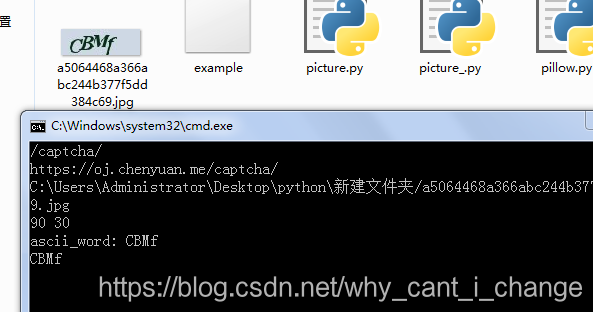Python實現簡單驗證碼的轉文字
阿新 • • 發佈:2018-12-17
宣告:本文章中的驗證碼爬取和識別僅用作試驗!
1.首先就是驗證碼的爬取,這裡我爬取的是學校oj的註冊驗證碼。背景基本沒有噪聲,容易處理。
2.在獲得驗證碼圖片的二進位制資料後,我們使用以下程式碼實現對圖片的本地儲存:
def save_img(content): ''' os.getcwd()方法用於返回當前的工作目錄; md(content).hexdigest()根據圖片的二進位制程式碼產生md5碼; wb為寫入二進位制資料 ''' file_path = '{0}/{1}.{2}'.format(os.getcwd(), md5(content).hexdigest(), 'jpg') print(file_path) if not os.path.exists(file_path): with open(file_path, 'wb') as f: f.write(content) f.close()
3.使用BytesIO對二進位制檔案進行封裝,並用Image.open()開啟。
def picture_to_string(content):
#使用BytesIO對二進位制進行封裝
file_like = BytesIO(content)
img = Image.open(file_like)
return img4.圖片轉文字
def get_string(img): #轉化為灰度 gray = img.convert('L') #二值化演算法,閾值為140 out = get_bin_table(gray,140) #儲存處理後的圖片 out.save('example','png') #使用pytesseract.image_to_string()方法提取處理後圖片的文字 word = pytesseract.image_to_string(out) ascii_word = ''.join(c for c in word if c in string.ascii_letters or c in string.digits) return ascii_word
5.效果