JavaScript基本操作
阿新 • • 發佈:2018-12-17
一、基礎語法與簡介
說明:js和html可以寫在一起,但javascript的程式碼不屬於html語言,所以為了便於維護,所以將js和html分開寫。
練習用軟體:Intelli Idea(推薦,帶檢查)、pycharm(無法檢查script部分的語法)、editplus、sublime等等
二、基礎語法
1、輸出
- 彈窗:alert("hello world");
- 在瀏覽器中輸出:document.write("<h2> 輸出 <h2>");
- 後臺輸出(可除錯用):console.log("這是後臺輸出");
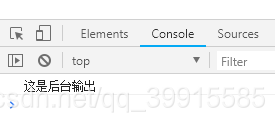
2、定義變數
- 語法:var 變數名=變數值
- 特點:不用特地說明是什麼型別的資料,引數的型別由值來決定,和python很像,不用var也可以建立一個變數,不過是個全域性變數,用的少。
- 資料的型別有:number類、boolean、string類
- 如何檢視資料的型別:
var num=10;
console.log(typeof num);
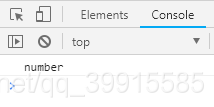
3、定義函式
function 函式名(引數){
[return 返回值]
}
4、定義類(瞭解)
- 規範的方式:
var myTitle; var myPrice; function Book(title, price){ myTitle=title; myPrice=price; function getInfo(){ return "title:"+myTitle+", price:"+myPrice; } return getInfo; } var book=new Book("java",19.9); alert(book());
- 原生的方式
function Book(title, price){
this.title=title;
this.price=price;
}
Book.prototype.getInfo=function(){ //prototype屬於對原生的操作擴充套件
return "title:"+this.title+", price:"+this.price;
}
var book=new Book("java",19.9);
alert(book.getInfo());5、判斷字串相等:==
4、陣列的初始化:var result=new Array();
可以是混合型別,沒有長度限制,是動態陣列
三、前端事件處理-核心
事件源的命名往往是onXxx() 的方式,例如:onClick()
有靜態和動態兩種方式,見下文:
1、開啟頁面(onload)、關閉頁面(onunload)
<!DOCTYPE html>
<html lang="en">
<head>
<meta charset="UTF-8">
<title>JavaScript 第二課</title>
<script type="text/javascript">
function loadHandle(){
alert("welcome!");
}
function closeHandle(){
alert("goodbye");
}
</script>
</head>
<body onload="loadHandle();" onunload="closeHandle()">
</body>
</html>注意:onunload在IE中能看出來,但是在谷歌瀏覽器中體現不出來。
2、滑鼠事件:onmousedown(滑鼠按下時觸發)、onmouseenter(滑鼠進入時觸發)、等等一堆
具體處理函式就用上例中的彈窗。
<img src="image/dog.jpg" onmousedown="loadHandle()">3、普通按鈕點選事件:分為單擊、雙擊
按鈕還有submit和reset等type,暫時沒用到。
單擊:<button type="button" onclick="loadHandle()">按我鴨</button>
雙擊:<button type="button" ondblclick="loadHandle()" >雙擊我鴨</button>4、令表格在滑鼠經過時變顏色
方法一:靜態的方式——在標籤元素的旁邊直接寫事件對應的函式(實踐中是不推薦這種的)
<head>
<meta charset="UTF-8">
<title>滑鼠經過變色</title>
<script>
function changeColor(obj,color){
obj.bgColor=color;
}
</script>
</head>
<body>
<table border="1" cellpadding="10" cellspacing="0" bgcolor="F2F2F2">
<tr onmousemove="changeColor(this,'white')" onmouseout="changeColor(this,'#F2F2F2')">
<td>部門編號</td>
<td>部門名稱</td>
<td>部門主管</td>
</tr>
<tr onmousemove="changeColor(this,'#FFFFFF')">
<td>10</td>
<td>技術部</td>
<td>黑黑</td>
</tr>
<tr onmousemove="changeColor(this,'#FFFFFF')">
<td>20</td>
<td>美工部</td>
<td>樂樂</td>
</tr>
</table>
方法二:動態的方式——與標籤元素的id繫結,在函式中響應該元素的事件,為元素寫上唯一的id 值是核心所在!!
script部分的程式碼:
window.onload=function(){ //這是一個匿名函式
<!--loadHandle();-->
var imageElement=document.getElementById("image1"); //取得元素物件(不能有多餘的空格,會報錯)
imageElement.addEventListener("click",loadHandle,false); //觸發型別(去掉on)、處理函式名稱、觸發時機(一般設定為false,表示在事件的觸發過程進行處理,阻止事件冒泡)
}5、例子:圖片瀏覽器
html部分:
<img id="imgShow" src="jsList/image/dog.jpg" height="400">
<div>
<button id="preImg">上一張</button>
<button id="nextImg">下一張</button>
</div>script部分:
window.onload=function(){ //這是一個匿名函式
var preBut=document.getElementById("preImg");
var nextBut=document.getElementById("nextImg");
var imgEle=document.getElementById("imgShow");
preBut.addEventListener("click",function(){
if(foot<=0){
foot=imgName.length-1;
}
imgEle.src="jsList/image/"+imgName[foot--];
},false);
nextBut.addEventListener("click",function(){
if(foot>=imgName.length){
foot=0;
}
imgEle.src="jsList/image/"+imgName[foot++];
},false);
}6、例子改進:圖片定時播放瀏覽器—— setTimeout( )
html部分:
<span id="info">
<img id="imgShow" src="jsList/image/dog.jpg" height="400">
</span>script部分:
var imgName=new Array("dog.jpg","dog2.jpg","dog3.jpg","pig.jpg");
var foot=0;
function setPic(){
var imgEle=document.getElementById("imgShow");
imgEle.src="jsList/image/"+imgName[foot++];
if(foot>=imgName.length){
foot=0;
}
setTimeout(setPic,1000); //每隔一秒更新一次
}
setPic();