遷移檔案是報錯 django.db.utils.InternalError: (1054, "Unknown column 'name' in 'django_content_type'")
相信大家在做django遷移時有可能會遇到這樣的錯誤- django.db.utils.InternalError: (1054, “Unknown column ‘name’ in ‘django_content_type’”) 這個也是我遇到過得問題,在這裡給大家分享一下。能夠幫到大家。
解決方案:
1, 先刪除app(建立專案時建立的app)名字下的migrations下的除了init.py之外的檔案
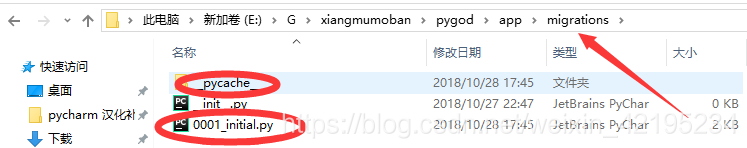 然後再執行
python manage.py makemigrations
python manage.py migrate
然後再執行
python manage.py makemigrations
python manage.py migrate
你會發現會變成這個樣子——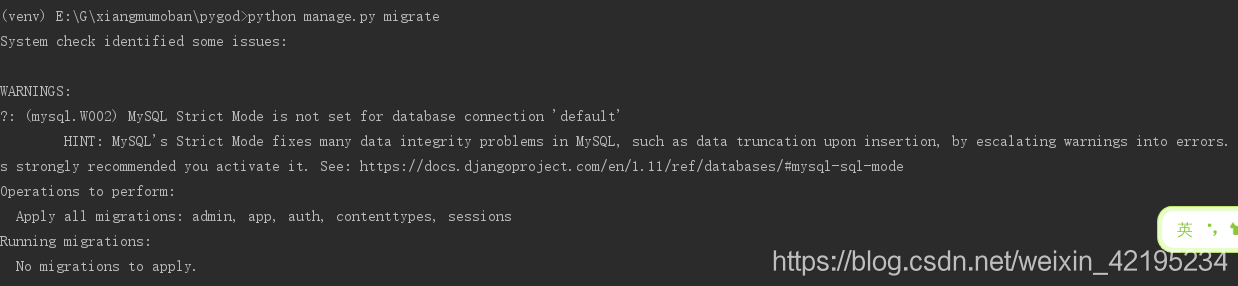 不要著急,然後呢。你進入django庫。執行
不要著急,然後呢。你進入django庫。執行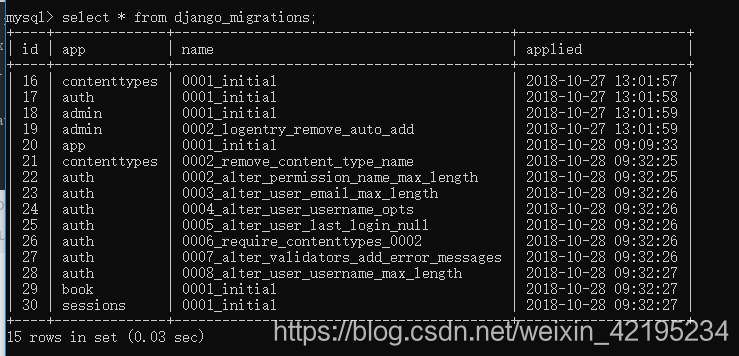
 然後會得到這樣,沒有app
然後會得到這樣,沒有app
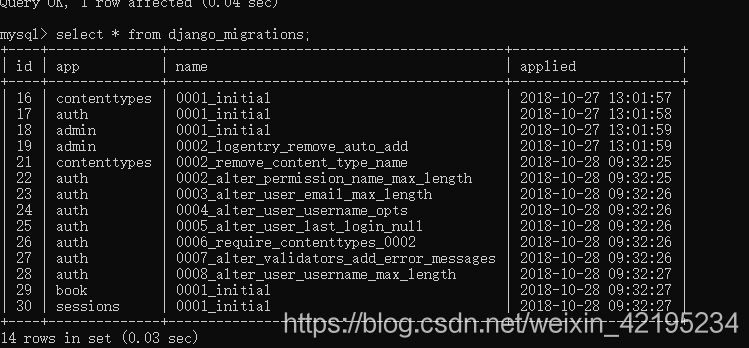 最後在專案執行命令
python manage.py makemigrations
python manage.py migrate
最後在專案執行命令
python manage.py makemigrations
python manage.py migrate
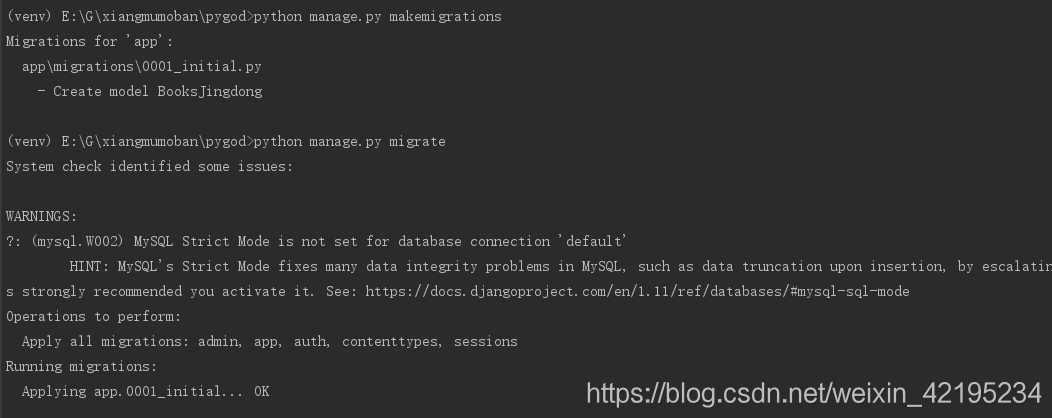
好啦,希望能幫到大家。謝謝。
相關推薦
遷移檔案是報錯 django.db.utils.InternalError: (1054, "Unknown column 'name' in 'django_content_type'")
相信大家在做django遷移時有可能會遇到這樣的錯誤- django.db.utils.InternalError: (1054, “Unknown column ‘name’ in ‘django_content_type’”) 這個也是我遇到過得問題,
django.db.utils.InternalError 1054 Unknown column 不存在程式碼中
解決方法請直接看結尾!!! 我本來是覺得這個問題這麼難解決,應該寫個blog一遍解決一邊記錄下各種嘗試過程,結果emmm。 我今天打算給一個點位(Point模型)新增照片(Photo模型,外來鍵Point模型)的時候,輸完p.photo_set.all()本來期待輸出&l
django 連線MYSQL時,資料遷移時報:django.db.utils.InternalError: (1366, "Incorrect string value: '\\xE9\\x97\\xAE\\xE9\\xA2\\x98' for column 'na
django 連線MYSQL時,資料遷移時報:django.db.utils.InternalError: (1366, "Incorrect string value: '\\xE9\\x97\\xAE\\xE9\\xA2\\x98' for column 'name' at row 5") 這個問題是由
資料遷移問題(django.db.utils.InternalError:(1050,"Table 'tb_content' already exists"))
django.db.utils.InternalError:(1050,“Table ‘tb_content’ already exists”)這個錯誤主要是重複匯入了已有的表格。 解決方法 先刪掉已生成的檔案如: 然後輸入: python manage.py makemigrat
django.db.utils.InternalError
ror erro name ... xe7 manage charset man 設置 django.db.utils.InternalError: (1366, "Incorrect string value: ‘\xE6\x96\x87\xE7\xAB\xA0
錯誤:django.db.utils.InternalError: (1050, "Table 'tb_books' already exists")
django中同步資料庫時出現錯誤(前面的忽略): 錯誤程式碼1050: pymysql.err.InternalError: (1050, "Table 'tb_books' already exists") 解決方法: python manage.py migrat
django.db.utils.InternalError: (1050, "Table 'tb_content' already exists")
在goods應用裡面寫了tb_content資料表的模型類(不該寫在這裡的),進行了資料遷移,還匯入了資料。 在contents應用裡也寫了tb_content資料表的模型類(應該寫在這裡的), 解決辦吧: 程式碼上,刪除goods裡面的。 python manage.py migrate c
解決“ raise errorclass, errorvalue django.db.utils.IntegrityError: (1048, "Column 'st_id' cannot be n”
一、問題描述 在建立超級使用者,新增完基本的資訊之後,就報錯顯示如下: raise errorclass, errorvalue django.db.utils.IntegrityError: (1048, "Column 'st_id' cannot be null") -
ajax 上傳檔案 報錯 Warning: Cannot modify header information - headers already sent in Unknown on line 0
在使用ajax更新或上傳資料的時候,return回來的卻是一堆錯誤 後來才知道原來是PHP5.6有的功能已經廢棄了,所以我需要開啟PHP.ini檔案,找到 ;always_populate_raw_post_data = -1 將前面的分號去掉 always_popula
支付寶支付php的demo或sdk報錯 Warning: openssl_sign() [function.openssl-sign]: Unknown signature algorithm. in
本地測試 nat pcl 文件 openss sign 使用 是把 交流 最近在做支付寶支付,在本地測試一切正常,上傳到服務器就遇到報錯: Warning: openssl_sign() [function.openssl-sign]: Unknown signature
django遷移資料庫報錯解決
遷移資料庫時提示之前的專案中模型未引入 如圖 我在建立新的工程時,遷移資料模型時發現出錯,錯誤提示關聯模型未被解決,提示的模型是之前專案中定義的,本專案並沒有用到。於是在不知道錯誤原因下,我重灌django發現依然不行。 於是,重灌環境貌似是一個解決辦法,於是重灌了環境,發先可以執行遷移
No module named 'MySQLdb'(第一次django下建立資料庫遷移,報錯)
執行環境:ubuntu14.04 python3.5.2 django1.8.17 第一次django下建立資料庫遷移 執行命令為: python manage.py makemigrations blog 報錯資訊: django.core.exc
執行Django資料遷移,報錯 1091
問題描述 今天在Pycharm 中的Terminal下,執行資料遷移操作時,第一步: Python manage.py makemigrations ,是沒有任何問題,但就是在執行真正的資料遷移時,也就是第二步:Python manage.py migrate 時,報錯,錯誤截圖如下 大概
win10啟動django項目報錯 Django RuntimeError: maximum recursion depth exceeded
python錯誤:Django RuntimeError: maximum recursion depth exceeded原因出自Python\Lib\fuctools.py 把convert = { ‘__lt__‘: [(‘__gt__‘, lambda self, other: other &l
解決:django.db.utils.OperationalError: unable to open database file
所在 git 目的 use 項目 文件 itl 報錯 log 這是一個從GitHub上下載的,一個網站項目的源碼。想要在自己的電腦上運行,期間過程相當曲折,不過至此終於是完成了。 1.安裝過程: python2->virtualenv->django1.9.8
報錯django.core.exceptions.AppRegistryNotReady: Apps aren't loaded yet.
ade spa req for style str core ins 官方 使用xadmin源碼安裝時會遇到報錯,原因是依賴包沒有安裝,方法一是官方說明,方法二親測有效 方法一:https://github.com/sshwsfc/xadmin/blob/master
django.db.utils.OperationalError: (1050, "Table '表名' already exists)解決方法
star 解決 數據庫表結構 opera -h django error ews copyto django.db.utils.OperationalError: (1050, "Table ‘表名‘ already exists)解決方法 找到解決方案,執行:
資料庫與django makemigrations不同步django.db.utils.OperationalError: (1060, "Duplicate column name 'azi1'")
產生背景:由於Models修改過於頻繁,而且多對多關係建了又重建,造成部分欄位在資料庫中已經存在,而django認為還沒有建立,繼續向資料庫建立這個欄位,導致錯誤,原因是資料庫不同步。 Microsoft Windows [版本 10.0.17134.345] (c) 2018 Microsof
pom檔案報錯org.codehaus.plexus.archiver.jar.Manifest.merge(org.codehaus.plexus.archiver
maven專案匯入後報錯org.codehaus.plexus.archiver.jar.Manifest.merge(org.codehaus.plexus.archiver.jar.Manifest) 查閱後解決方案: Help->Install new Software->
NDK編譯JNI檔案報錯implicit declaration of function 'RCCread' is invalid in C99 [-Wimplicit-function-declar
關於JNI報錯 I:/AndroidProject/APP4/ledtest/jni/com_topeet_ledtest_ad1256.c:32:14:警告:函式'RCCread'的隱式宣告在C99中無效[-Wimplicit-function-dec
