SVN Error:Error performing cleanup for
這個錯誤,是由於我誤刪了lib中的jar導致的
一
首先,下載 sqlite3
然後把sqlite3.exe 放到專案資料夾中的.svn資料夾。
如下:

二
接著執行cmd
轉到.svn下

三
輸入dir,檢視是否存在

四
輸入sqlite3.exe 便於使用命令
delete from work_queue;
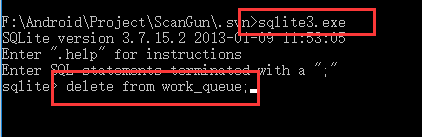
delete from wc_lock;
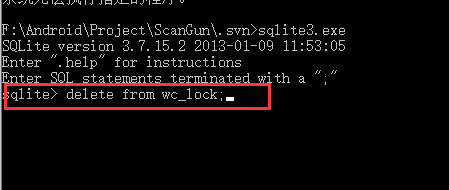
五
使用TortoiseSVN來clear up

然後還是通過TortoiseSVN工具來update和commit各一下。
idea中的檔案就好了。
重新在idea中將誤操作的檔案 add to SVN,然後Commit一下就可以了。
相關推薦
SVN Error:Error performing cleanup for
這個錯誤,是由於我誤刪了lib中的jar導致的 一 首先,下載 sqlite3 然後把sqlite3.exe 放到專案資料夾中的.svn資料夾。 如下: 二 接著執行cmd 轉到.svn下 三 輸入dir,檢視是否存在
SVN Update Error: Please execute the 'Cleanup' command
在使用SVN做更新程式碼的時候,有時會碰到無法更新的情況,一般會提示如下的資訊,說是: Working copy 'E:\mySVNDirectory' locked Please execute the 'Cleanup' comman
SVN Update Error: Please execute the 'Cleanup' command
嘗試用下面兩種方法 svn clean up 中有一個選項break lock勾選上 把對應的檔案來裡的.svn裡面的lock檔案刪除。 svn local delete, incoming
Xcode中使用svn時,報證書驗證錯誤Error validating server certificate for
今天使用Xcode自帶的svn客戶端時,總是連線不上伺服器,報如下錯誤: Error validating server certificate for ‘https://svn2.assembla.com:443’: – The certificate is not is
SVN Update Error Please execute the 'Cleanup' command 解決方案
問題 - SVN Update Error: Please execute the 'Cleanup' command 詳細描述
PostgreSQL copy 時提示:ERROR: invalid byte sequence for encoding "UTF8": 0xb3
color 方式 clas lena 三種 rep schema error val 測試時使用三種文件格式: ISO-8859 Netpbm PBM image ASCII if [ $(file $filename|grep -c "ISO-8859") -gt 0
MQTT入門2 -- “Error: Invalid password hash for user nick.”和“Connection Refused: not authorised.”
password org squit www. pla reat pre 沒有 class 原文地址:https://www.cnblogs.com/NickQ/p/9277315.html 問題描述: 搭建好mosqitto環境後,利用無密碼驗證方式,成功通過測試。 但修
使用mybatis報錯:Error setting non null for parameter #4 with JdbcType TIMESTAMP
一次性報的異常主要有以下幾個: java.lang.RuntimeException: org.mybatis.spring.MyBatisSystemException: nested exception is org.apache.ibatis.type.TypeException
Error importing repomd.xml for base: Damaged repomd.xml file
linux下使用yum,如:yum -y intsall wget;yum makecache等命令時,報如下錯: http://mirrors.aliyun.com/centos/6/os/x86_64/repodata/repomd.xml: [Errno -1] Error i
yum安裝錯誤:CRITICAL:yum.cli:Config Error: Error accessing file for config file:///home/linux/+
出現原因:yum可能沒有,或者損壞 解決: 第一步:下載 wget http://yum.baseurl.org/download/3.2/yum-3.2.28.tar.gz 第二步:下載完成之後解壓 tar -zxvf
error LNK2038: mismatch detected for 'RuntimeLibrary': value 'MTd_StaticDebug' doesn't match value '
網路上看到各種解決辦法,但是我的原因是添加了多餘的庫。 在 配置裡將如下庫除去解決了問題,實際上,opencv3.0的配置變的很簡單,只要加這兩個庫即可 opencv_ts300d.lib opencv_world300d.lib 這些庫不必新增。 IlmImfd.
下載標準庫libcxx出現svn: E000104: Error running context: Connection reset by peer的解決方案
使用svn co http://llvm.org/svn/llvm-project/libcxx/tags/RELEASE_500/final libcxx下載標準庫libcxx出現svn: E000104: Error running context: Connection reset b
Myeclipse連線Mysql資料庫時報錯:Error while performing database login with the pro driver:unable
driver template: Mysql connector/j(下拉框進行選擇) driver name: 任意填,最好是資料庫名稱,方便查詢 connection URL: jdbc:mysql://localhost:3306/programmableweb User name: 使用者名稱
Ubuntu Error: ENOSPC:System limit for number of file watchers reached
在使用Ubuntu進行開發時,會遇到這個錯誤! 今天使用react-native的時候 這個錯誤的意思時系統對檔案監控的數量已經到達限制數量了!! 造成的結果: 執行的命令失敗!或丟擲警告(比如執行 react-native start 或者開啟 vsocde) 解決方
Error:1045-Access denied for user...
用Navicat開啟以前建立的資料庫時,出現了此問題。 解決辦法: 開啟cmd視窗,鍵入mysql -uroot -p,回車,使用空密碼的方式登入。 修改root使用者的密碼:mysql>update mysql.user set password =
configure: error: *** Missing development libraries for ncurses
安裝goaccess使用./configure --enable-geoip --enable-utf8make出現configure: error: *** Missing development libraries for
PSQLException:ERROR: value too long for type character(1)
java使用mybatis的typehandler處理char型別的enum 傳值進資料庫的時候出現這個情況: 資料庫拿出來的時候enum 轉型是沒有問題的,傳入資料庫的時候出現這個問題 附一下程式碼: public enum Flag { ACTIVE(
【SVN】Error running context: 由於目標計算機積極拒絕,無法連線
小編今天要搭建一個SVN伺服器(SVN服務搭建和使用)建立svn儲存地址時選擇指定模組名時出現了以下錯誤提示:“Error running context: 由於目標計算機積極拒絕,無法連線”. 通過網
配置redis主從伺服器,slave伺服器日誌顯示Error condition on socket for SYNC: Connection refused
Error condition on socket for SYNC: Connection refused,表示redis主伺服器拒絕redis從伺服器的連線。這樣從官方預設的配置文件redis.conf中說起。 redis.conf 中 【bind】配置的用法:(一句話
呼叫服務異常Jackson日期轉換異常-Error while extracting response for type...省略...while it seems to fit format
寫自動化單元測試用例的時候出錯, 錯誤資訊: 2018-10-03 20:41:47.099 INFO 10068 --- [ main] com.imooc.util.RestUtil : rest-post-j
