華為雲 ECS 安裝 Nginx 的埠問題
阿新 • • 發佈:2018-12-19
伺服器之遷徙
私人伺服器從騰訊雲遷到便宜的華為ECS,重灌系統。
裝 node ,
裝 mongodb,
裝 nginx
檢測nginx 正常
nginx -t 正常
啟動nginx 服務,一切正常
service nginx start
檢視程序 正常
ps -ef |grep nginx
瀏覽器開啟
http://ip
無法訪問
排查
伺服器 ping 外網
[email protected]:~# ping www.baidu.com PING www.a.shifen.com (180.97.33.107) 56(84) bytes of data. 64 bytes from 180.97.33.107: icmp_seq=1 ttl=47 time=30.2 ms 64 bytes from 180.97.33.107: icmp_seq=2 ttl=47 time=29.8 ms 64 bytes from 180.97.33.107: icmp_seq=3 ttl=47 time=29.7 ms 64 bytes from 180.97.33.107: icmp_seq=4 ttl=47 time=29.7 ms 64 bytes from 180.97.33.107: icmp_seq=5 ttl=47 time=29.7 ms 64 bytes from 180.97.33.107: icmp_seq=6 ttl=47 time=29.8 ms 64 bytes from 180.97.33.107: icmp_seq=7 ttl=47 time=29.7 ms 64 bytes from 180.97.33.107: icmp_seq=8 ttl=47 time=29.7 ms 正常
ping 伺服器
PING xx.xx.xx.xx(xx.xx.xx.xx): 56 data bytes
Request timeout for icmp_seq 0
Request timeout for icmp_seq 1
Request timeout for icmp_seq 2
Request timeout for icmp_seq 3
curl 請求本地
root[email protected]:~# curl 127.0.0.1 <!DOCTYPE html> <html> <head> <title>Welcome to nginx!</title> <style> body { width: 35em; margin: 0 auto; font-family: Tahoma, Verdana, Arial, sans-serif; } </style> </head> <body> <h1>Welcome to nginx!</h1> <p>If you see this page, the nginx web server is successfully installed and working. Further configuration is required.</p> <p>For online documentation and support please refer to <a href="http://nginx.org/">nginx.org</a>.<br/> Commercial support is available at <a href="http://nginx.com/">nginx.com</a>.</p> <p><em>Thank you for using nginx.</em></p> </body> </html>
問題所在
開啟華為雲伺服器的控制檯,開啟伺服器的更改安全組> 修改安全組 > 配置規則。
將你要用的埠新增到規則中,出方向 入方向都需要新增。
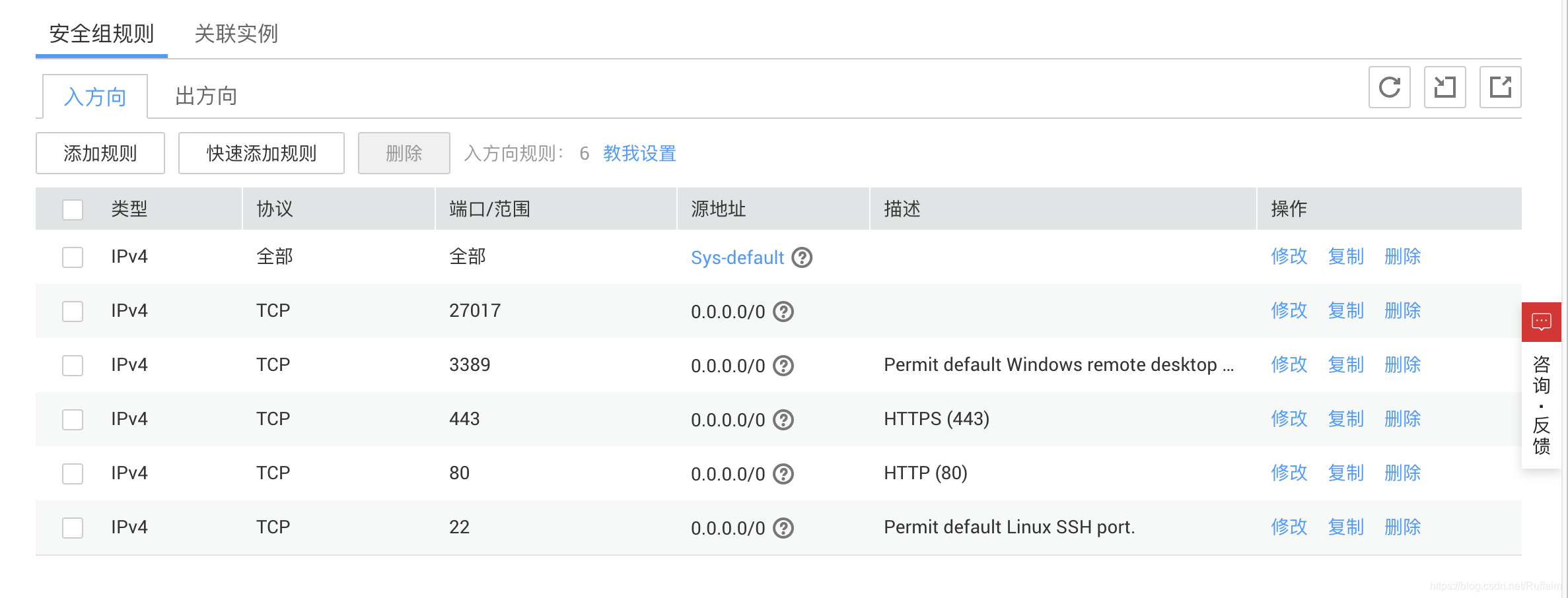
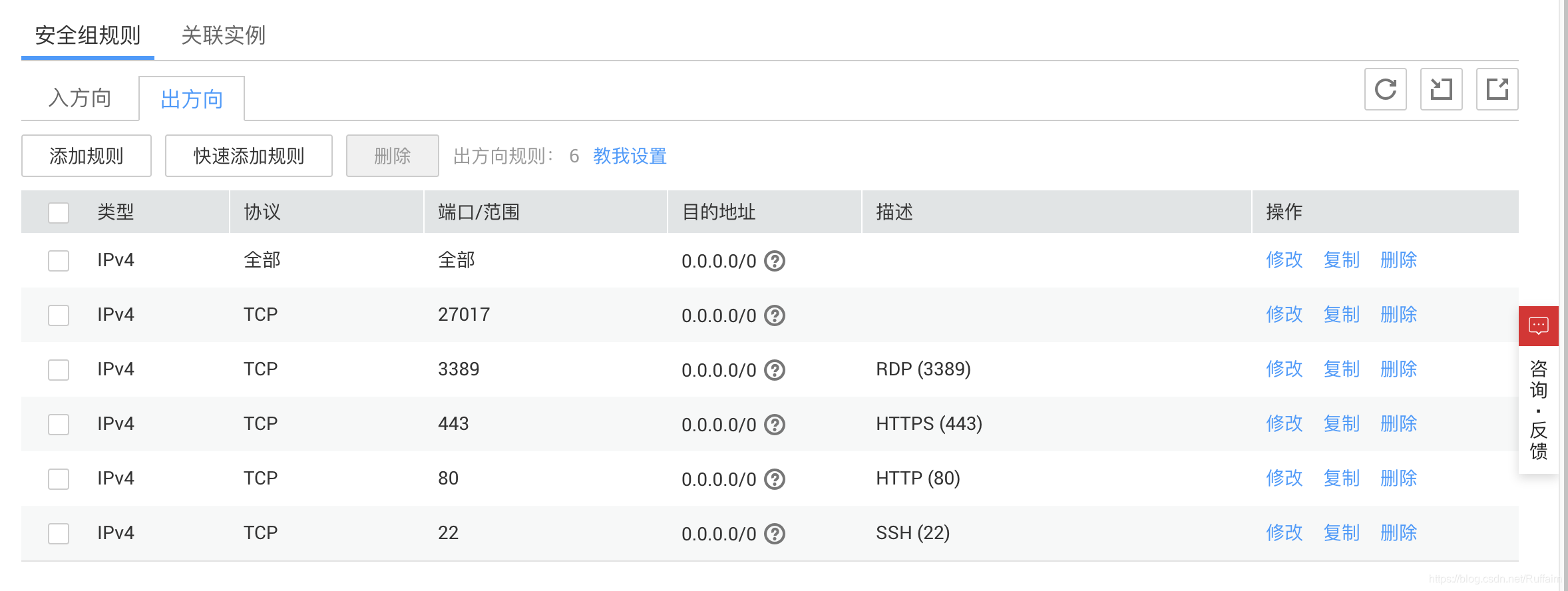
打勾並新增。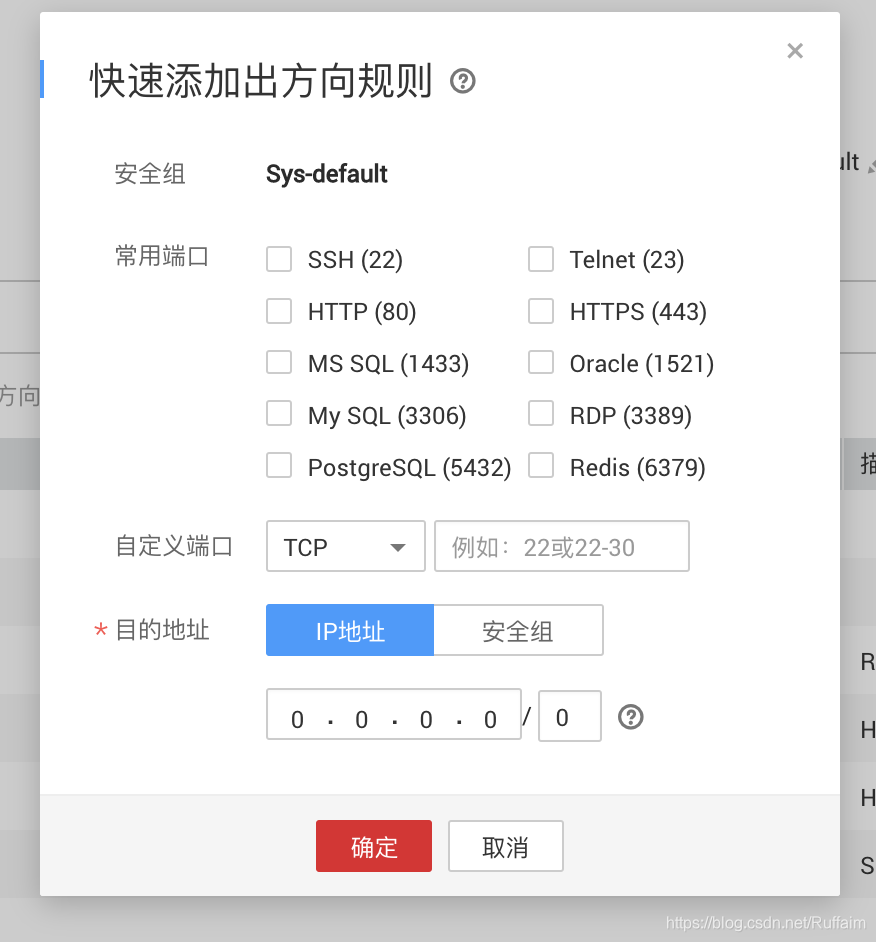
重啟伺服器
之前配置的服務已能正常使用。
