C#程式設計學習(01):北斗時轉日曆時的小程式
阿新 • • 發佈:2018-12-19
需求說明:給定nav格式的北斗時檔案從中提取出北斗周和周內秒資訊,將該資訊轉化為日曆時
軟體介面:
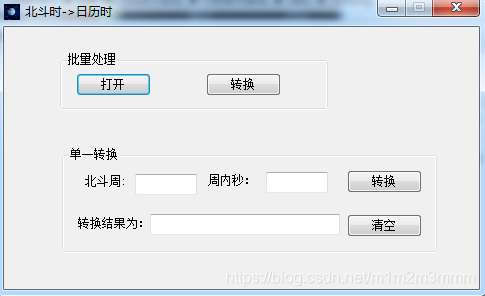
設計流程:
1. 變數定義:
批量處理: 開啟,btn_openFile; 轉換, btn_timeTrans
單一轉換:北斗周對應文字框,txb_bdsWeek;周內秒對應的文字框:txb_weekInnerSec;轉換結果對應的文字框,txb_resault;轉換按鈕:btn_singleTrans;清空按鈕,btn_clear
2. 介面設計
將對話方塊的最大化按鈕設為False的兩種方式:
1)在 InitializeComponent()函式中手寫程式碼:this.MaximizeBox = false;
2)在屬性MaximizeBox設為false
將對話方塊設定為大小不可調整:屬性FormBorderStyle設為FixedDialog
3. 程式碼實現
3.1 批量處理-->開啟按鈕
private void btn_openFile_Click(object sender, EventArgs e) { //彈出檔案對話方塊 OpenFileDialog ofd = new OpenFileDialog(); ofd.ShowDialog(); txtPath = ofd.FileName; if (txtPath.Split('.')[1] != "nav") { MessageBox.Show("開啟檔案應為nav格式檔案,請重新選擇開啟", "錯誤提示"); } }
3.2 批量處理-->轉換
private void btn_timeTrans_Click(object sender, EventArgs e) { if (txtPath == null) { MessageBox.Show("請點選 開啟 按鈕,選擇要轉換的檔案", "錯誤提示"); return; } string outputFilePath = txtPath.Split('.')[0] + ".bds"; System.IO.StreamWriter file = new System.IO.StreamWriter(outputFilePath, false); file.Write("北斗周 周內秒 年 月 日 時 分 秒\r\n"); //開啟檔案開始轉換 System.IO.StreamReader inputFile = System.IO.File.OpenText(txtPath); string nextLine; while ((nextLine = inputFile.ReadLine()) != null) { string[] substrtmp = nextLine.Split(';'); string[] substrs = substrtmp[1].Split(','); //得到北斗周和周內秒 int bdsWeek = int.Parse(substrs[0]); double weekInnerSec = double.Parse(substrs[1]); CalendarTime ct = gps2CalendarTime(bdsWeek, weekInnerSec); file.Write("{0:D} {1:N} {2:D} {3:D} {4:D} {5:D} {6:D} {7:N}\r\n", bdsWeek, weekInnerSec, ct.year, ct.month, ct.day, ct.hour, ct.minus, ct.second); } //關閉檔案 file.Close(); //釋放物件 inputFile.Dispose(); file.Dispose(); MessageBox.Show("輸出路徑為:" + outputFilePath, "轉換成功"); }
3.3 北斗時到日曆時轉換函式
private CalendarTime gps2CalendarTime(int weekno, double gpstow)
{
CalendarTime ct = new CalendarTime();
int[] dinmth={31, 28, 31, 30, 31, 30, 31, 31, 30, 31, 30, 31};
double isecs = gpstow;
double fsec = gpstow - isecs;
int dayofw = (int)(isecs / 86400);
isecs = isecs - 86400 * dayofw;
int h = (int)(isecs / 3600);
isecs = isecs - 3600 * h;
int m = (int)(isecs / 60);
double s = isecs - 60 * m + fsec;
//輸出時分秒
ct.hour = h;
ct.minus = m;
ct.second = s;
int ttlday = dayofw + 7 * weekno;
ttlday -= 360;
int yr = 1981;
while(ttlday > 366)
{
ttlday = ttlday - 365;
if (yr % 4 == 0 && yr % 100 != 0 || yr % 400 == 0)
{
ttlday -= 1;
}
yr++;
}
if (ttlday == 366)
{
if (yr % 4 == 0 && yr % 100 != 0 || yr % 400 == 0)
{
ct.year = yr;
dayofw = 366;
}
else
{
ct.year = yr + 1;
dayofw = 1;
}
}
if (ttlday < 366)
{
ct.year = yr;
dayofw = ttlday;
}
int mon = 0;
foreach (int i in dinmth)
{
mon += 1;
if (ttlday <= i && ttlday > 0)
{
ct.day = ttlday;
ct.month = mon;
ttlday = 0;
}
else if (mon == 2)
{
if (yr % 4 == 0 && yr % 100 != 0 || yr % 400 == 0)
{
if (ttlday > 29)
{
ttlday -= 29;
}
else
{
ct.day = 29;
ct.month = 2;
ttlday = 0;
}
}
else
{
ttlday -= 28;
}
}
else
{
ttlday -= dinmth[mon];
}
if (ttlday == 0) break;
}
return ct;
}3.4 單一處理-->轉換
private void btn_ouputFile_Click(object sender, EventArgs e)
{
int bdsWeek = int.Parse(txb_bdsWeek.Text);
double weekInnerSec = double.Parse(txb_weekInnerSec.Text);
CalendarTime ct = gps2CalendarTime(bdsWeek, weekInnerSec);
txb_resault.Text = string.Format("{0:D} {1:D} {2:D} {3:D} {4:D} {5:N}", ct.year, ct.month, ct.day, ct.hour, ct.minus, ct.second);
}3.5 單一處理-->清除
private void btn_clear_Click(object sender, EventArgs e)
{
txb_weekInnerSec.Text = null;
txb_resault.Text = null;
txb_bdsWeek.Text = null;
}4 拋磚引玉
對行數較多的大檔案報如下錯,還請高手指點

