通過IDEA(2018.2.4)從碼雲(gitee)克隆專案報錯:Could not read from remote repository.
SSH已經配好
有的教程裡將git配置裡邊的SSH executable已經選擇為native
這些仍然沒有用
最後在gitee設定中發現自己勾選了標紅的地方,嘗試取消,克隆成功,問題忽然解決。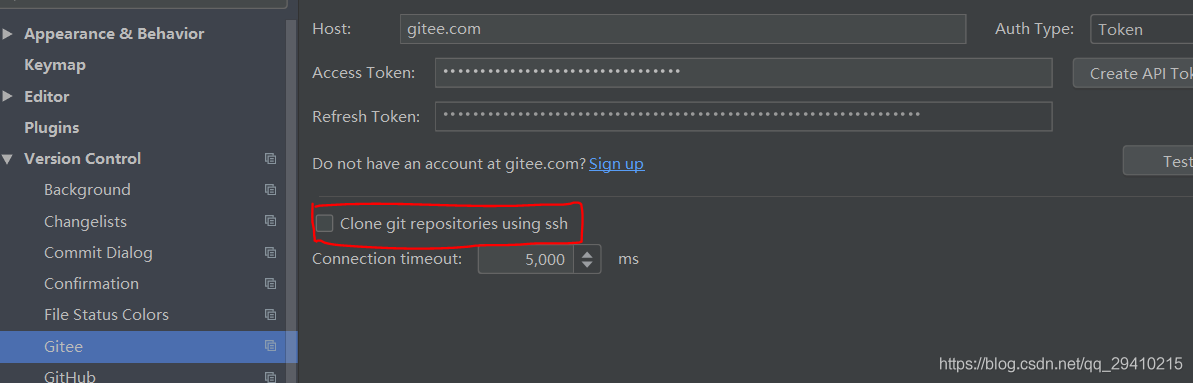
所以不要勾選紅框裡的內容
相關推薦
通過IDEA(2018.2.4)從碼雲(gitee)克隆專案報錯:Could not read from remote repository.
SSH已經配好 有的教程裡將git配置裡邊的SSH executable已經選擇為native 這些仍然沒有用 最後在gitee設定中發現自己勾選了標紅的地方,嘗試取消,克隆成功,問題忽然解決。 所以不要勾選紅框裡的內容
IDEA中git出現的 Could not read from remote repository
最近用IDEA上的git功能出現了可以commit但無法push和pull的問題,測試發現原因是Could not read from remote repository,在Stack Overflow上發現瞭解決方法。 在Settings->Versi
intellij idea更新gradle專案報錯:Could not run build action using Gradle distribution
intellij idea中有一個gradle專案,之前都一直是好好的。 今天在build.gradle中添加了一個dependency,由於我並沒有設定auto-import,所以選擇自己來refresh整個gradle專案 結果gradle task後臺stuck在
windows下Idea使用git clone failed. Could not read from remote repository
剛入職新公司,等了好幾天,今天公司給發了新電腦,就要開始進行開發環境的安裝了。 在軟體(JDK,GIT,IDEA,MYSQL,Navicate。。。等等)都安裝完成後,就開始專案的下載。 下載專案: 在使用IDEA下載的過程中就發現了新的問題---根據gitlab中專案的
解決IntelliJ IDEA中git出現的 Could not read from remote repository問題
最近用IDEA上的git功能出現了可以commit但無法push和pull的問題,測試發現原因是Could not read from remote repository,在Stack Overflow上發現瞭解決方法。 在Settings->Versi
Idea:Fetch failed: fatal: Could not read from remote repository
今天在idea工具中fetch github倉庫報錯:Fetch failed: fatal: Could not read from remote repository 查了以下需要調整下settings: 依次選擇:File--Settings,找到下圖的選項選擇
idea使用git上傳專案到碼雲 pull的時候報錯:The directory G:\cloudParent\micro_service is registered as a Git root...
最近在碼雲自己搞了一個簡單的微服務框架專案,在使用git pull程式碼的時候右下角提示The directory G:\cloudParent\micro_service is registered as a Git root, but no Git rep
git第一次提交程式碼到碼雲,git pull 報錯:fatal: refusing to merge unrelated histories
第一次提交的步驟: 1、進入專案目錄,執行 git init 2、連線遠端倉庫 git remote add origin 遠端倉庫地址(從碼云乎喲這github上覆制地址即可) 3、報錯:git pull 報錯:fatal: refusing
Intellij IDEA報錯:Could not save application settings: java.io.IOException: java.lang.AssertionError: Unexpected content storage modificat
mini dst his process ssa 本地 while app ioe Question: i have a message saying "Could not save application settings: java.io.IOException:
anaconda安裝Opencv報錯:Could NOT find PythonLibs: Found unsuitable version "2.7.6",
list open version packages 拷貝 uitable /usr req imp 機器上裝了兩個python,一個是默認的,一個是anaconda。安裝opencv時就報錯了: -- Found PythonInterp: /home/deeplp/an
IntelliJ idea 報錯:Could not autowire,no beans of "XXX" type found
pan 踩坑 blog beans tail war 詳情 參考 spec Question:使用 IDEA 開發Java web項目時,在註解 @Autowired 裝配 dao 時顯示:Could not autowire,no beans of "XXX" type
maven + spring專案 在eclipse中沒問題在idea卻報錯:could not autowired
從其他地方找找到的答案記錄一下 解決辦法1: 從根本上解決: File-Project Structure 頁面 Facets下刪掉 Spring(直接右鍵Delete) 這個解答是對的。並不會降低安全性!! 因為建立專案的時候,都是先建立空專案再建立
IntelliJ IDEA 2018.2.1啟用碼(2019年4月到期)
IntelliJ IDEA 2018.2.4啟用碼(2019年4月到期) 1.選單Help-> Register.如圖: 2.選擇Activation code,複製下方啟用碼到輸入框即可完成啟用。 K03CHKJCFT-eyJsaWNlbnNlSWQiOiJL
IntelliJ IDEA 2018.2.4 x64破解
1、下載IntelliJ IDEA 2018.2.4 x64ultimate版並安裝,切記安裝後不要急著開啟程式!!! 2、安裝完成後,將JetbrainsCrack-3.1-release-enc.jar放至ideal安裝目錄下的bin目錄下 (Jetb
IntelliJ IDEA 2018.2.4 永久破解
一、下載JetbrainsCrack-3.1-release-enc.jar破解補丁 並將該補丁儲存在bin目錄下 二、配置idea64.exe.vmoptions 與 idea.exe.v
IntelliJ IDEA 2018.2.4啟用(破解版)
最近在研究怎麼使用IntelliJ IDEA,一直聽說這是一個比較好用的IDE,所以自己動手下了一個。官網總共有兩個版本,一個是社群版(功能相對較少,但是簡單學習夠用了,免費使用);還有一個版本,是旗艦版本,付費的。當然,有付費的,就有破解的。所以,這裡也參考了大牛們是怎麼破
使用Git,從碼雲上clone專案到本地,修改完之後提交專案到碼雲
最近在寫公司的專案,用的比較多的就是使用Git,從碼雲上clone下來專案,到修改完之後,再提交專案到碼雲上去,這樣的方法很適用於團隊協作,以及避免電腦裡的程式碼,因為特殊情況而丟失。所以把這個過程簡單的分享一下!歡迎大家討論。 閒話少說,開始進入正題。 一、把專案從碼雲
cordova-ios 升級到4.4.0 無法真機跑iOS8 報錯: dyld`dyld_fatal_error: -> 0x120085088 <+0>: brk #0x3
升級 ror stat 環境 detail 估計 ova app 全面 項目進入測試階段,馬上要上線了,同事拿了自己的iOS8系統5s跑真機,無緣無故報錯,之前跑她的手機完全沒有問題的。Xcode 8.x中最低部署版本是iOS8.0,按理說完全能夠跑真機的。 但是報了一個
源碼安裝並且成功啟動mysql後輸入mysql報錯:command not found
mysql源碼安裝並且成功啟動mysql後輸入mysql報錯:-bash: mysql: command not found解決方案:方案1、需要做軟連接:ln -s /usr/local/mysql/bin/* /usr/bin/ 方案2、加入環境變量:vim /etc/profile.d/mysql.s
IntelliJ IDEA 建立spring boot專案報錯:Cannot download 'https://start.spring.io' 總結
1.將https 更換成http. 方法二:在Setting設定裡面更改 &nbs
