you do not have permission to pull from the repository解決方法
使用git進行專案的版本管理,換了臺電腦,配置了賬號和郵箱後,pull一個私有專案的時候,發現一個問題:
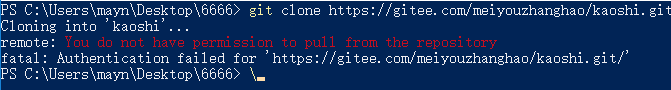
原因分析:
這是由於沒有設定Gitee的SSH公鑰。在未設定SSH公鑰的情況下,可以使用git clone Gitee上的專案,但是不能git push專案到Gitee上,如果想push專案到Gitee,那麼必須配置SSH公鑰。生成公鑰和配置公鑰的辦法,可以參考Gitee幫助裡面的文章,裡面做了詳細的介紹https://gitee.com/help/articles/4191 。比你在百度裡面不知所措的遨遊強多了。
解決辦法:
1、生成SSH公鑰
ssh-keygen -t rsa -C "[email protected]"
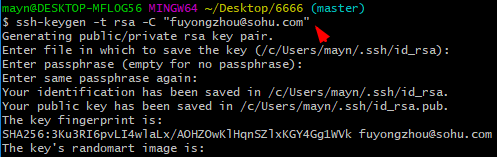
找到對應的目錄:
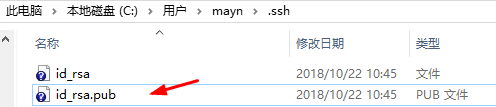
找到gitee進行配置:

這裡新增之後,在git push 的時候,發現還是會:
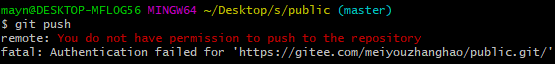
可能是你的這臺電腦以前使用過git,所以儲存的賬號和密碼是其他人的,所以需要進行修改賬號和密碼:
(一)進入控制面板 (二)選擇使用者賬戶 (三)選擇管理你的憑據 (四)選擇Windows憑據 (五)選擇git儲存的使用者資訊 (六)選擇編輯或者進行刪除操作 (七)完成
第一步:
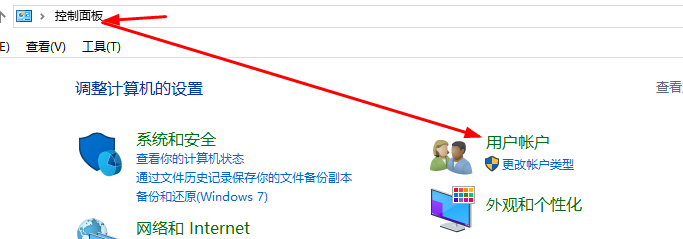
第二步:
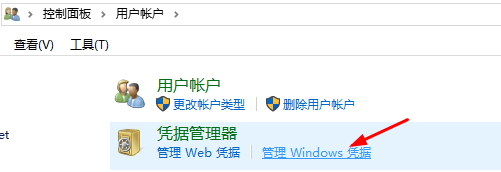
第三步:

修改完成之後就OK了。
相關推薦
you do not have permission to pull from the repository解決方法
使用git進行專案的版本管理,換了臺電腦,配置了賬號和郵箱後,pull一個私有專案的時候,發現一個問題: 原因分析: 這是由於沒有設定Gitee的SSH公鑰。在未設定SSH公鑰的情況下,可以使用git clone Gitee上的專案,但是不能git push專案
GIT上傳下載報錯:[You do not have permission to pull from the repository]的解決方案!
git報錯:You do not have permission to pull from the repository 解決方案:修改windos憑據 第一步:開啟我的電腦 第二步:選擇此電腦,右擊彈出框點選屬性進入控制面板 第三步:進入控制面板 第四步
You don't have permission to access / on this server. --->解決方法
有的時候,比如做Apache專案時(Hudson),你或許會遇到 You don't have permission to access / on this server. 錯誤,提示你沒有許可權訪問,這個時候 你除了check 777 許可權外(chmod 777 xxx
wamp You don't have permission to access / on this server.解決方法
在使用ip地址訪問wamp的時候報錯You don't have permission to access / on this server.,使用localhost可以訪問 解決方法: 先找到Apa
SQL SERVER – Configuration Manager – Cannot Connect to WMI Provider. You Do Not Have Permission or The Server is Unreachable
hab ssi ima onf wmi manager ges ger connect 打開SQL SERVER Configuarion Manger 出現以下錯誤 SQL Server Configuration Manager—————————Cannot conn
You don't have permission to access on this server解決辦法
安裝好wampserver想在瀏覽器開啟執行php的結果,發現: You don't have permission to access on this server 解決辦法是: 在wampserver-Apache的httpd.conf檔案下修改一處資訊: 把大概處
Proxmox VE登陸的時候提示沒有有效的訂閱You do not have a valid subscription for this server. Please visit www.proxmox.com to get a list of available options.
div lis pro == 備份 idg com list info 問題描述: 用的是免費版的,所以每次都提示這個沒有有效的訂閱挺煩的 解決方法: 修改文件/usr/share/javascript/proxmox-widget-toolkit/proxmoxli
WampServer出現You don’t have permission to access/on this server提示
ron 服務 mps all -m 如何 onf sta highlight WampServer出現You don’t have permission to access/on this server提示 本地搭建WampServer,輸入http://127.0.0
Wireshark 抓包遇到 you don’t have permission to capture on that device mac 錯誤的解決方案
打開 min 遇到 分享 hone eas watermark tail 錯誤 Wireshark 抓包遇到 you don’t have permission to capture on that device mac 錯誤的解決方案 上次有篇博客講了如何利用wires
mac osx下apache下的坑: you don’t have permission to access / on this server
pos require tor director div http localhost mce pan 在Mac下Apache修改默認站點的目錄時,遇到403錯誤, you don’t have permission to access / on this server
apache2.4 You don‘t have permission to access / on
mission index ESS per 2.4 system win follow mis apache2.4 You don‘t have permission to access / on this server. 在配置完apache2.4conf/extra/h
Apache提示You don't have permission to access / on this server 解決
昨天修改apache配置,不小心搞得報錯:You don't have permission to access / on this server。 不得已,拿原始未經,從新修改了一遍,還是不行,網上都是一樣的答案,改什麼 <Directory> ,結果還是不可以,資料夾許可權都777了
GitHub上傳錯誤(the remote contains the work that you do not have locally)
報錯如圖: 錯誤原因: 手動在GitHub庫中添加了readme檔案,導致在本地庫某些檔案更新後,再同步到GitHub庫中報如上錯誤 解決方法: 提交更改(git push -u origin master)之前先做如下工作: git pull --rebase origin
PHPstudy 區域網其他主機訪問403(You don`t have permission to......)
PHPstudy 區域網其他主機訪問403(You don`t have permission to…) DVWA這個測試環境以前裝在Apache上,但是Apache複雜的配置環境實在是對新手不友好,所以換成了PHPstudy(不得不說,確實很方便,但也是偶爾存
Git提交到GitHub報錯:Updates were rejected because the remote contains work that you do not have locally
轉自:https://blog.csdn.net/u011284073/article/details/81609707 在使用Git將本地專案上傳到GitHub上時,鍵入命令: git push -u origin master 報錯提示:Updates were reject
apache2.4 報Forbidden You don't have permission to access / on this server.
檢視apache版本D:\phpStudy\PHPTutorial\Apache\bin>httpd -v Server version: Apache/2.4.23 (Win32) Server
wamp配置出現You don't have permission to access / on this server.
<Directory /> Options FollowSymLinks AllowOverride None Order deny,allow Allow from all </Directory>
apache 2.4.23 只能本地訪問,其他使用者不能訪問,提示You don't have permission to access
這個版本的httpd.conf的配置方法跟原版本的設定不一樣了。 需要在目錄安全配置中 修改為 Require all granted 比如 把Require local 修改為Require all granted. 特別要注意,需將httpd-vhosts
wamp出現You don’t have permission to access/on this server提示
本地搭建wamp,輸入http://127.0.0.1訪問正常,當輸入http://localhost/,apache出現You don't have permission to access/on this server.的提示,如何解決?
WAMPServer: You don’t have permission to access /phpmyadmin on this server.
WAMPServer: You don’t have permission to access /phpmyadmin on this server. apache_error.log日誌錯誤: AH01630: client denied by server configura

