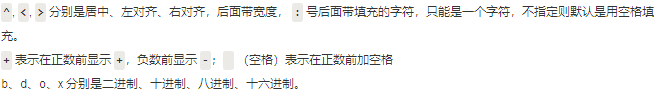format字串格式化函式
阿新 • • 發佈:2018-12-21
python3中,用str.format()來進行字串的格式化。該函式接受的引數數量不限,位置順序也可以自定義。
例1.
print('{} {}'.format("hello","world"))
print('{0} {1}'.format("hello","world"))
print('{0} {1} {0}'.format("hello","world"))
輸出:
'hello world'
'hello world'
'hello world hello'
例2.
print('名字:{name},年級:{grade}'.format(name="Tim",grade="First"))
輸出:
名字:Tim,年級:First
例3.用字典設定引數
info={"name":"Tim","grade":"First"}
print('名字:{name},年級:{grade}'.format(**info))
輸出:
名字:Tim,年級:First
例4.用列表索引設定引數
info=["Tim","First"]
print('名字:{0[0]},年級:{0[1]}'.format(info))
輸出:
名字:Tim,年級:First
{0[0]}中第一個0表示第0個列表,第二個0表示列表中的索引,假如用兩個列表作為引數,則效果如下:
info1=["Tim","First"] info2=["Anne","Second"] print('名字:{1[0]},年級:{1[1]}'.format(info1,info2))
輸出:
名字:Anne,年級:Second
例5.用物件設定引數
class setValue():
def __init__(self,value):
self.value=value
myvalue=setValue(6)
print('value is: {0.value}'.format(myvalue))
輸出:
value is: 6
例6.數字格式化
print('{:.3f}'.format(5))
輸出:
5.000
其他轉換方法如下圖所示(來源:菜鳥教程):

例7.轉義大括號
用大括號轉義大括號。
print('There are {{5}} {}'.format('apples'))
輸出:
There are {5} apples