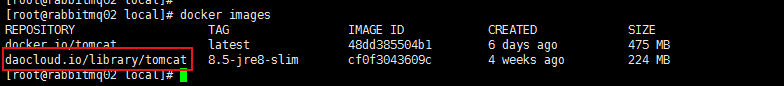Centos7 Docker下載映象超時
阿新 • • 發佈:2018-12-21
docker pull tomcat 下載映象超時

官方推薦配置daemon.json檔案是首選項
https://docs.docker.com/config/daemon/#configure-the-docker-daemon

- 修改 vim /etc/docker/daemon.json
- 該檔案預設是空的{}
- 修改為:{"registry-mirrors":["your accelerate address"]}
- 重啟docker
- systemctl restart docker
- 重新pull
- docker pull tomcat
- 檢視映象
- docker images

- 國內較快的映象地址
- https://registry.docker-cn.com //Docker 官方中國區
- http://hub-mirror.c.163.com //網易
- https://docker.mirrors.ustc.edu.cn //中科大
- 以上3個不需要註冊,直接配置就行
- https://xxxxxx.mirror.aliyuncs.com //阿里雲,進入http://dev.aliyun.com登入註冊獲取專屬加速地址
- http://xxxxxx.m.daocloud.io //daocloud映象市場,進入https://hub.daocloud.io登入註冊獲取專屬加速地址
單個下載直接指定映象地址,該方式僅對當前命令有效

單個下載完之後顯示: