Spring——筆記03
阿新 • • 發佈:2018-12-21
基於AspectJ的註解AOP操作
- 開啟AOP操作及類的配置
<!-- 開啟自動代理(aop操作的註解方式) -->
<aop:aspectj-autoproxy></aop:aspectj-autoproxy>
<!-- 建立物件 -->
<bean id="user" class="tqb.anno.test.User"></bean>
<bean id="myUser" class="tqb.anno.test.MyUser"></bean>
- 相關類
public class User { @Aspect
public class MyUser {
//切入點
@Before(value="execution(* tqb.anno.test.User.*(..))")
public void before(){
System.out.println("前置增強。。。。。。。。");
}
@AfterReturning(value="execution(* tqb.anno.test.User.*(..))")
public void after public class TestDemo {
@Test
public JdbcTemplate實現的crud操作
- 新增操作
public class InsertDemo {
@Test
public void insert(){
DriverManagerDataSource dataSource = new DriverManagerDataSource();
dataSource.setDriverClassName("com.mysql.jdbc.Driver");
dataSource.setUrl("jdbc:mysql:///spring_03");
dataSource.setUsername("root");
dataSource.setPassword("");
JdbcTemplate jdbcTemplate = new JdbcTemplate(dataSource);
String sql = "insert into t_user value(?,?)";
jdbcTemplate.update(sql,"zhangsan","123456");
}
}
- 修改操作
public class UpdateDemo {
@Test
public void update(){
DriverManagerDataSource dataSource = new DriverManagerDataSource();
dataSource.setDriverClassName("com.mysql.jdbc.Driver");
dataSource.setUrl("jdbc:mysql:///spring_03");
dataSource.setUsername("root");
dataSource.setPassword("123321tqb");
JdbcTemplate jdbcTemplate = new JdbcTemplate(dataSource);
String sql = "update t_user set password=? where username=?";
jdbcTemplate.update(sql,"654321","zhangsan");
}
}
- 刪除操作
public class DeleteDemo {
@Test
public void delete(){
DriverManagerDataSource dataSource = new DriverManagerDataSource();
dataSource.setDriverClassName("com.mysql.jdbc.Driver");
dataSource.setUrl("jdbc:mysql:///spring_03");
dataSource.setUsername("root");
dataSource.setPassword("123321tqb");
JdbcTemplate jdbcTemplate = new JdbcTemplate(dataSource);
String sql = "delete from t_user where username=?";
jdbcTemplate.update(sql,"zhangsan");
}
}
-
查詢操作 注:查詢操作對於查出來的資料需要自己進行資料的封裝(大部分功能框架已實現,只需要實現RowMapper介面)
- 查詢具體的數值(如
select count(*) from t_user,這裡可直接採用Integer.class對資料進行封裝)
//返回具體的值 @Test public void update1(){ DriverManagerDataSource dataSource = new DriverManagerDataSource(); dataSource.setDriverClassName("com.mysql.jdbc.Driver"); dataSource.setUrl("jdbc:mysql:///spring_03"); dataSource.setUsername("root"); dataSource.setPassword("123321tqb"); JdbcTemplate jdbcTemplate = new JdbcTemplate(dataSource); String sql = "select count(*) from t_user"; Integer integer = jdbcTemplate.queryForObject(sql, Integer.class); System.out.println(integer); }- 返回一個物件(這裡需要實現RowMapper介面) 注:實現類MyRowMapper可以對單個物件(如:user)和List集合進行封裝,只不過查詢採用的方法不同,需要注意
public class MyRowMapper implements RowMapper<User>{ @Override public User mapRow(ResultSet rs, int i) throws SQLException { String username = rs.getString("username"); String password = rs.getString("password"); User user = new User(); user.setUsername(username); user.setPassword(password); return user; } }//返回物件 @Test public void update2(){ DriverManagerDataSource dataSource = new DriverManagerDataSource(); dataSource.setDriverClassName("com.mysql.jdbc.Driver"); dataSource.setUrl("jdbc:mysql:///spring_03"); dataSource.setUsername("root"); dataSource.setPassword("123321tqb"); JdbcTemplate jdbcTemplate = new JdbcTemplate(dataSource); String sql = "select * from t_user where username=?"; User user = jdbcTemplate.queryForObject(sql,new MyRowMapper(),"zhangsan"); System.out.println(user); }- 返回一個List集合
//返回list集合 @Test public void update3(){ DriverManagerDataSource dataSource = new DriverManagerDataSource(); dataSource.setDriverClassName("com.mysql.jdbc.Driver"); dataSource.setUrl("jdbc:mysql:///spring_03"); dataSource.setUsername("root"); dataSource.setPassword("123321tqb"); JdbcTemplate jdbcTemplate = new JdbcTemplate(dataSource); String sql = "select * from t_user"; List<User> list = jdbcTemplate.query(sql,new MyRowMapper()); System.out.println(list.get(0)); } - 查詢具體的數值(如
Spring配置c3p0連線池
- 匯入jar包(紅框)
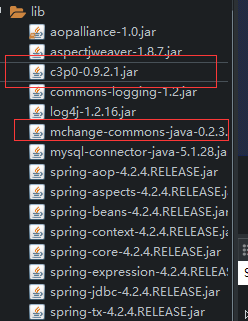
- 配置xml檔案
<!-- 配置c3p0連線池 -->
<bean id="dataSource" class="com.mchange.v2.c3p0.ComboPooledDataSource">
<property name="driverClass" value="com.mysql.jdbc.Driver"></property>
<property name="jdbcUrl" value="jdbc:mysql:///spring_03"></property>
<property name="user" value="root"></property>
<property name="password" value=""></property>
</bean>
DAO層使用JdbcTemplate
- xml配置(結合c3p0的配置)
<?xml version="1.0" encoding="UTF-8"?>
<beans xmlns="http://www.springframework.org/schema/beans"
xmlns:xsi="http://www.w3.org/2001/XMLSchema-instance"
xmlns:aop="http://www.springframework.org/schema/aop"
xmlns:context="http://www.springframework.org/schema/context" xsi:schemaLocation="
http://www.springframework.org/schema/beans http://www.springframework.org/schema/beans/spring-beans-4.3.xsd
http://www.springframework.org/schema/context http://www.springframework.org/schema/context/spring-context.xsd
http://www.springframework.org/schema/aop http://www.springframework.org/schema/aop/spring-aop.xsd">
<!-- 配置c3p0連線池 -->
<bean id="dataSource" class="com.mchange.v2.c3p0.ComboPooledDataSource">
<property name="driverClass" value="com.mysql.jdbc.Driver"></property>
<property name="jdbcUrl" value="jdbc:mysql:///spring_03"></property>
<property name="user" value="root"></property>
<property name="password" value=""></property>
</bean>
<bean id="userService" class="tqb.jdbc.test.c3p0.UserService">
<property name="userDao" ref="userDao"></property>
</bean>
<bean id="userDao" class="tqb.jdbc.test.c3p0.UserDao">
<property name="jdbcTemplate" ref="jdbcTemplate"></property>
</bean>
<bean id="jdbcTemplate" class="org.springframework.jdbc.core.JdbcTemplate">
<property name="dataSource" ref="dataSource"></property>
</bean>
</beans>
- 相關類
public class UserService {
private UserDao userDao;
public void setUserDao(UserDao userDao) {
this.userDao = userDao;
}
public void add(){
userDao.add();
}
}
public class UserDao {
private JdbcTemplate jdbcTemplate;
public void setJdbcTemplate(JdbcTemplate jdbcTemplate) {
this.jdbcTemplate = jdbcTemplate;
}
public void add() {
String sql = "insert into t_user value(?,?)";
int update = jdbcTemplate.update(sql,"lisi","111111");
System.out.println(update);
}
}
public class TestDemo {
@Test
public void test(){
ApplicationContext context = new ClassPathXmlApplicationContext("applicationContext2.xml");
UserService userService = (UserService) context.getBean("userService");
userService.add();
}
}
Spring的事務管理
- Spring事務的管理方式
- 程式設計式事務管理(不用)
- 宣告式事務管理
- xml配置實現
- 註解實現
- Spring事務管理的API
- 介面:PlatformTransactionManage:事務管理器
- 實現類:
- 使用Spring JDBC:DataSourceTransactionManage
- 使用Hibernate:HibernateTransactionManage
- 約束
<?xml version="1.0" encoding="UTF-8"?>
<beans xmlns="http://www.springframework.org/schema/beans"
xmlns:xsi="http://www.w3.org/2001/XMLSchema-instance"
xmlns:aop="http://www.springframework.org/schema/aop"
xmlns:tx="http://www.springframework.org/schema/tx" xsi:schemaLocation="
http://www.springframework.org/schema/beans http://www.springframework.org/schema/beans/spring-beans.xsd
http://www.springframework.org/schema/tx http://www.springframework.org/schema/tx/spring-tx.xsd
http://www.springframework.org/schema/aop http://www.springframework.org/schema/aop/spring-aop.xsd"> <!-- bean definitions here -->
</beans>
- 場景:轉賬服務(發生異常進行回滾,不修改資料)
- 配置檔案
<?xml version="1.0" encoding="UTF-8"?> <beans xmlns="http://www.springframework.org/schema/beans" xmlns:xsi="http://www.w3.org/2001/XMLSchema-instance" xmlns:context="http://www.springframework.org/schema/context" xmlns:aop="http://www.springframework.org/schema/aop" xmlns:tx="http://www.springframework.org/schema/tx" xsi:schemaLocation="http://www.springframework.org/schema/beans http://www.springframework.org/schema/beans/spring-beans-4.3.xsd http://www.springframework.org/schema/context http://www.springframework.org/schema/context/spring-context.xsd http://www.springframework.org/schema/aop http://www.springframework.org/schema/aop/spring-aop.xsd http://www.springframework.org/schema/tx http://www.springframework.org/schema/tx/spring-tx.xsd"> <!-- 配置c3p0連線池 --> <bean id="dataSource" class="com.mchange.v2.c3p0.ComboPooledDataSource"> <property name="driverClass" value="com.mysql.jdbc.Driver"></property> <property name="jdbcUrl" value="jdbc:mysql:///spring_03"></property> <property name="user" value="root"></property> <property name="password" value=""></property> </bean> <bean id="userService" class="tqb.tx.test.UserService"> <property name="userDao" ref="userDao"></property> </bean> <bean id="userDao" class="tqb.tx.test.UserDao"> <property name="jdbcTemplate" ref="jdbcTemplate"></property> </bean> <bean id="jdbcTemplate" class="org.springframework.jdbc.core. > <property name="dataSource" ref="dataSource"></property> </bean> <!-- 配置事務管理器 --> <bean id="transactionManager" class="org.springframework.jdbc.datasource.DataSourceTransactionManager"> <!-- 注入dataSource --> <property name="dataSource" ref="dataSource"></property> </bean> <!-- 配置事務增強 --> <tx:advice id="adviceId" transaction-manager="transactionManager"> <tx:attributes> <tx:method name="zhuanZhang"/><!-- zhuanZhang* --> </tx:attributes> </tx:advice> <aop:config
