ssm框架專案功能點
阿新 • • 發佈:2018-12-21
一,模糊查詢,條件查詢,分頁
。
在mvc 層中 ,分頁的賦值等,都寫在service層,原因是在service層設定了事務,如果程式有錯。service層具有回滾,但是controller層並不具備。
一個通用的pageUtil,可以對多個類和多個頁面進行分頁,pageUtil可以為被繼承的方式來進行分頁。在controller層中,獲取引數也可以直接用pageUtil或者被繼承的類來直接獲取。
例:一個商品介面的模糊,按條件分頁查詢:
商品通過模糊名字和商品價位查詢
1.寫一個通用的pageutil類:
private Integer currPage = 1;
private Integer pageSize = list的泛型用? 增加通用性。 當前頁currPage 初始值設為1 ,每頁條數pageSize 設為4
public PageUtil(Integer currPage, Integer count, List<?> data) {
this.currPage = currPage;
this.count = count;
this.data = data;
// 計算總頁數
this 用有參函式給5個賦值,引數只有三個,通過建構函式計算其他變數。
注意:計算分頁的起始位置因為是通過pageutil物件來進行傳值,在mapper.xml檔案裡的limit 語句 並不能計算分頁的起始位置:所以寫一個get方法
/**
* 計算分頁的起始位置
* @return
*/ 寫一個ProductQuery類,搜尋類,繼承PageUtil方法。
@Alias("pq")
@Setter@Getter@ToString
public class ProductQuery extends PageUtil {
private String qqName;
private Integer minPrice;
private Integer maxPrice;
重點:
// 當前頁列表
List<Product> getList(ProductQuery pq);
// 總頁數
Integer getCount(ProductQuery pq);
在mapper的介面中 直接傳ProductQuery 物件,因為繼承了PageUtil。
<!-- 分頁 + 組合查詢 -->
<sql id="where_sql">
<where>
<if test="qqName != null">
and pname like concat('%', #{qqName}, '%')
</if>
<if test="minPrice != null">
and price >= #{minPrice}
</if>
<if test="maxPrice != null">
and price <= #{maxPrice}
</if>
</where>
</sql>
<select id="getList" resultType="product">
select p.*, t.tname typeName from tab_product p
left join tab_type t on p.tid = t.id
<include refid="where_sql"/>
limit #{start}, #{pageSize}
</select>
<select id="getCount" resultType="int">
select count(1) from tab_product
<include refid="where_sql"/>
</select>
要注意的是 include refid=“where_sql”,因為兩個sql語句都有大量相同的語句 所以可以用include 引入相同語句。
@Override
public PageUtil list(ProductQuery pq) {
// 所有的操作都在服務層進行
// pq:
// 查詢條件:
// 分頁資訊:pageUtil
// 1. 查詢當前頁的列表
List<Product> list = pm.getList(pq);
// 2. 查詢總記錄數
Integer total = pm.getCount(pq);
PageUtil pu = new PageUtil(pq.getCurrPage(), total, list);
return pu;
}
在service所有的操作都在服務層進行。
@RequestMapping("/productList")
public String list(Model m, @ModelAttribute("pq")ProductQuery pq) {
System.out.println(pq);
PageUtil pu = ps.list(pq);
m.addAttribute("pu", pu);
return "productList";
}
controller層中 傳ProductQuery,需要用註解,其原因是如果查詢後多條資料 需要下一頁,則要資料回顯。使得點選第二頁的時候不會重新整理。
<form id="queryForm" action="productList" method="post">
<!-- 隱藏一個當前頁的資訊 -->
<input id="currPage" type="hidden" name="currPage" value="1"/>
名稱:<input type="search" name="qqName" value="${pq.qqName }">
<br/>
價格區間:<input type="number" name="minPrice" value="${pq.minPrice }"> -
<input type="number" name="maxPrice" value="${pq.maxPrice }">
<input type="submit" value="查詢">
</form>
<td colspan="9" >
<a href="javascript:void(0)" onclick="page(1)">首頁</a>
<a href="javascript:void(0)" onclick="page(${pu.currPage - 1 > 1 ? pu.currPage - 1 : 1})">上一頁</a>
<a href="javascript:void(0)" onclick="page(${pu.currPage + 1 < pu.totalPage ? pu.currPage + 1 : pu.totalPage })">下一頁</a>
<a href="javascript:void(0)" onclick="page(${pu.totalPage })">末頁</a>
當前第${pu.currPage }頁/共${pu.totalPage }頁
</td>
function page(currPage) {
$("#currPage").val(currPage);
$("#queryForm").submit();
}
其介面為:
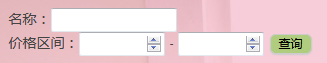
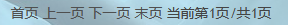
二,修改商品上下架功能
商品有spzt的功能 0和1代表上架狀態和下架狀態
功能通過ajax實現。
<c:if test="${p.spzt == 0 }">
<input type="button" value="上架" onclick="editSpzt(${p.id}, 1)"/>
</c:if>
<c:if test="${p.spzt == 1 }">
<input type="button" value="下架" style="color:red" onclick="editSpzt(${p.id}, 0)"/>
</c:if>
jsp頁面,以下是ajax
function editSpzt(proId, state) {
if(confirm("確定要修改編號為 " + proId + " 商品的狀態?")) {
$.post("editSpzt", {proId: proId, state: state}, function(data){
if(data) {
// 重新整理頁面
location.reload();
} else {
alert("網路異常,請稍後重試!");
}
}, "json");
}
}
在controller層中
/**
* 修改商品的狀態
* @param proId
* @param state
* @return
*/
@RequestMapping("/editSpzt")
@ResponseBody
public String editSpzt(Integer proId, Integer state) {
String flag = "false";
try {
ps.editSpzt(proId, state);
flag = "true";
} catch (Exception e) {
e.printStackTrace();
}
return flag;
}
