PHPMailer使用 (郵箱傳送)
阿新 • • 發佈:2018-12-21
本例是在TP5下進行:
使用phpmailer 需要PHP開啟 php_sockets 和 php_fileinfo
使用 phpinfo() 函式檢視 socket 和 openssl 擴充套件資訊(wamp server 預設啟用了該擴充套件);
1.首先檢查php.ini中;extension=php_openssl.dll是否存在, 如果存在的話去掉前面的註釋符‘;', 如果不存在這行,那麼新增extension=php_openssl.dll;
2.開啟php.ini檔案,需要做以下事情:
(1)啟用extension_dir = "ext"
(2)啟用extension=php_sockets.dll
可以執行這樣一段程式碼看是否開啟了sockets(也可info()檢視):
<?php
if(extension_loaded('sockets')){
echo "已開啟";
}else{
echo "未開啟";
}
?>將下載壓縮包中的這五個檔案考出來

在自己專案中的vendor資料夾下建立一個PHPMailer資料夾並將之前考的五個檔案複製進去

開啟vendor檔案下的composer.json檔案新增這樣一行程式碼

將PHPMailer資料夾下的5個檔案的名稱空間修改為
namespace ven\PHPMailer;

設定將發件人開啟SMTP:
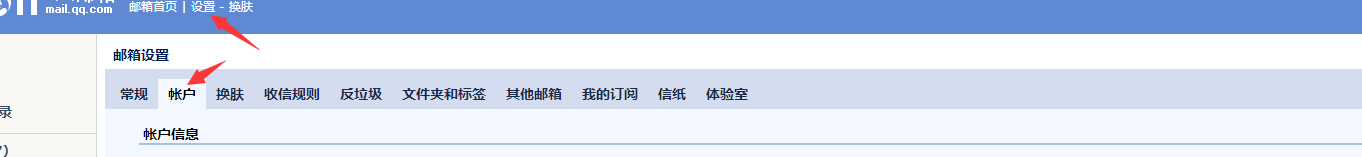

此地以QQ郵箱為例:在郵件的設定——>賬戶中開啟,跟著系統操作會生成一個授權碼,用於填寫在common.php的檔案中客戶端授權碼那個位置;
4.寫公共方法common.php, 根據註釋修改成自己的配置項
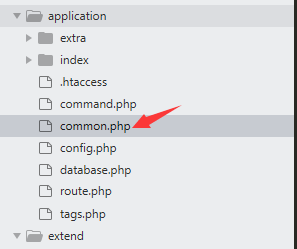
/**
* 傳送郵件
* @param $toemail 收件人email
* @param $subject 郵件主題
* @param $message 正文
* @param $from 發件人
* @param $cfg 郵件配置資訊
* @param $sitename 郵件站點名稱
*/
function send_email($toemail, $subject, $message, $from = '', $cfg = array(), $sitename = '')
{
//判斷openssl是否開啟
$openssl_funcs = get_extension_funcs('openssl');
if (!$openssl_funcs) {
return array('status' => -1, 'msg' => '請先開啟openssl擴充套件');
}
//表單提交 測試傳送
/*if ($cfg && is_array($cfg)) {
$from = $cfg['from'];
$email = $cfg;
} else {
$config = cache('Config');
}*/
// $config = cache('Config');
$mail = new ven\PHPMailer\PHPMailer();
//Server settings
// var_dump($mail);die;
$mail->CharSet = 'UTF-8'; //設定郵件編碼,預設ISO-8859-1,如果發中文此項必須設定,否則亂碼
$mail->SMTPDebug = 0; // Enable verbose debug output
$mail->isSMTP(); // Set mailer to use SMTP
$mail->Host = 'smtp.qq.com'; // Specify main and backup SMTP servers
$mail->SMTPAuth = true; // Enable SMTP authentication
$mail->Username = '設定開啟了SMTP的郵箱號'; // SMTP username
$mail->Password = 'SMTP的客戶端授權碼'; // SMTP password
$mail->SMTPSecure = 'tls'; // Enable TLS encryption, `ssl` also accepted
$mail->Port = 25; //埠 - likely to be 25, 465 or 587
//Recipients
$mail->setFrom('發郵件的賬號(例如: 5.開啟命令列,cd到自己的專案目錄 執行以下這串程式碼會生成一個檔案
composer dump-autoload
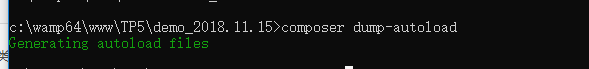
6.寫方法執行
<?php
namespace app\index\controller;
use think\Controller;
use Psr\Log\Logger;
class Index extends Controller
{
public function index()
{
// send_email($toemail, $subject, $message, $from = '', $cfg = array(), $sitename = '')
send_email('[email protected]', '大兄弟你趕緊滴兒', '<a href="http://www.baidu.com/">我跟你說啊,我等半個小時了都,扛不住啦我的天啦!!!</a>', $from = '發件人', $cfg = array(), $sitename = '站點名稱');
echo "yes";
}
}執行Index下的index控制器;傳送郵件!!!
7.ok,成功傳送郵件
