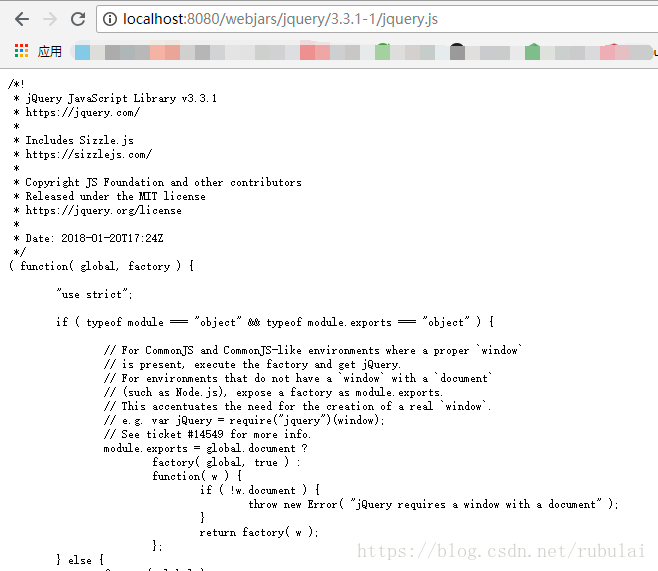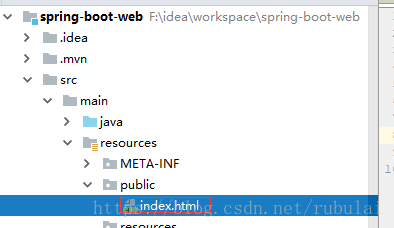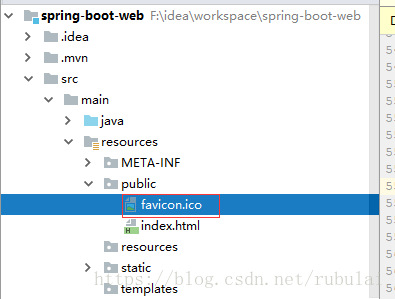SpringBoot——web開發之靜態資源對映
1、通過/webjars/**請求靜態資源
SpringMVC的相關配置都在WebMvcAutoConfiguration類中,在該類中有一處新增資源對映:
public void addResourceHandlers(ResourceHandlerRegistry registry) { if (!this.resourceProperties.isAddMappings()) { logger.debug("Default resource handling disabled"); } else { Duration cachePeriod = this.resourceProperties.getCache().getPeriod(); CacheControl cacheControl = this.resourceProperties.getCache().getCachecontrol().toHttpCacheControl(); if (!registry.hasMappingForPattern("/webjars/**")) { this.customizeResourceHandlerRegistration(registry.addResourceHandler(new String[]{"/webjars/**"}).addResourceLocations(new String[]{"classpath:/META-INF/resources/webjars/"}).setCachePeriod(this.getSeconds(cachePeriod)).setCacheControl(cacheControl)); } String staticPathPattern = this.mvcProperties.getStaticPathPattern(); if (!registry.hasMappingForPattern(staticPathPattern)) { this.customizeResourceHandlerRegistration(registry.addResourceHandler(new String[]{staticPathPattern}).addResourceLocations(getResourceLocations(this.resourceProperties.getStaticLocations())).setCachePeriod(this.getSeconds(cachePeriod)).setCacheControl(cacheControl)); } } }
該段程式碼中明示對於所有/webjars/**的請求,如果沒有請求對映的處理方法(Controller)則當做靜態資源請求處理,都去"classpath:/META-INF/resources/webjars/"中找資源:
if (!registry.hasMappingForPattern("/webjars/**")) { this.customizeResourceHandlerRegistration(registry.addResourceHandler(new String[]{"/webjars/**"}).addResourceLocations(new String[]{"classpath:/META-INF/resources/webjars/"}).setCachePeriod(this.getSeconds(cachePeriod)).setCacheControl(cacheControl)); }
webjars:以jar包的方式引入靜態資源(參考:Web Libraries in Jars),以maven依賴的方式將靜態資源引入到專案中,eg:
<!-- jquery的webjar-->
<dependency>
<groupId>org.webjars</groupId>
<artifactId>jquery</artifactId>
<version>3.3.1-1</version>
</dependency>jquery的webjars引入之後在依賴包中可以看到其目錄結構:
當我們發/webjars/**請求時會去專案中webjars對應目錄去找資源:比如我們要請求jquery.js,需發請求:localhost:8080/webjars/jquery/3.3.1-1/jquery.js,結果如下:
靜態資源相關的配置可以參照ResourceProperties,參考該類可以在主配置檔案中配置靜態資源的快取時間等:
@ConfigurationProperties(prefix = "spring.resources", ignoreUnknownFields = false)
public class ResourceProperties implements ResourceLoaderAware {
......
}2、自定義靜態資源(非webjars的靜態資源):
String staticPathPattern = this.mvcProperties.getStaticPathPattern();
if (!registry.hasMappingForPattern(staticPathPattern)) {
this.customizeResourceHandlerRegistration(registry.addResourceHandler(new String[]{staticPathPattern}).addResourceLocations(getResourceLocations(this.resourceProperties.getStaticLocations())).setCachePeriod(this.getSeconds(cachePeriod)).setCacheControl(cacheControl));
}跟蹤程式碼可知staticPathPattern的值是/**,即對於所有的請求,如果沒有對映到處理方法,會當做靜態資源請求來處理,回去下面的這幾個路徑下去查詢靜態資源:
private static final String[] CLASSPATH_RESOURCE_LOCATIONS = new String[]{"classpath:/META-INF/resources/", "classpath:/resources/", "classpath:/static/", "classpath:/public/"};靜態資原始檔夾:
"classpath:/META-INF/resources/":
"classpath:/resources/":
"classpath:/static/":
"classpath:/public/":
"/":
就是說我們可以在這些資料夾下放靜態資源:
例如我們要訪問static下的Chart.min.js:
3、歡迎頁配置:
@Bean
public WelcomePageHandlerMapping welcomePageHandlerMapping(ApplicationContext applicationContext) {
return new WelcomePageHandlerMapping(new TemplateAvailabilityProviders(applicationContext), applicationContext, this.getWelcomePage(), this.mvcProperties.getStaticPathPattern());
}其實就是靜態資原始檔夾下的index.html,在不指定具體資源的時候就會預設訪問該index.html,如果該index.html也不存在,則會返回錯誤SpringBoot的預設錯誤頁面:
private Resource getIndexHtml(String location) {
return this.resourceLoader.getResource(location + "index.html");
}例如:訪問localhost:8080即可訪問到index.html
4、配置喜歡的圖示,都是在靜態資原始檔下找(**/favicon.ico)
@Configuration
@ConditionalOnProperty(
value = {"spring.mvc.favicon.enabled"},
matchIfMissing = true
)
public static class FaviconConfiguration implements ResourceLoaderAware {
private final ResourceProperties resourceProperties;
private ResourceLoader resourceLoader;
public FaviconConfiguration(ResourceProperties resourceProperties) {
this.resourceProperties = resourceProperties;
}
public void setResourceLoader(ResourceLoader resourceLoader) {
this.resourceLoader = resourceLoader;
}
@Bean
public SimpleUrlHandlerMapping faviconHandlerMapping() {
SimpleUrlHandlerMapping mapping = new SimpleUrlHandlerMapping();
mapping.setOrder(-2147483647);
mapping.setUrlMap(Collections.singletonMap("**/favicon.ico", this.faviconRequestHandler()));
return mapping;
}
@Bean
public ResourceHttpRequestHandler faviconRequestHandler() {
ResourceHttpRequestHandler requestHandler = new ResourceHttpRequestHandler();
requestHandler.setLocations(this.resolveFaviconLocations());
return requestHandler;
}
private List<Resource> resolveFaviconLocations() {
String[] staticLocations = WebMvcAutoConfiguration.WebMvcAutoConfigurationAdapter.getResourceLocations(this.resourceProperties.getStaticLocations());
List<Resource> locations = new ArrayList(staticLocations.length + 1);
Stream var10000 = Arrays.stream(staticLocations);
ResourceLoader var10001 = this.resourceLoader;
this.resourceLoader.getClass();
var10000.map(var10001::getResource).forEach(locations::add);
locations.add(new ClassPathResource("/"));
return Collections.unmodifiableList(locations);
}
}例如:favicon.ico也可以放在其他靜態資原始檔夾的根路徑下
5、自定義靜態資原始檔夾:值是個陣列,配置之後預設的靜態資原始檔夾都會失效,無法訪問
spring.resources.static-locations=classpath:/hello/,classpath:/world/注意:SpringBoot在改變靜態資源的時候也需要重啟專案