解決your password has experied資料庫密碼過期的問題
注意:當你很久沒使用安裝在電腦上的oracle時,oracle的預設的儲存密碼是180天
1)在登入plsql的時候,使用者名稱和密碼使用 sys sys

注意修改連線為:SYSDBA
2)在列表中找到users
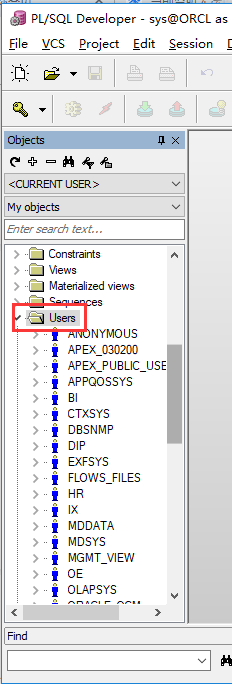
3)在users下面找到過期的使用者名稱,右擊修改,這裡以使用者名稱HR為例

4)修改密碼,然後應用

說在最後的話:編寫實屬不易,若喜歡或者對你有幫助記得點贊+關注或者收藏哦~
相關推薦
解決your password has experied資料庫密碼過期的問題
注意:當你很久沒使用安裝在電腦上的oracle時,oracle的預設的儲存密碼是180天 1)在登入plsql的時候,使用者名稱和密碼使用 sys sys 注意修改連線為:SYSDBA 2)在列表中找到users 3)在users下面找到過期的使用者名稱,右擊修改,這裡以使用者名
mysql5.7密碼過期ERROR 1862 (HY000): Your password has expired. To log in you must chang
一、mysql5.7 密碼過期問題 報錯: ERROR 1862 (HY000): Your password has expired. To log in you must change it using a client that supports expired passwords.
mysql5.7密碼過期ERROR 1862 (HY000): Your password has expired. To log in you must change
環境: Centos 6.5 mysql5.7 一、mysql5.7 密碼過期問題 報錯: ERROR 1862 (HY000): Your password has expired. To log in you must change
plsql資料庫密碼過期的解決方法
最近在登入plsql時,提示your password has experied, 要求讓修改資料庫密碼。以下是解決方法: 1. 在登入plsql的時候,用 sys sys , 注意修改連線為:sysdba 2.找到users 3.找到你的使用者名稱, 點選右鍵,編輯, 在彈出的視窗中,
plsql 資料庫密碼過期的解決方法
最近在登入plsql時,提示your password has experied, 要求讓修改資料庫密碼。以下是解決方法: 1. 在登入plsql的時候,用 sys sys , 注意修改連線為:sysdba 2.找到users 3.找到你的使用者名稱, 點選右
sqoop連線mysql提示Your password has expired
使用sqoop連線mysql5.7出現錯誤: Your password has expired. To log in you must change it using a client that supports expired passwords 意思大致是說密碼過期,進入Mysq
Oracle資料庫密碼過期修改
1.開啟 SQL Plus 用系統賬號登入(我的是 system/orcl) 2.檢視使用者密碼預設管理方式 select profile from dba_users where username='envir' (我的某個使用者是envir,本機資料庫使用
mac安裝mysql5.7 Your password has expired. To log in you must change it using a cl...
問題描述:Your password has expired. To log in you must change it using a client that supports expired passwords. 解決辦法:root許可權登入mysql:mysql -uroot
Oracle資料庫密碼過期改為永不失效
-- 2018-12-12 xielong 修改資料庫密碼時效 [email protected] -- -- 檢視Oracle資料庫使用者資訊描述 -- Select username,PROFILE FROM dba_users; -- 檢視指定概要檔案(如default)
oracle資料庫密碼過期後處理
資料庫密碼過期是個比較頭疼的問題,上次改過一次密碼,使用新的密碼180天后,又雙叒叕過期了,我,,,, 所以這次整個絕的,設定密碼不過期。操作如下: 1.登入資料庫伺服器,使用putty 2.使用root使用者登入伺服器,然後使用 su - oracle 切換到oracle使用者 3.登
mysql5.7.24啟動報錯:ERROR 1862 (HY000): Your password has expired. To log in you must change it using a client that supports expired passwords.
報錯原因是:密碼過期。不管你是剛剛修改密碼還是什麼,只要登陸都是有問題的,都是報這樣子的錯誤。 解決方法是: 1、修改/etc/my.cnf檔案,在[mysqld]下加入“skip-grant-tables”。 2、重啟mysql伺服器 3、登陸mysql [[email prote
MYSQL ERROR 1862 (HY000): Your password has expired.
遇到錯誤: ERROR 1862 (HY000): Your password has expired. To log in you must change it using a client that supports expired passwords. 原因是: M
MySQL5.7出現Your password has expired. To log in you must change it using a client that supports expir
簡介 今天晚上本來想寫bootstrap-fileinput外掛整合fastdfs的文章,但是剛啟動idea裡面的QiYuAdmin就出現了錯誤: Your password has expired. To log in you must change it
MySQL錯誤號碼1862:your password has expired
因為是好久沒有用mysql,然後隔了三個多月再次登入就出現了以上問題,嗯嗯,從來不太會用命令列的我,在QQ群裡求助,最終迷迷糊糊的解決了。。。。反正記錄一下希望對大家有幫助吧,我到現在也迷迷糊糊的。 我是win8的系統。 1):win+R,執行裡輸入services.m
【MySQL】MySQL 5.7 "Your password has expired.To log in you must change it using a client that suppor"
解決辦法1:更新密碼: set password=password('password'); 解決辦法2:禁用密碼有效期 ALTER USER 'root'@localhost' PASSWORD EXPIRE INTERVAL 90 DAYS; ALTER USER
資料庫密碼過期和取消期限限制
過期的原因一般有兩種可能:一.由於oracle11g中預設在default概要檔案中設定了“PASSWORD_LIFE_TIME=180天”所導致。二.由於oracle11g中預設在default概要檔案中設定了“FAILED_LOGIN_ATTEMPTS=10次”,當輸入密
oracle 資料庫密碼過期
查詢密碼過期策略 SELECT * FROM dba_profiles s WHERE s.profile='DEFAULT' AND resource_name='PASSWORD_LIFE_TIME'; 設定密碼永不過期ALTER PROFILE DEFAULT LIMIT PASSWORD_LIFE
資料庫密碼過期 怎麼修改
sysdba登入alter user xxx identified by xxx ; 改下密碼就行了。或者直接修改default profile,讓密碼永不過期。ALTER PROFILE DEFAU
java.sql.SQLException: Your password has expired. To log in you must change it using a client that s
java.sql.SQLException: Your password has expired.To log in you must change it using a client that supports expired passwords. com.mysql.jdbc.exceptions.j
scp或ssh 出現WARNING: Your password has expired.
scp 出現WARNING: Your password has expired.Password change required but no TTY available. 或者ssh遠端登陸出現: WARNING: Your password has expired.
